SMS vs MMS Text Messages: Definition & Differences
Understand the differences between SMS and MMS text messages and how to use them effectively for your business communication strategy.
Discover how to automate text messages for your business with our guide. Start your Sakari free trial today and revolutionize your business messaging!
.webp)
Automating text messages increases business productivity, efficiency and can lead to higher conversion rates.
In this article, we’re going to examine what automated SMS is, how to automate a text message, and the most popular types of text automations.
Automated text messaging for business is revolutionizing the way brands connect with their customers. By using SMS software to send SMS messages automatically based on predefined triggers or schedules, companies can maintain continuous engagement without manually managing each communication.
This method is very efficient, allowing businesses to send timely updates, confirmations, reminders, and promotional offers directly to their customers' most checked device—their mobile phone.
Automated text messaging is great to save time and resources. It also significantly enhances customer engagement. With a staggering 90% of SMS being opened and read within just 3 minutes of receiving, the immediacy and personal touch of text messaging make it unparalleled in reaching customers effectively.
From appointment reminders to flash sale announcements, automated texts cater to a wide variety of communication needs, ensuring businesses stay relevant and top of mind. Additionally, integrating automated text messaging into a broader digital marketing strategy can amplify brand presence and foster deeper customer loyalty.
There are different types of text messages that you can automate, improving your efficiency. Let’s cover some of the most popular types of automated SMS in enhancing business communications.
Incorporating these SMS automation strategies elevates customer experience and boosts efficiency. Each type of SMS automation serves a unique purpose, and when used correctly, it can transform how businesses communicate and operate.
An automated texting service can significantly enhance your business’s efficiency while boosting customer engagement, brand loyalty, and sales. But successful text message automation isn’t just about setting up a few basic, “Welcome,” or, “Thank you” messages—it’s about building an automation strategy tailored to your business goals and audience.
.webp?width=951&height=469&name=automated%20text%20message%20for%20business%20(4).webp)
The first part of learning how to automate a text message is in the groundwork. By mapping out these first few steps, you can ensure your text automation efforts align with your objectives and deliver real value. Here’s a straightforward path to getting started:
Beginning automating text messaging can seem daunting, but with the right platform, it becomes a powerful tool in your business’s communication and marketing toolbox.
No matter what SMS software you choose, there are some basic guidelines that you can follow in order to set up an effective automation flow. You’ll need to decide whether you want to try a basic sequence or if you want to build out a full SMS drip campaign.
To get you started, we recommend a basic interaction sequence. Once you're feeling confident with creation and customization, then move on to your first SMS drip campaign.
Find the Automations dashboard within your text message service platform, and select the option to create a new automation.
Choose your keyword trigger. Triggers are events that activate your automation. You can choose a custom texting keyword to support your campaign. For example, a customer signing up, responding with a specific keyword like “YES” or “JOIN", or abandoning their cart can initiate the process.
Follow-up with an action. Once a trigger is activated, actions determine the next step. Common actions include sending a personalized auto reply text, updating a contact list, or enrolling the customer in a follow-up drip campaign.
Choose your SMS template. Use customizable SMS templates with dynamic fields (like [Customer Name] or [Order Number]) to send messages with a personal touch. For example, insert customer names or order details automatically for personal automation that’s both friendly and completely hands-off.
Test the automation. Test your automation by texting your business line from your personal phone to confirm you receive the correct response. (Don’t forget to use the right keyword and timing!)
Once you’ve mastered scheduling automated messages, you can move on to more advanced functions like using short codes, connecting multiple third-party apps, building your own APIs, or A/B testing targeted drip campaigns.
Drip campaigns let you nurture leads or engage customers over time. From, “Thanks for signing up,” to, “Thank you for your purchase,” custom drip campaigns are invaluable for business texting. With Sakari you can:
Navigate to the campaigns section of your dashboard to start a new campaign.
Choose the contacts you’d like to loop into this campaign.
Create the sequence of texts to be sent at specific intervals or based on triggers and actions.
Use segmentation to tailor messaging based on actions or audience demographics.
Who is your audience? What are you trying to communicate to them with each message that you send? Creating user personas for the different segments of your audience, and sending targeted message to those segments, will help you send more effective messages and get the most out of your text message service. With Sakari you can:
Configure audience segments and contact lists for targeted messaging.
Test audience engagement with campaign reports.
Are you looking to drive sales, confirm appointments, or improve customer engagement? Clear goals will guide your automation strategy, ensuring that each message aligns with your overall business objectives and provides value to your audience.
Combine triggers linked to form submissions or abandoned carts with dynamic fields, such as customer names or order details, to connect the dots between customer data and actions. You’ll be able to send personalized messages that feel authentic and relevant.
The right combination of advanced features can revolutionize your marketing strategy. Connect your SMS platform with CRMs, e-commerce tools, or scheduling apps to streamline communication, build advanced workflows, or automate tasks like sending reminders or follow-ups.
Regularly review campaign performance using built-in reporting tools. Look at metrics like open rates, click-through rates, and responses to identify what’s working and where improvements are needed. Use these insights to fine-tune your messaging and strategies for even better results.
.webp?width=951&height=296&name=automated%20text%20message%20for%20business%20(2).webp)
Selecting the best automated text message service provider is a significant decision that can influence the overall success of your business's communication and marketing efforts. Here are the key factors to consider:
Making a decision based on thorough research of the options available for SMS marketing automation software sets a solid foundation for your business’s communication strategies, directly impacting its growth and customer satisfaction.
In a digital age where communication is key to business success, choosing the right tools to connect with your audience is critical. Among the many options available, Sakari is known as one of the best automated texting software provider, offering advanced features and unparalleled services for businesses.
.webp?width=1133&height=444&name=automated%20text%20message%20for%20business%20(3).webp)
Embarking on a journey with Sakari means more than just adopting a tool; it's about embracing a partner in your business's growth. As Sakari continuously innovates and evolves, its services will remain at the forefront of digital communication for you.
Ready to transform your business communication and drive growth? Start your free trial with Sakari today and discover the enormous potential of text message marketing.
To automate a mass texting campaign, upload your contact list, draft your message, and schedule it for delivery. Use segmentation to target specific groups and automate follow-ups to maximize engagement.
If you're struggling with automating text messages, contact us for customer support or browse our blogs for assistance. We offer step-by-step tutorials, video guides, and chat support to walk you through setting up your campaigns. Here are a few helpful resources:
Yes, Sakari allows subscribers to reply directly to the automated text messages. Their responses can be viewed in your dashboard, enabling seamless two-way communication.
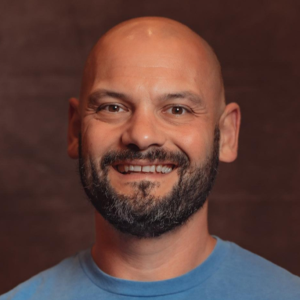
Adam is the Co-Founder of Sakari. Sakari is a business SMS service for sending text message alerts, reminders, events and notifications to customers and employees, wherever they are. Manage your entire business messaging in one location, with unlimited users, branch accounts and integration with over 1,300 applications.
Your email address will not be published
Understand the differences between SMS and MMS text messages and how to use them effectively for your business communication strategy.
If you’ve never considered text message marketing for your business, it might be time. Learn three simple reasons why you should start using SMS...
Text message marketing and email marketing succeed in distinctly different situations, and the most effective businesses understand when to use each...
With our 14-day free trial, you can dive in and explore all these features, with no commitment.