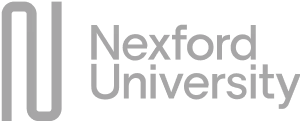Zapier SMS Integration
Use Zapier SMS integration to connect Sakari with your favorite apps—no coding needed! Automate your SMS campaigns to strengthen customer interactions and drive more conversions.
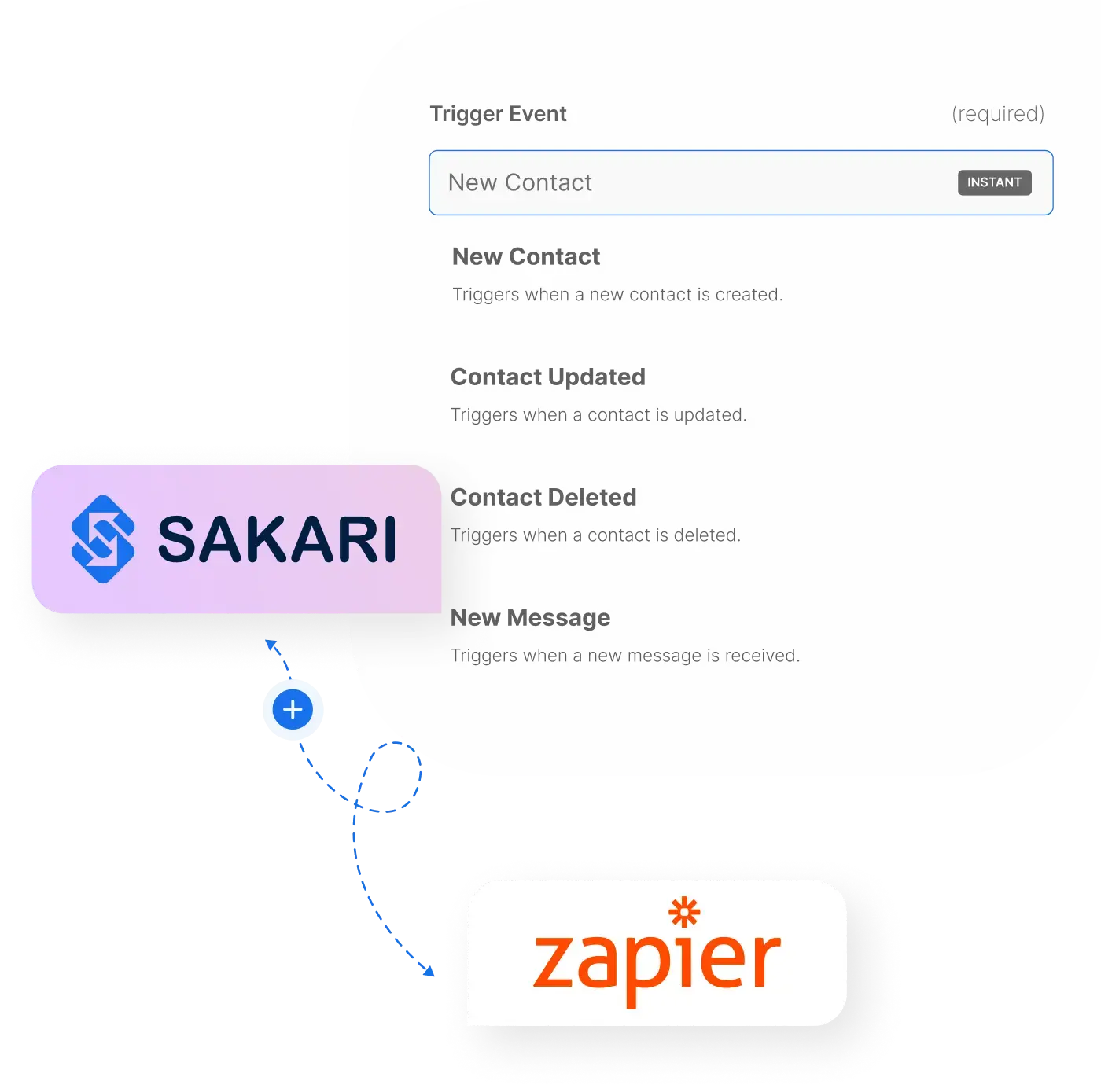
Bridge Connections: Sakari and Zapier SMS Integration Features
Streamline your communications by integrating Sakari with your favorite tools through Zapier, enhancing efficiency and automation.
Vast Integration Potential
Leverage the power of over 3,000 apps when you integrate Sakari with Zapier, allowing you to connect your SMS services to virtually any software ecosystem. From CRM systems and marketing platforms to customer support tools, the possibilities are endless.
Automated Workflow Efficiency
Create customized workflows that automatically trigger SMS communications based on specific actions within any connected apps. This seamless integration enhances productivity by reducing manual tasks and enabling more strategic, timely interactions with customers.
Why Use Zapier SMS Integration with Sakari?
The Sakari + Zapier SMS integration allows you to connect with thousands of apps, transforming how you engage with your customers. By automating SMS campaigns and syncing data across platforms, you save time, reduce manual work, and improve communication.
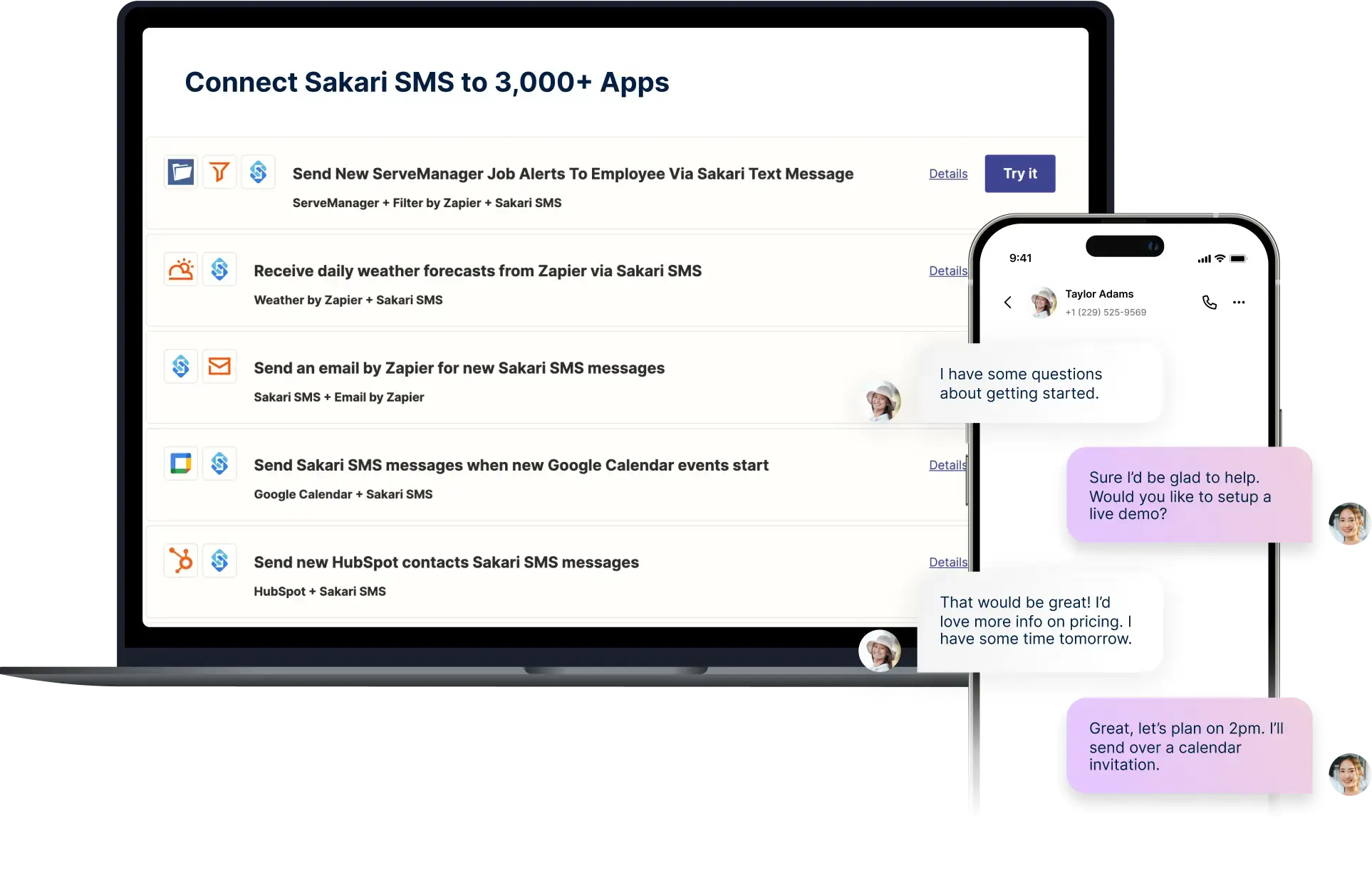
-
Connect Instantly
Zapier's API allows you to instantly connect Sakari SMS with your apps in seconds. -
Send SMS Messages
Sync your apps and use Sakari to send SMS messages to your contacts. -
Build Workflows
With Zaps, you can build workflows based on specific triggers and actions. -
Automate Processes
Create rules and workflows to send automated Sakari text messages.
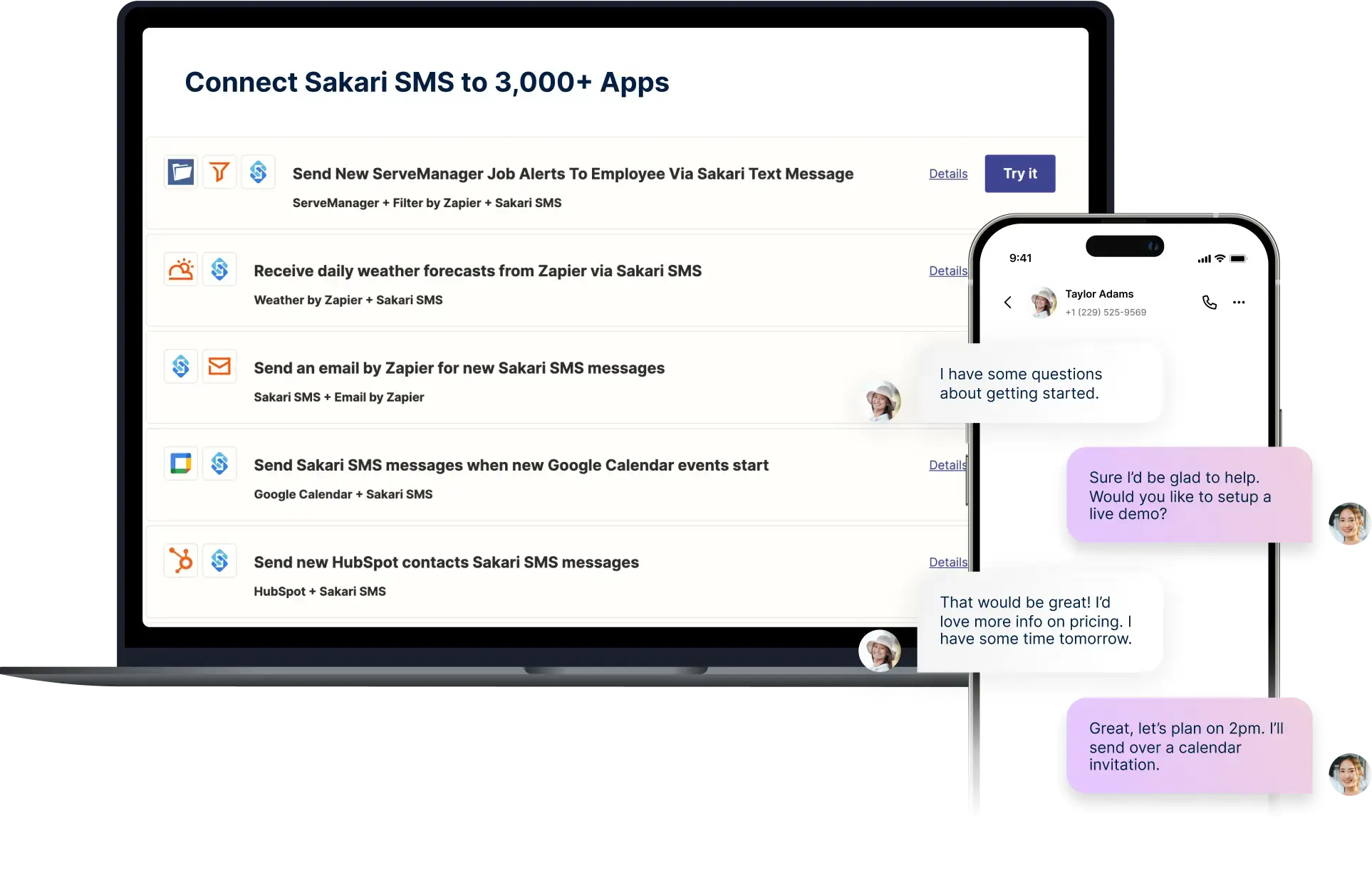
Our inbound lead-to-sales opportunity conversation rate has improved by 174%... Our sales representatives use it for initial customer outreach, updates, and general communication. We also use it with HubSpot, which allows us to automate lead nurturing, reminds, and promotions.
Kaemon Maggard
Lead Application Analyst, Appsketiers
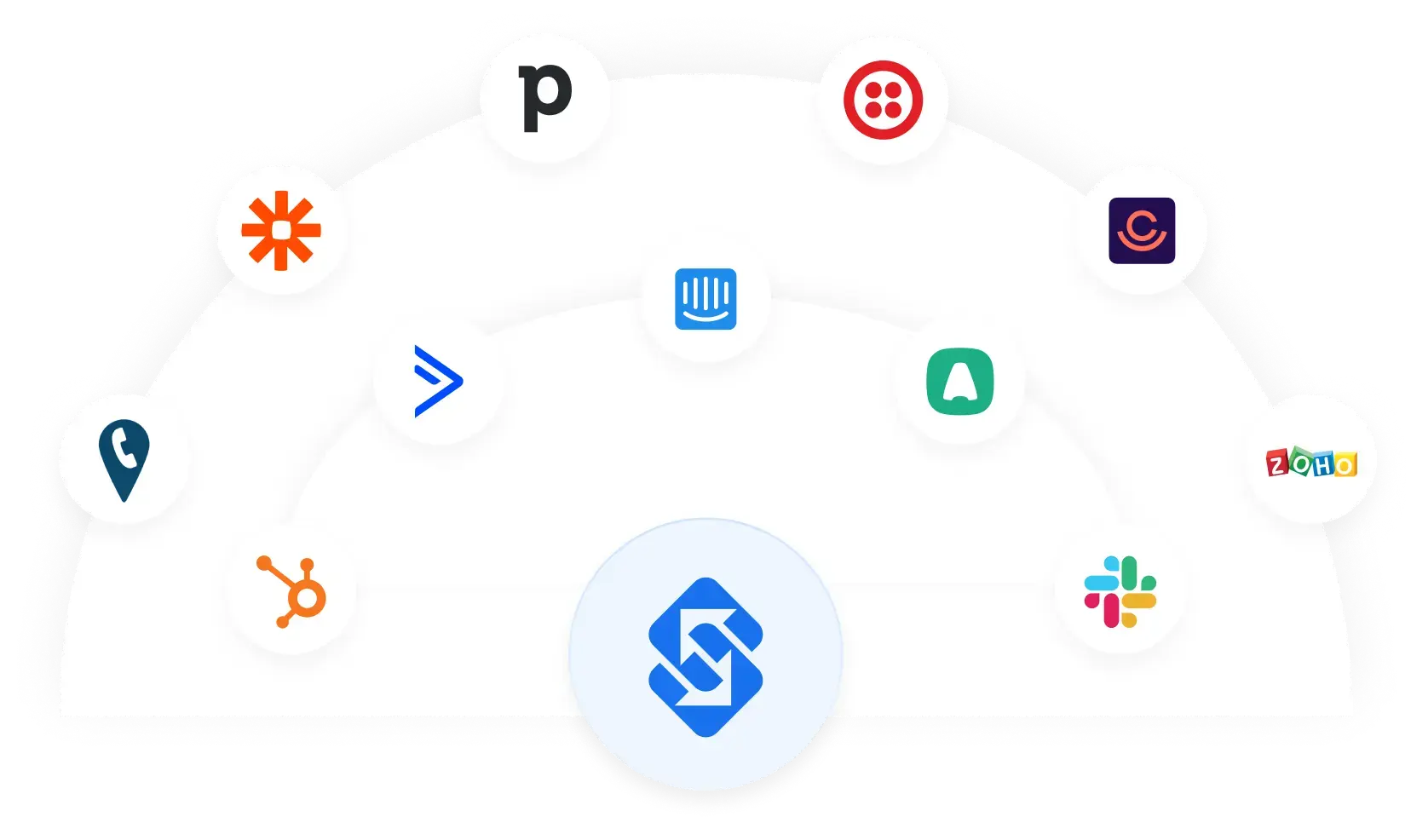
Automate Business Tasks
Zapier lets you connect Sakari to 3,000+ other web services and platforms. Automated connections called Zaps can automate your day-to-day tasks and allow you to build workflows between applications that otherwise wouldn’t be possible.
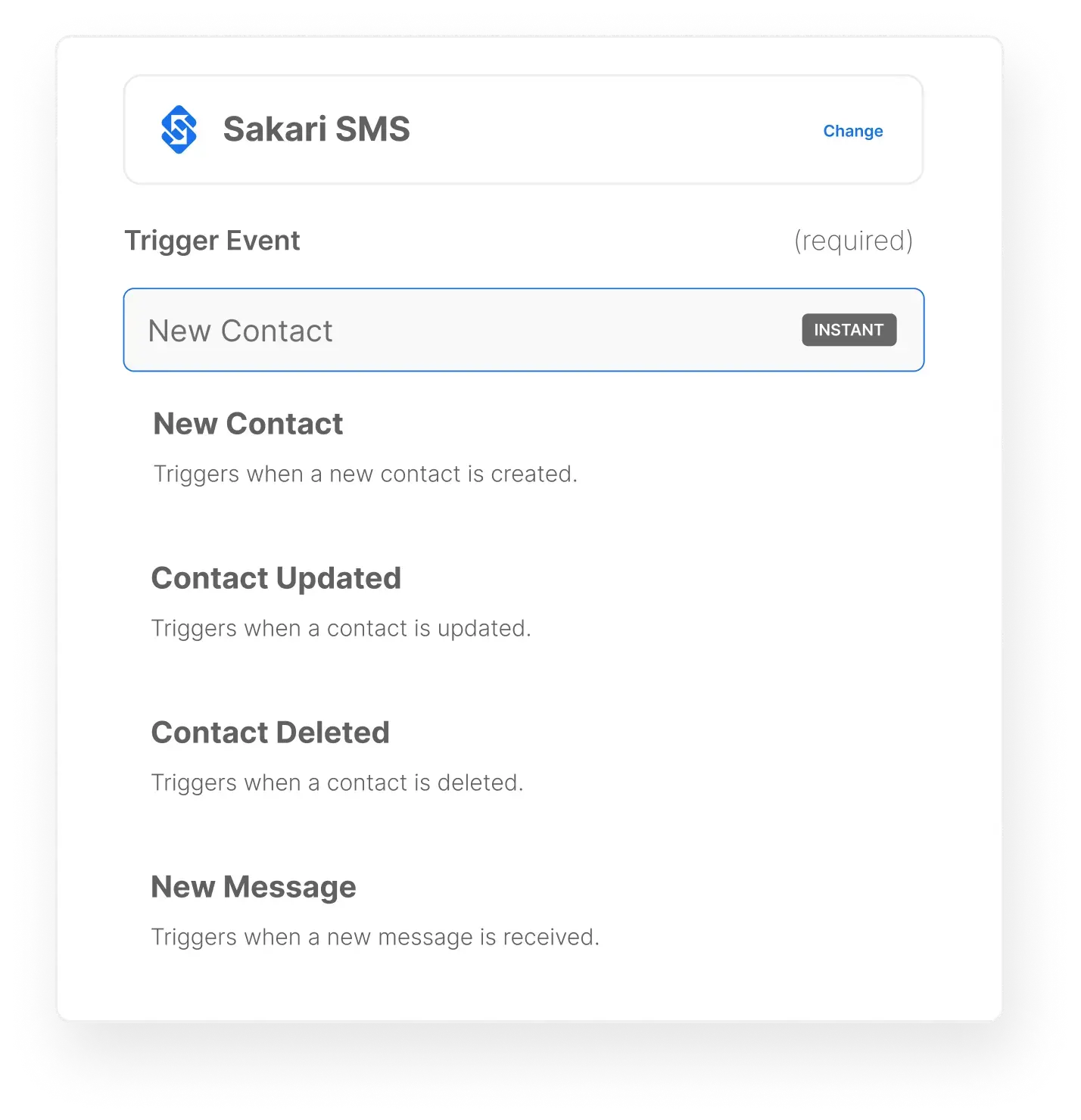
Triggers and Actions
“Send a Sakari SMS when Action X is completed.” You can use Zaps to instantly trigger customized text messages when a contact takes a specific action.
The following Sakari functions are supported by Zapier:
- Triggers
- Actions
- Filters
- Searches
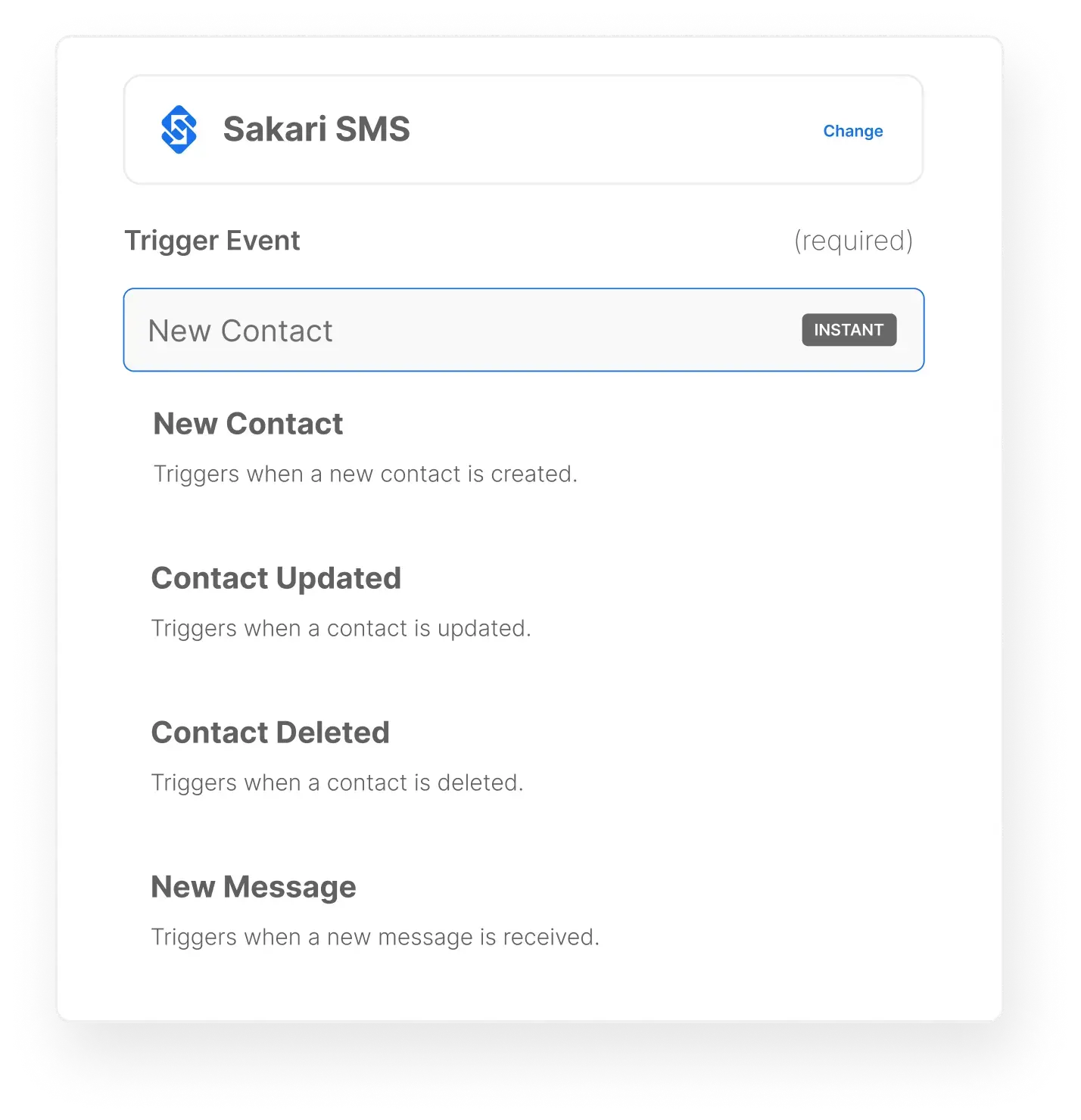
Zapier SMS Integration FAQs
Does the Zapier SMS integration work with other apps?
Yes, Zapier works with other platforms and apps! Each Zap has one app as the Trigger, where your information comes from and which causes one or more Actions in other apps, where your data gets sent automatically. Use Sakari + Zapier to set up custom filters, triggers, and actions then connect them to other platforms like Salesforce, Zoho, HubSpot, Twilio, or Google Sheets.
You can: Add a new contact to a spreadsheet. Send a message via WhatsApp after someone abandons their cart. Follow up with new leads or get a notification when someone enters a new stage in HubSpot. Chat with prospects via Slack or respond to Gmail messages via SMS. Build custom workflows that let you automate two-way texting — even if they’re texting from a landline!
No matter how you communicate with your customers, you’ll be able to reach them fast by sending text messages powered by Sakari and connected to your marketing software suite.
How do I set up the Zapier SMS integration?
1. Log in to your Zapier account or create a new account.
2. Navigate to "Connected Accounts" from the top menu bar.
3. Now click on "Connect new account" and search for "Sakari SMS"
4. Use your credentials to connect your Sakari SMS account to Zapier.
5. Once that's done you can start creating your first SMS marketing automation! Use a pre-made Zap or create your own with the Zap Editor. Creating a Zap requires no coding knowledge and you'll be walked step-by-step through the setup.
Will my Zapier SMS integration import previously built triggers and workflows?
No. For Zapier to work with Sakari, you’ll need to set up new triggers in your zaps. Data created before the Zapier SMS integration was set up will not be acted upon.
Will updates impact the Zapier app?
Supported app updates should update without any issues. However, if there’s a conflict, you’ll be notified of any errors by the support team.
What do messages cost?
Your cost per text message is based on three criteria:
- Your Sakari messaging plan
- The length of your message, which is measured in segments
- The destination country of the recipient
What is a message segment?
Text messages are measured in character batches called segments. You are billed for each segment sent and received. Segments are typically 160 characters in length, check out our SMS length calculator.
How does the Sakari free trial work?
Sakari offers a 14-day free trial with no credit card required. It includes $5 USD of messaging credits for you to try out all the tools and features.
Can I change my pricing plan at any time?
Yes. Our plans are all month-to-month. You can upgrade, downgrade or cancel your plan at any time.
Can I change my plan later?
Lorem ipsum dolor sit amet, consectetur adipiscing elit, sed do eiusmod tempor incididunt ut labore et dolore magna aliqua. Ut enim ad minim veniam, quis nostrud exercitation ullamco laboris nisi ut aliquip ex ea commodo consequat. Duis aute irure dolor in reprehenderit in voluptate velit esse cillum dolore eu fugiat nulla pariatur.
Try Sakari for free!
100% Free trial. No credit card required.
Try Sakari for free!
100% Free trial. No credit card required.