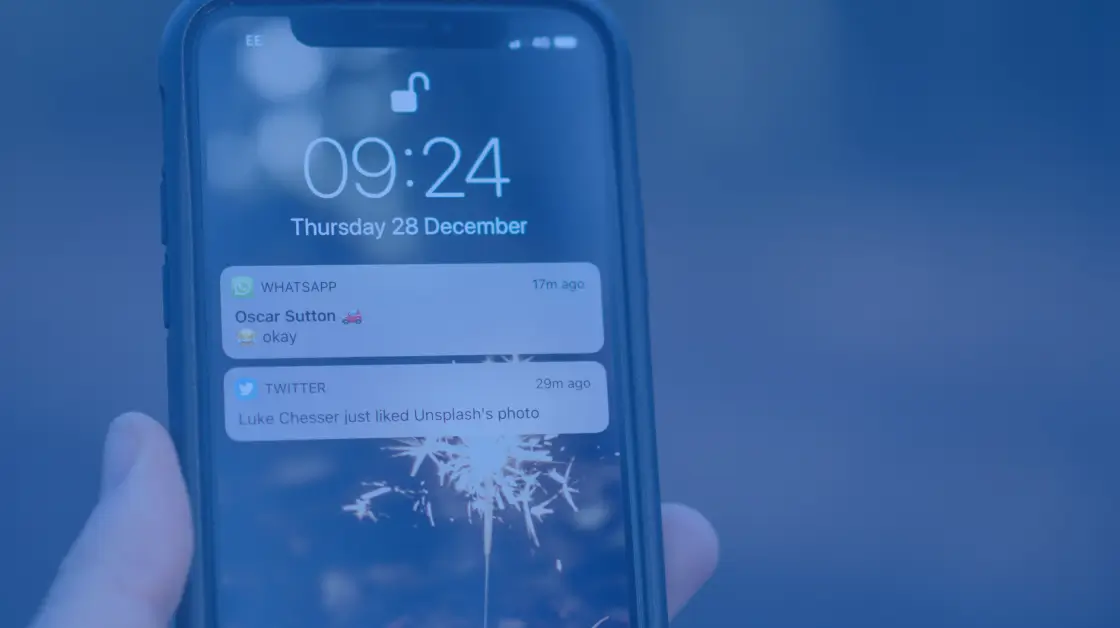SMS Autoresponder Software for Businesses
Reply to incoming texts in seconds. SMS autoresponders ensure every customer who texts you gets a quick, relevant response. With an auto-reply text strategy, you can solve issues before they escalate and automatically move prospects further along your sales funnel.
What is an SMS Autoresponder?
An autoresponder is an instant SMS message that automatically sends to anyone who completes a specific action—like texting a keyword. Similar to email or chatbot automation, auto-reply text is a powerful tool for text messaging campaigns and SMS sales funnels.
Since auto-response messages are sent automatically, customers don’t have to wait for a reply. Your team doesn’t have to spend time manually writing responses either.
With SMS autoresponders, you can:
- Engage with leads, customers, and patients immediately
- Avoid forgetting to respond to a message
- Never miss a chance to connect with customers
- Create customer relationships without manual work
- Guarantee consistent two-way communication
Examples of SMS Autoresponder Messages
Keep your contacts in the loop with automatic text message replies.
Welcome Message
Have a new customer or member? Welcome them with a nice greeting and helpful information to point them in the right direction.
Confirmation Requests
Cut down on the no-shows! Send a reservation or appointment confirmation text with helpful details like time, date, and location.
Customer Service
Need to give your customer support team a break? Send automatic replies to frequently asked questions or let your contacts know about the latest promotion!
Out-Of-Office Reply
Planning to be offline? Set up an out-of-office auto-reply to keep customers in the loop about business hours and set clear expectations.
Thank You Message
Receive lots of nice reviews from customers or clients? Send automatic follow-up messages to show your appreciation!
Text-to-Win Sweepstakes
Hosting a contest or giveaway? Send an automatic response when someone texts your trigger keyword to enter the event!
How Auto-Reply Text Works
With Sakari, creating an automated text message response couldn't be easier. Here's how to set up this communication channel.
Auto-Reply Text Analytics Reporting
Curious how your text message autoresponder campaigns are performing? Sakari’s dashboard offers powerful real-time analytics that reveal valuable insights into your campaigns.
You can see who’s texting your keywords and receiving auto-reply text messages. You can also track link clicks to see who’s engaging with your automated messages.
But the benefits go beyond these metrics alone. With Sakari, you can understand what’s truly driving results—so you can continually optimize your SMS marketing campaigns.

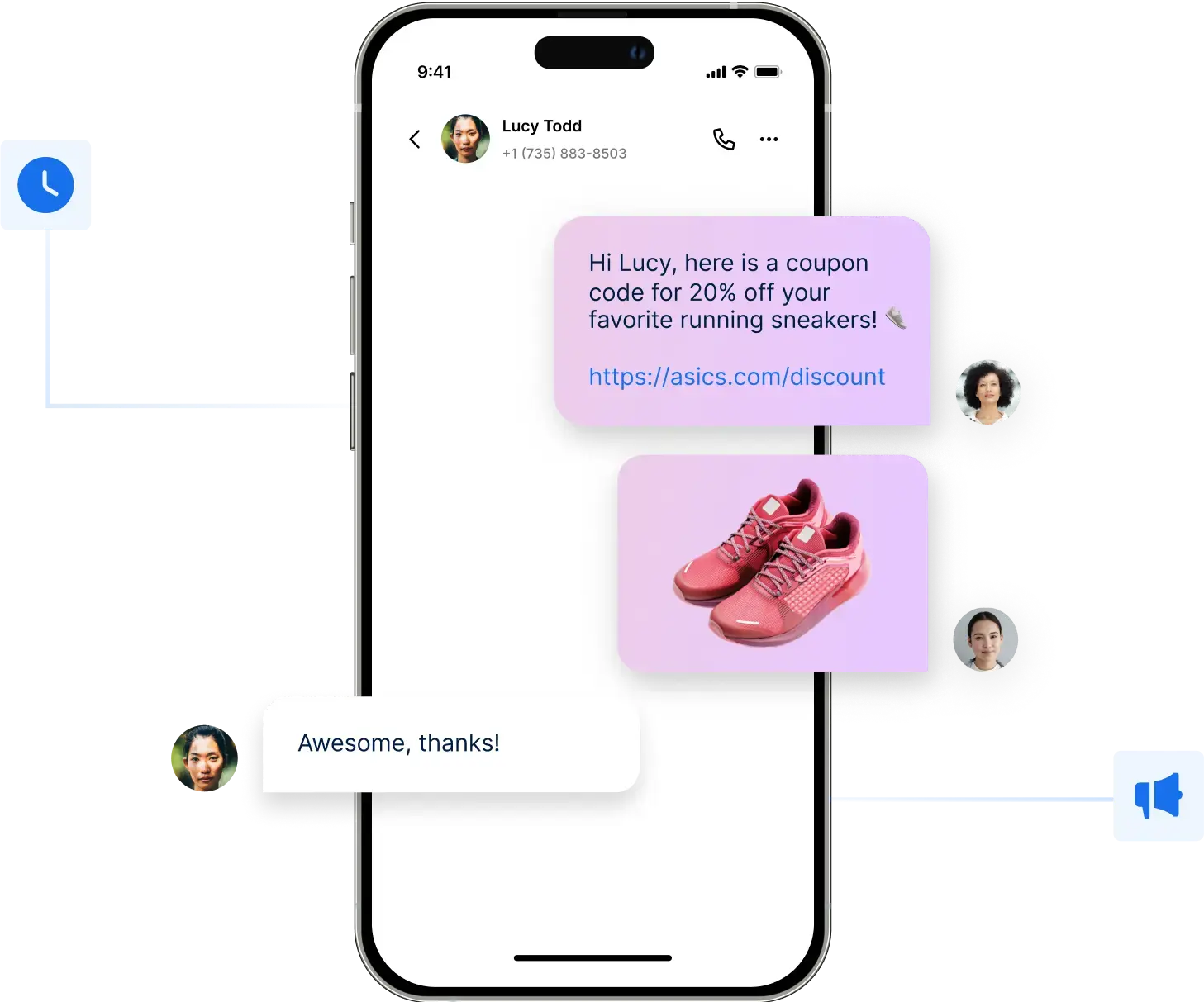
Who Uses SMS Autoresponders?
Automatic texts are more versatile than you might think. From small businesses to companies with a national or international footprint, almost any organization can leverage autoresponders.
Some of the most helpful use cases include:
- Medical offices can send appointment confirmations
- Transportation companies can send schedule updates
- Event spaces can send reminders or venue updates
- Recruiters can send job listings and application updates
- Real estate agents can send home listings and open house details
- E-commerce sites can send texts to let customers know about sales
SMS is by far the primary way we engage with customers today, following by email and phone. More than 95% of our sales are closed virtually without requiring an onsite visit.”
Daniel Francis
Chief Product Officer, Treehouse
Why Choose Sakari for SMS Autoresponders?
Sakari gives sales, marketing, and operations teams valuable tools to save time and improve communication. Our platform makes it easy to send timely responses related to virtually any keyword, allowing you to engage customers around the globe.
With Sakari, you get:
- Free 14-day trial (no credit card required)
- Fast, simple setup so you can start in minutes
- Powerful analytics to help you measure and optimize
- Upfront pricing plans without surprise charges added to your bill
- No charge for inbound texts and replies to your automated messages
- Integrations with 1,300+ CRM, communication, and other sales and marketing app
.webp)


Enhance Sakari with integration
Connect HubSpot, Pipedrive, Aircall, Slack, Intercom, and over 1,300 other apps to help you get the most out of Sakari.

SMS Autoresponders FAQs
How do you set up auto reply text messages with Sakari?
Follow a simple three-step process. From your Sakari dashboard, select a trigger term, respond with a customized SMS, and start sending messages.
How to set up auto-reply to text messages on iPhone
Download Sakari’s iOS app from the App Store. Then, follow the three steps above to start.
How to set up auto reply to text messages on Android
Download Sakari’s Android app from the Play Store. Then, follow the three steps above to start.
Do SMS autoresponders integrate with other Sakari services?
You can add text auto-replies to scheduled text messages and SMS campaigns. That means you can add two-way communication to your automated messages.
How do I set up autoresponders?
Autoresponders are a great way to let your contacts know you'll be in touch, or to automate sending personalized information. Click here on how to set up your autoresponder in Sakari.
Can I send auto-replies from SMS workflows?
You can send an automated text message based on specific actions your contact takes. SMS workflows can currently only be created using the HubSpot and ActiveCampaign integrations.
What happens during the free trial?
You have 14 days to use $5 USD in messaging credits. This includes all Sakari features and tools. Once you’re ready to upgrade to a paid plan, you’ll do so directly in the Sakari dashboard.
Start Your Auto Reply Text Messaging with Sakari
Try Sakari for free.
100% Free trial · Easy setup · No credit card required
Blog and News
How to Build a Strong Business Case for SMS Marketing Software
Discover how SMS marketing boosts your bottom line. We’ll cover everything from setting SMART objectives to conducting a thorough ROI analysis.




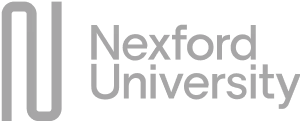



.png)