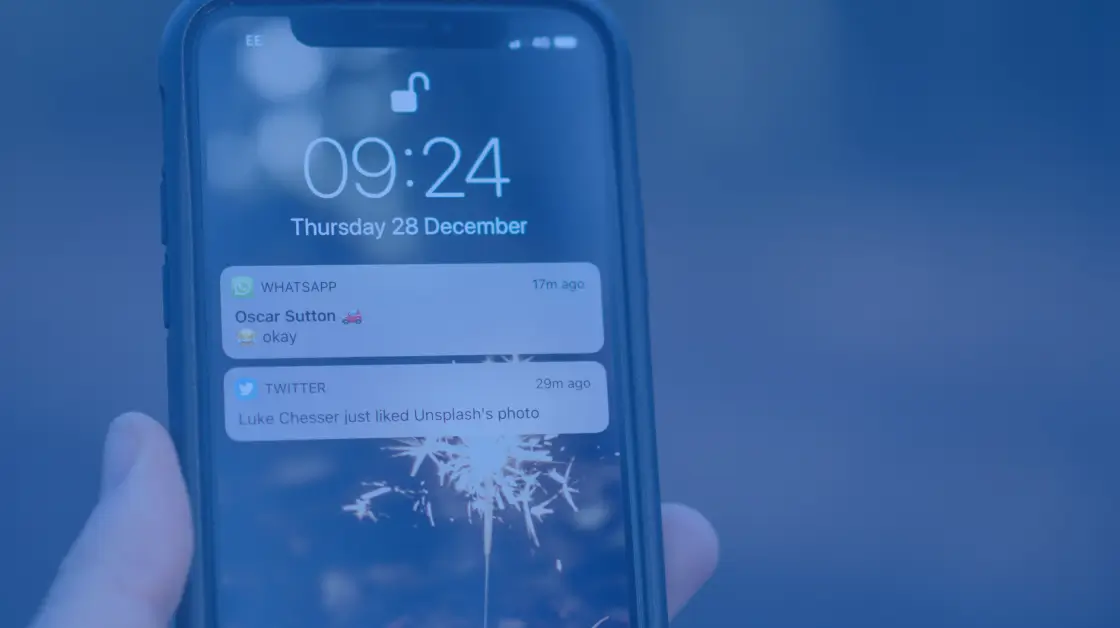SMS Scheduling Software for Businesses.
Send the ideal message at the right time, every time. Create scheduled text messages to boost sales, increase customer engagement, and reach contacts when it matters most. Save time by scheduling SMS messages in advance so they send automatically.
Scheduled Text Messaging Software For Business.
Simplify business texting with Sakari. Schedule marketing, sales, and operations messages in advance and connect with leads and customers reliably using our SMS marketing platform. With seamless connections to the CRM and messaging apps you already use, Sakari is your solution for saving time and automating critical business communications.
What is a Scheduled Text Message?
A scheduled text is an SMS message you create in advance and set to send at a specific time and date. Think of it as a delayed text message. Each text automatically sends to the right contacts at the scheduled time.
While you can certainly keep these messages simple, you definitely don’t have to. They’re easy to personalize for almost any audience or purpose. Like these:
- Operations teams can schedule appointment reminders
- Marketing teams can schedule promotional offers
- Sales teams can schedule follow-ups with leads
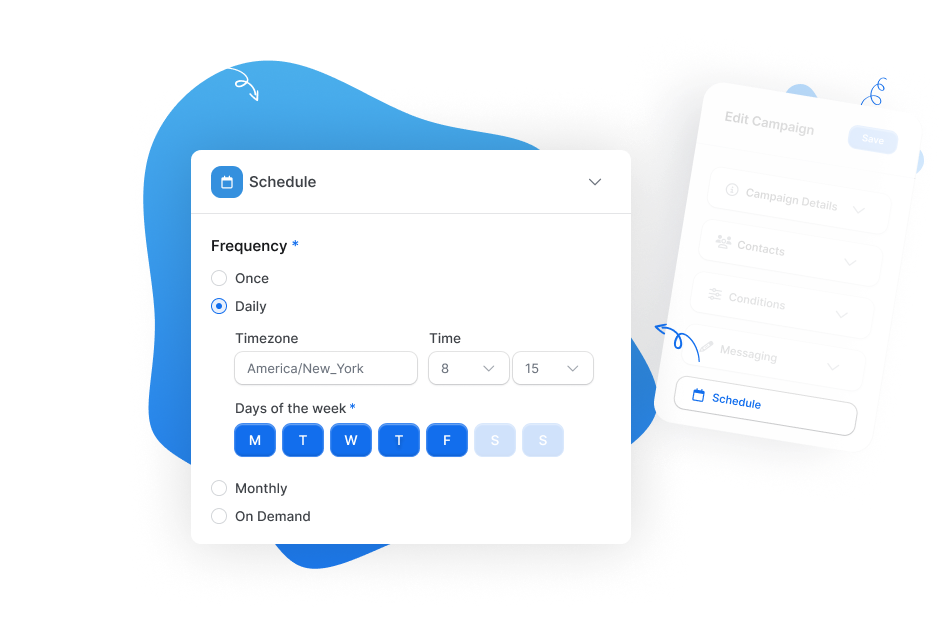
Why You Should Schedule Texts
Too busy to connect with customers consistently? Can’t seem to follow up with leads regularly? Want to send messages in the evenings or on weekends—when you’d rather not be working?
With scheduled messaging, you plan ahead instead of sending in real time. That means you never have to let distractions or schedule conflicts get in the way of business texting.
Using scheduled texts lets you:
- Maintain consistent communication with customers or clients
- Increase customer engagement with relevant offers and links
- Limit the need to message manually, freeing up tons of time
- Improve efficiency throughout the business with automation
Where you can use Scheduled Text Messages
Appointment Reminders
Reduce no shows and deliver better patient care.
Promotional Offers
Increase sales and share exclusive links with shoppers.
Follow-Up Messages
Increase customer engagement and improve loyalty.
Event Notifications
Ensure higher turnout and on-time arrivals.
Billing Reminders
Help customers stay on top of their bills and avoid late fees.
Service Reminders
Remind customers when it's time for routine service or maintenance.

How Text Message Scheduling Works
Write, schedule, send. Creating scheduled text messages with Sakari couldn’t be easier. Here’s how it works:
- Compose the text message. Use the ideas above for inspiration.
- Choose delivery time settings so the message arrives at the ideal time of day.
- Select the recipients for the message. Now you’re ready to send.
With our message scheduling tool, you can do more than automate the sending process. You can also edit scheduled messages or cancel them if necessary.
Expecting subscribers to reply to your messages? Add SMS autoresponders that automatically reply within seconds. Then, track the results in real time from our analytics dashboard.
Why Choose Sakari for Scheduled Texts?
Sakari gives your business a reliable way to connect with leads, customers, and patients. Our scheduled text message feature automates marketing campaigns, appointment reminders, client follow-ups, and much more.
With Sakari, there’s no need for Android users to rely on Samsung messages, iPhone users to rely on the Shortcuts app, or another workaround or third-party app. Just connect with your list from the web or with our mobile app.
With Sakari, you get:
- Free 14-day trial (no credit card required)
- Fast, simple setup so you can start in minutes
- Powerful analytics to help you measure and optimize
- Upfront pricing plans without surprise charges added to your bill
- No charge for inbound texts and replies to your automated messages
- Integrations with 1,300+ CRM, communication, and other third-party apps
Try Sakari for free.
100% Free trial · Easy setup · No credit card required
Enhance Sakari with integration
Connect HubSpot, Pipedrive, Aircall, Slack, Intercom, and over 1,300 other apps to help you get the most out of Sakari.

Scheduled Text Message FAQs
How do I schedule a text message with Sakari?
Compose a new message using Sakari’s web interface or mobile app (available for Android devices in the Google Play store and for iOS in the Apple App Store). Select a recipient.
Click the clock icon and choose a preset or custom time (including time zone). Then click the send button to schedule a future text.
Can I schedule mass text messages?
Yes, you can schedule mass text messages with Sakari. Start by creating a new campaign.
Next, select a contact list, write a message, and set a schedule. You also have the option to add conditions that filter your list by name, phone number, or email address.
How can I edit scheduled text messages?
From your Sakari inbox or campaigns tab, find the message or campaign you want to update. Click to open and edit the message, recipient, or scheduled delivery time.
Don’t want to send the message after all? You also have the option to delete before sending.
Can I set a recurring scheduled text message?
Yes. To send a repeat or recurring message with Sakari, set up an automated text workflow. Write a series of messages to your target audience, and choose the conditions for sending.
Can people respond to my scheduled texts?
Yes, recipients can respond to your scheduled texts. All replies appear in your Sakari inbox.
Can I send links or graphics in my scheduled texts?
Yes, with Sakari, you can send links and graphics in your scheduled texts. Note that adding graphics requires you to send an MMS rather than an SMS message.
Blog and News
How to Build a Strong Business Case for SMS Marketing Software
Discover how SMS marketing boosts your bottom line. We’ll cover everything from setting SMART objectives to conducting a thorough ROI analysis.