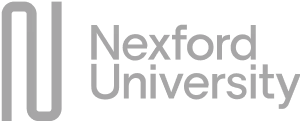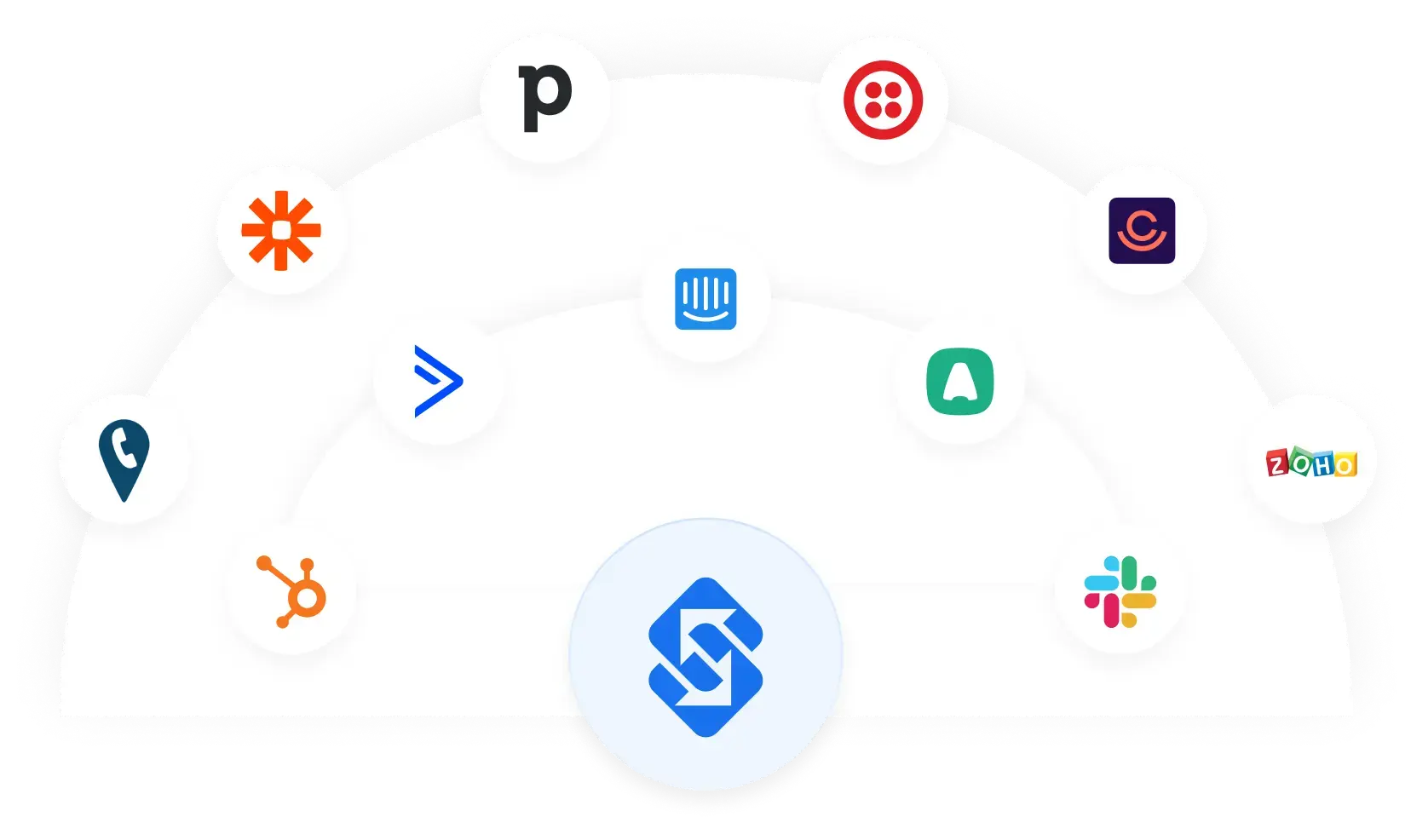Slack SMS Integration
Send and receive text messages directly from Slack
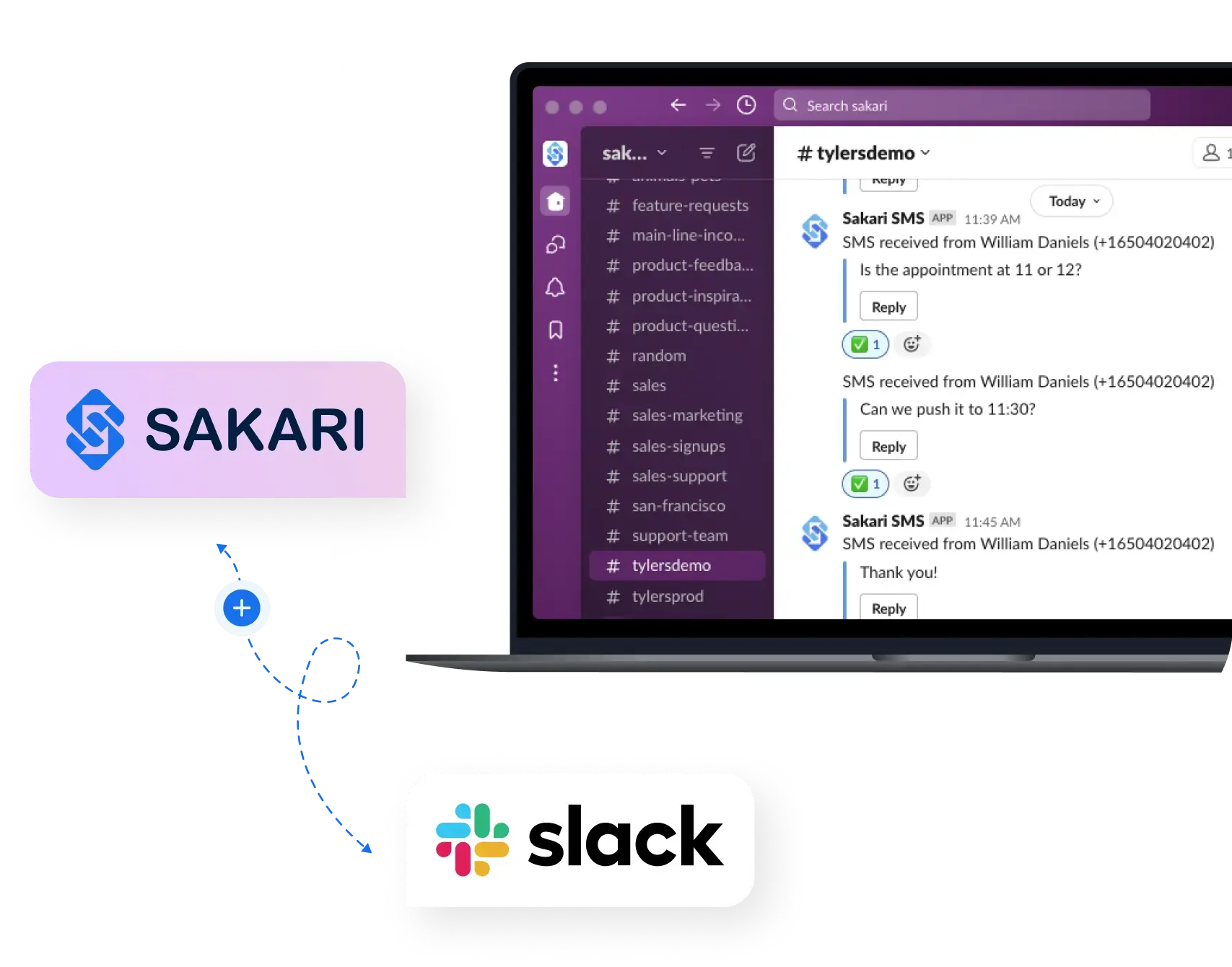
Streamline Your SMS Communications
Enhance your workflow by connecting Sakari SMS with your Slack channels for seamless message management.
Immediate Notifications
Receive instant alerts in the Slack app whenever a new message arrives in Sakari, ensuring your team members never miss critical communications.
Direct Replies from Slack
Respond to Sakari SMS messages directly from your Slack workspace, saving time and simplifying your communication process.
“SMS is truly the simplest way to get participation from a busy client type.
Sakari has allowed us a highly scalable, engaging, and powerful way to connect with customers, store structured data, and bring transparency across teams. We've never been closer to our clients!”
Paul Wurth
Head of Sales, RenoRun Inc.
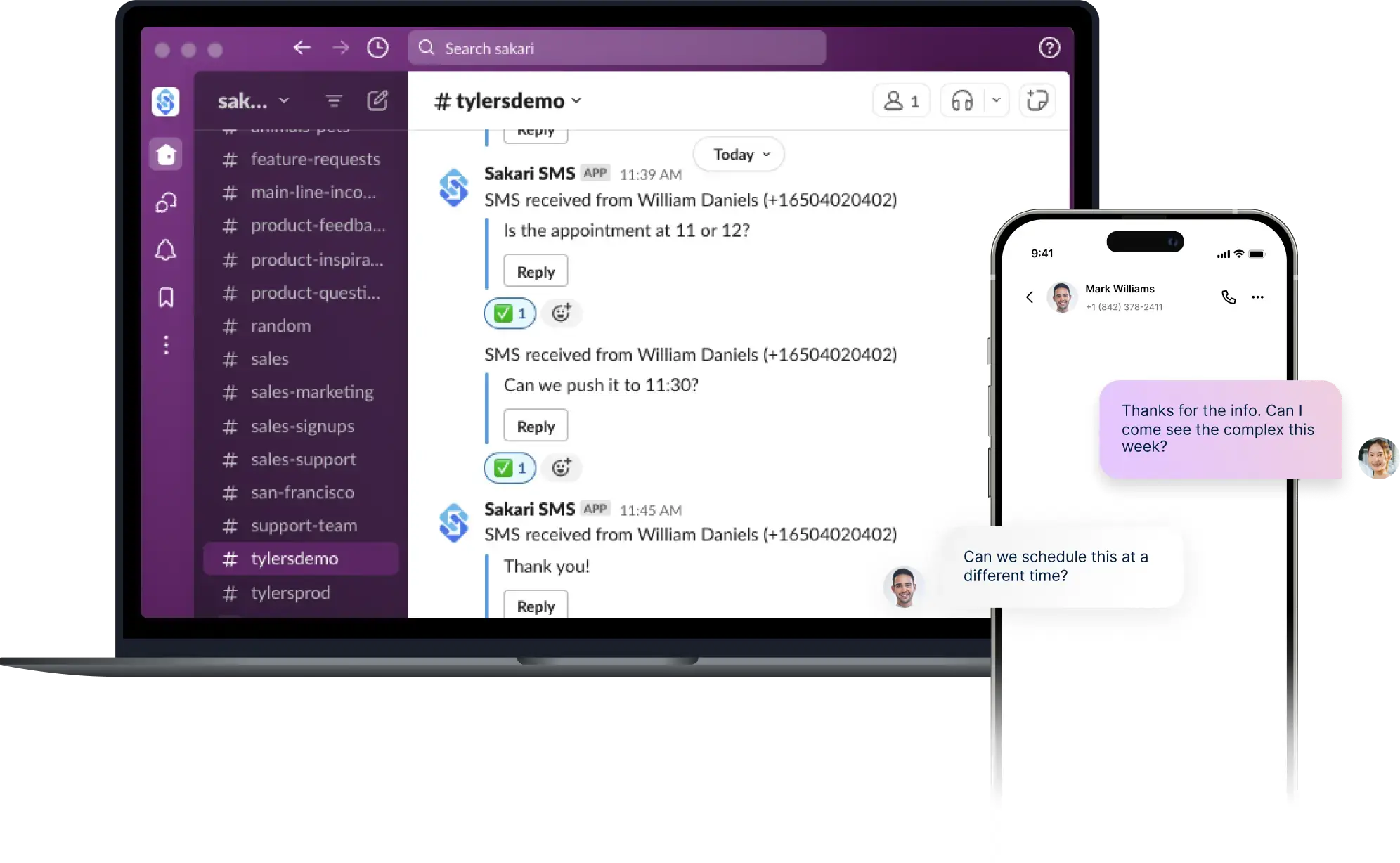
Slack SMS Integration
-
Easy Setup
Link your Slack account directly with Sakari in less than 5 minutes. -
Two-Way Messaging
Respond to inbound text messages directly from your Slack desktop application. -
International SMS Support
Send and receive messages with over 100 countries globally. -
Connect Integrations
Link over 1,300 other applications to Sakari as well.
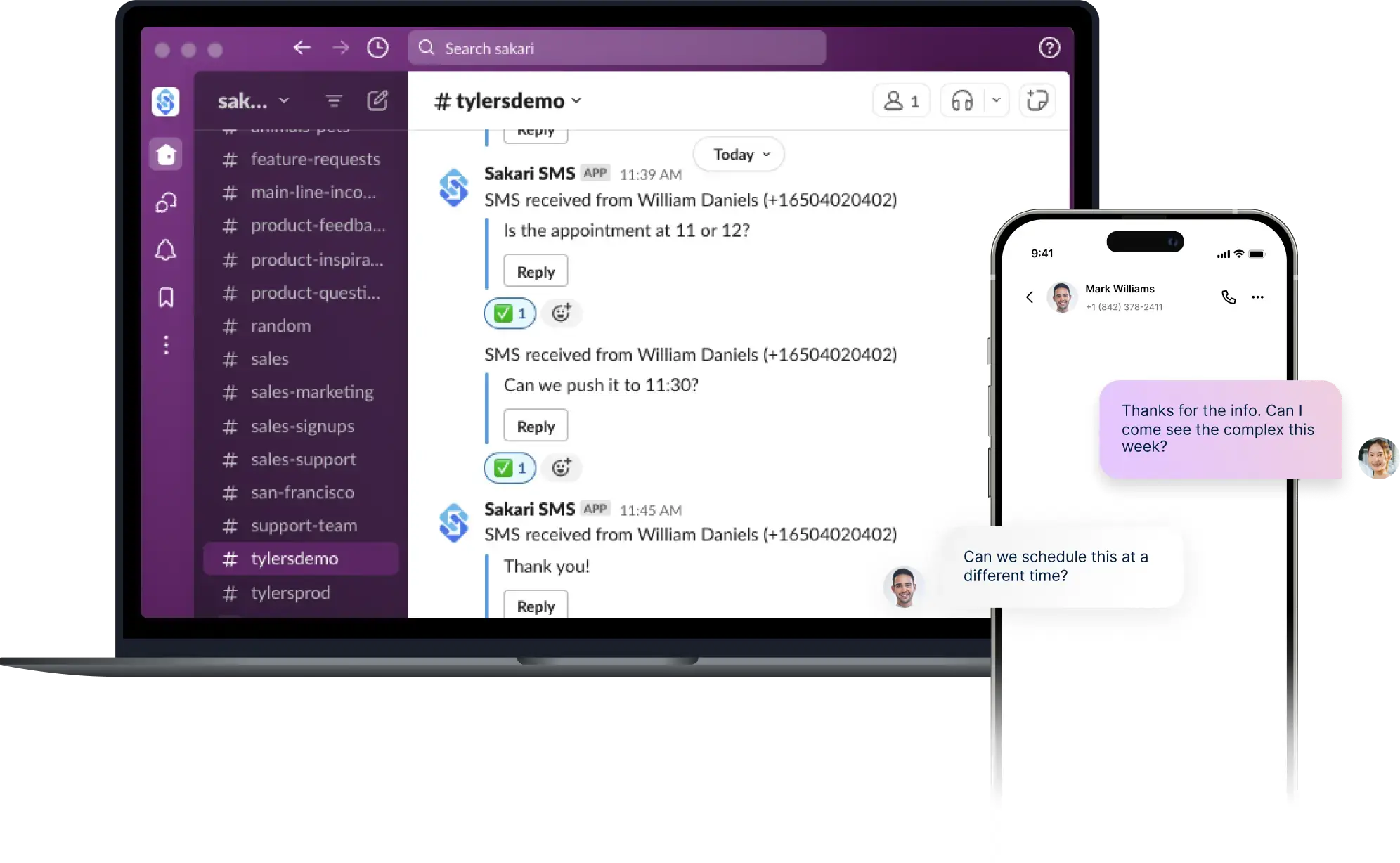
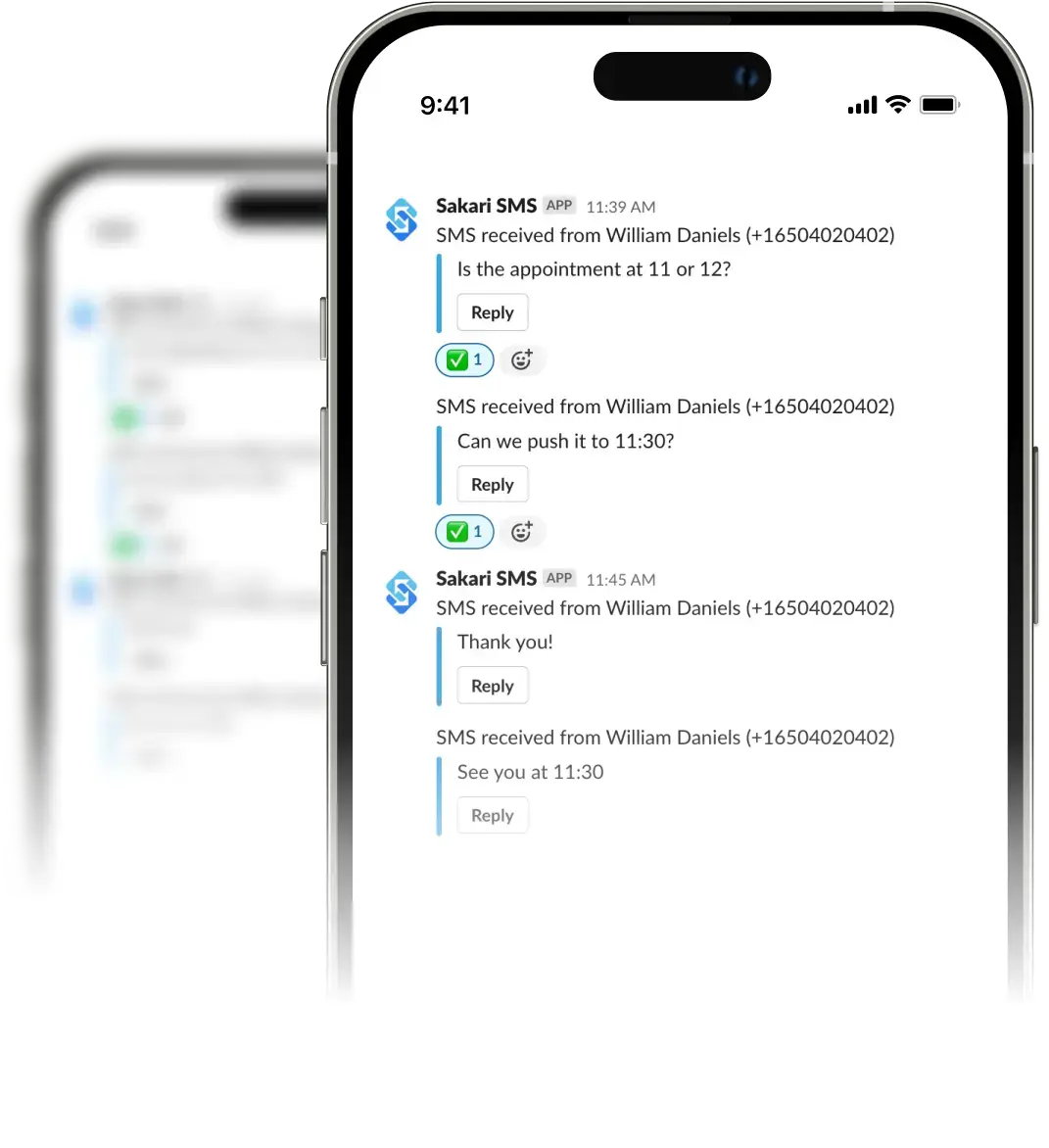
Slack Mobile Messaging
Manage your team messaging on the go with the Slack mobile app. View sent messages, respond to inbound text messages and track your team’s messaging history over time.
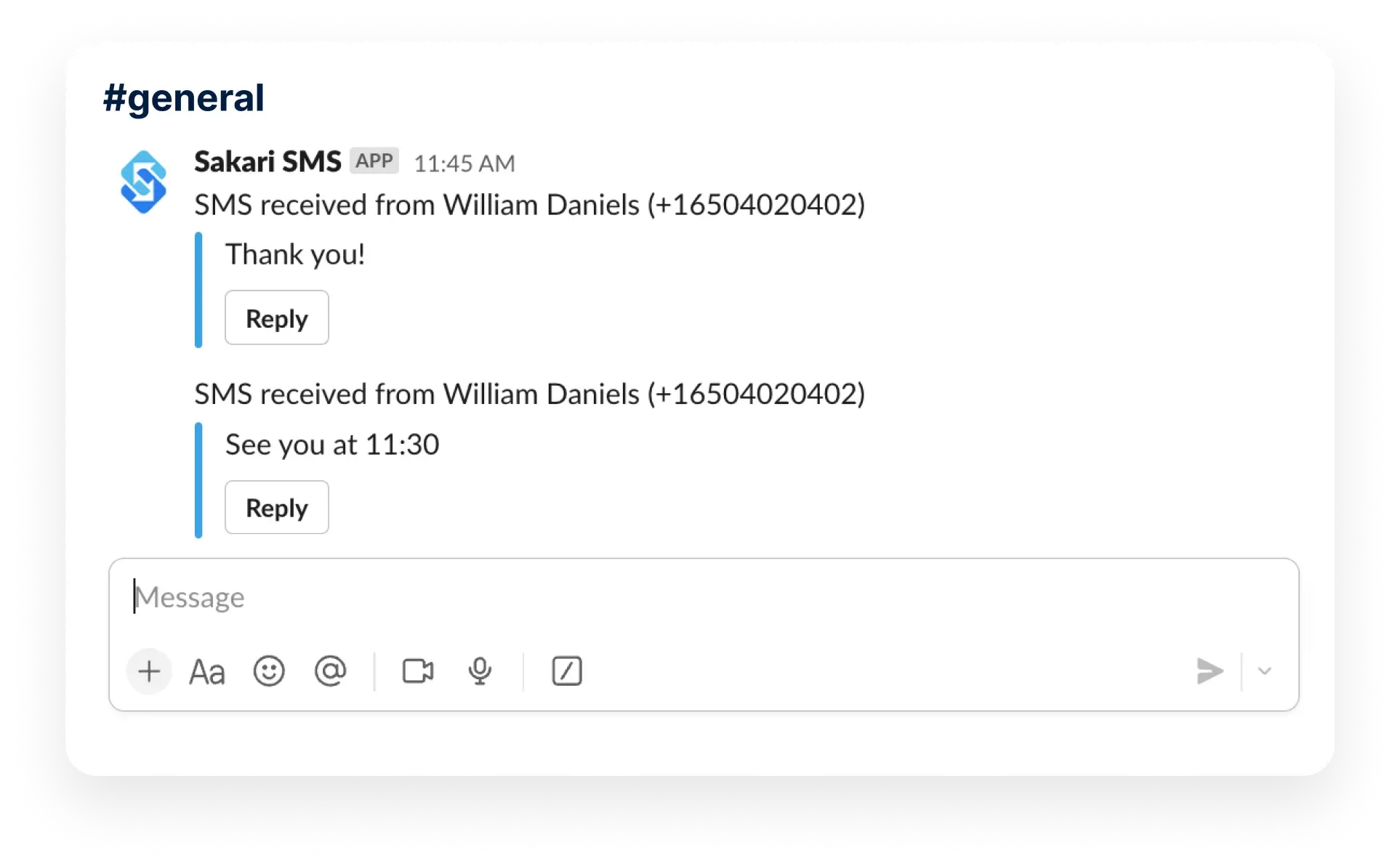
Send SMS Directly in Slack
Receive real-time notifications of all inbound and outbound messages. Respond directly to each incoming text message directly from your Slack account.
- Organize conversations
- Reply from desktop or mobile
- Add emojis 🎉
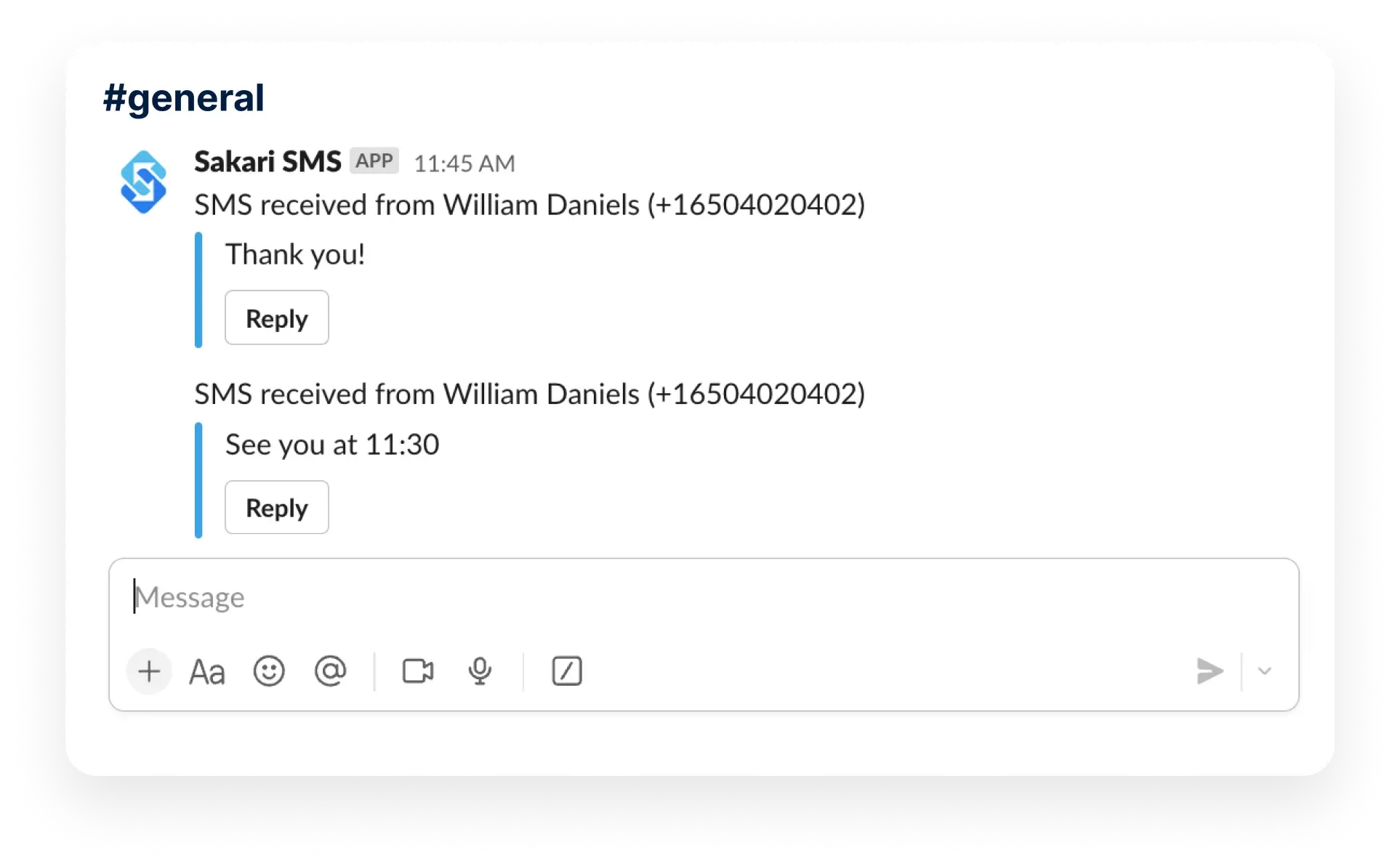
Slack Integration FAQs
What are the use cases for a Slack SMS integration?
A Slack SMS integration can serve as a replacement for a landline phone number, support customer support teams, enable automation in SMS marketing campaigns, and facilitate the ability to receive SMS messages in the Slack workspace with two-way texting.
How exactly would I send and receive customer texts in Slack?
You can send and receive customer texts in Slack by using Shortcuts. Respond to texts with simple slash commands and set up text message templates to enhance response times, benefiting both the customer experience and your team's efficiency.
How do I set up this integration?
Visit our Slack setup guide.
Can I set up group-level notifications?
Yes, everyone can receive Slack notifications at a group level.
How does the Sakari free trial work?
Sakari offers a 14-day free trial with no credit card required. It included $5 USD of messaging credits for you to try out all the tools and features.
Can I change my pricing plan at any time?
Yes. Our plans are all month-to-month. You can upgrade, downgrade or cancel your plan at any time.
Try Sakari for free!
100% Free trial. No credit card required.
Try Sakari for free!
100% Free trial. No credit card required.