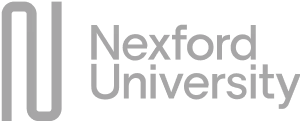Email to SMS Service
With Sakari’s email to text message service, you can easily manage SMS marketing campaigns, reply to text messages directly from your email client, and streamline communication with your contacts.
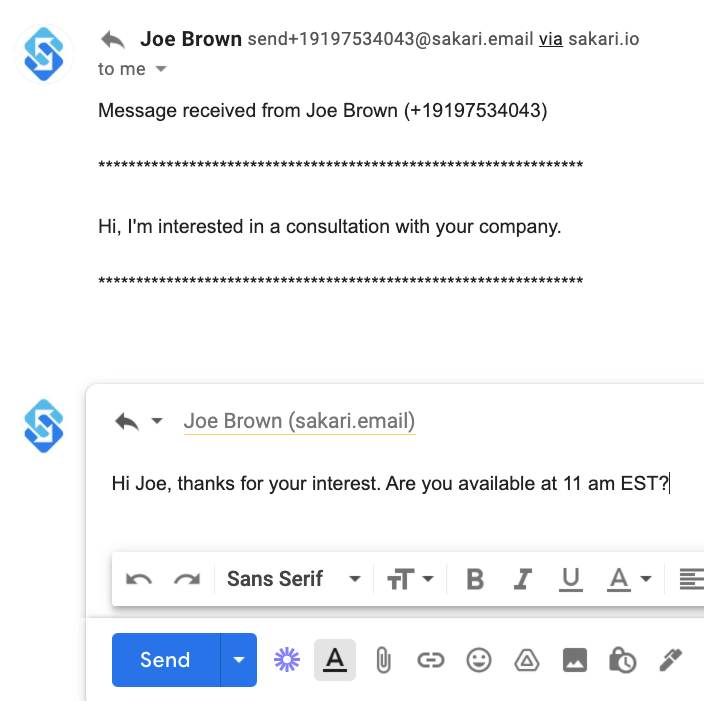
Send Texts Directly via Email to Text Message
Reply on the spot! With Sakari’s email to text message feature, you have various ways to receive replies from your contacts.
If you choose to receive responses via email, you can send a response back directly through your email account. Anything you send from your email client will carry over as an SMS message to the recipient’s phone number.
- Easy access from your desktop or mobile device
- Keeps communication in one spot
- Diversifies your messaging channels
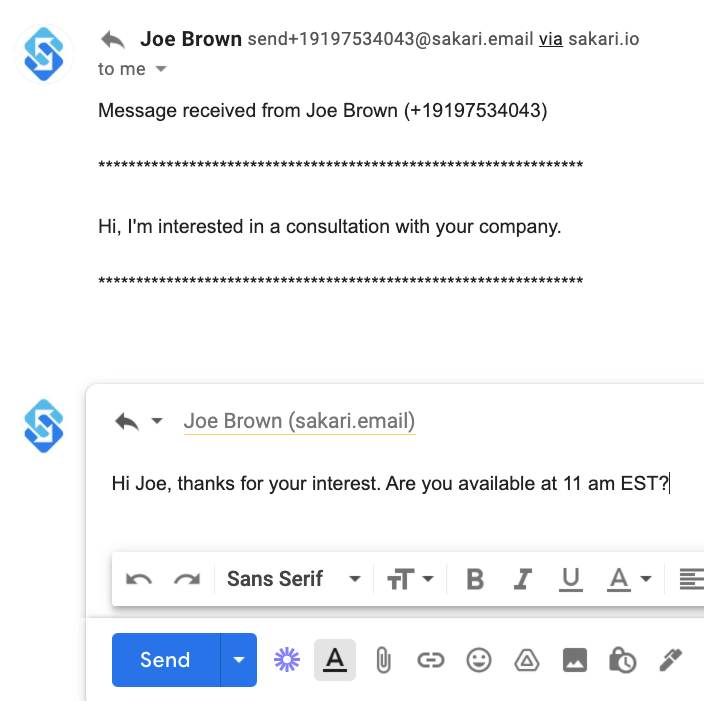
How to Set Up Email to SMS
Stay on top of every conversation by having the option to send SMS messages from your email to text message setup.
Set up received notifications
You have various ways to get notified. In your Sakari settings, set up notifications to get them sent directly to your email gateway or phone number.
Message arrives via email
When a contact replies to your original SMS text message, you’ll receive a notification in Sakari’s dashboard and directly in your email account.
Send your reply as an SMS
Once the notification hits your inbox, you can simply reply to that new email— the message will send to your contact as an SMS message using their 10-digit phone number.
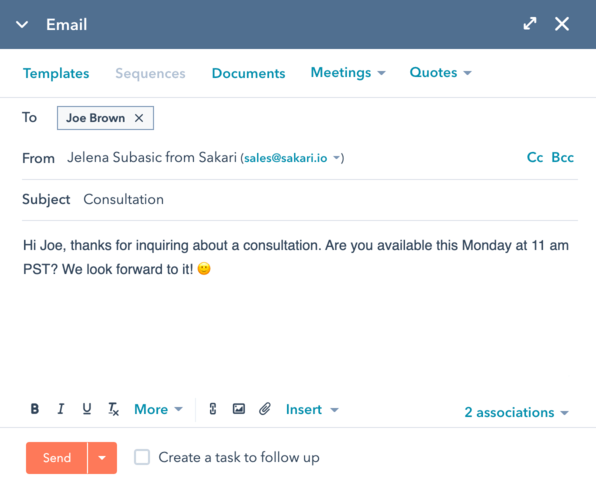
Reply from HubSpot Email to Text Message
If you are using the Sakari + HubSpot integration, you can reply to a contact’s SMS text message via the HubSpot email client— and have it send directly as an SMS through email to text message functionality.
Connect Your Contacts
Sync your contacts from Sakari with one of our integrations.
Connect HubSpot, Pipedrive, Intercom, Google, Aircall, and over 1,500 other apps to help you get the most out of Sakari’s sms gateway and email to text message capabilities.
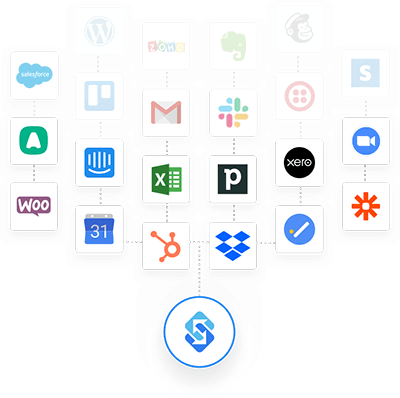
Get Started with Email to Text Message.
Try Sakari for Free
Start your 100% free trial today to experience seamless email to text message communication.
Email to Text Message FAQs
What is an email to text message service?
An email to text message service allows users to send SMS text messages directly from their email account to a recipient’s mobile phone.
This is done by sending the email to the recipient’s phone number through a sms gateway, which converts the email into a text message that is delivered to the recipient's mobile device.
How does the email to text message process work?
The email to text message process is simple. You send an email from your email client (e.g., Gmail, Outlook) to a recipient's 10-digit phone number followed by their mobile carrier's gateway address.
For example, sending an email to 1234567890@txt.att.net will convert the email into an SMS message and deliver it to the recipient's mobile number.
Can I receive replies to my email to text message?
Yes, when you send an email to text message, recipients can reply directly to the text message. Their reply will be converted back into an email and sent to your email inbox.
This ensures seamless communication between your email client and the recipient’s mobile phone.
What are the benefits of using email to text message for marketing campaigns?
-
Convenience: Send texts directly from your email account.
-
Wide Reach: Instantly reach recipients on their mobile phones.
-
Simplicity: No special software is required—just an email and the recipient’s phone number.
-
Cost-effective: Use your existing email client without needing additional messaging apps.
-
MMS support: Some services support multimedia messaging, allowing images and longer texts.
How do I set up an SMS gateway for my email to text message service?
You can set up an SMS gateway by integrating Sakari with your preferred email service or messaging app.
Once configured, you can start sending sms text messages using your email gateway to deliver messages directly to mobile phones.
Can I send picture messages through email to text message?
Yes. We support two-way MMS (image) messaging in the United States and Canada.
MMS messages are priced at a $0.02 USD premium to whatever plan rate your account is on. For example, if you're in the Starter plan with a rate of $0.032 USD per segment in the United States, an image message would be $0.052 USD.
In addition to sending the image, MMS have the advantage of increasing your available character count limit to 1,600 characters (compared to 160 typically for SMS). Accordingly, you can send longer text messages without incurring multiple segments.
What are the character limits when sending email to text messages?
When sending email to text messages, standard SMS messages are limited to 160 characters. If your message exceeds this limit, it may be sent as multiple SMS segments.
However, if you use MMS (multimedia messaging), you can increase the character limit to 1,600 characters, allowing for longer messages.
How does email to text message work with Sakari?
Sakari’s email to text message service allows you to send text messages from your email account to any recipient’s phone number.
Simply enter their mobile number and the sms gateway address in your email client, and Sakari will convert the email into an SMS message that’s delivered to their mobile device.
What comes with the 14-day free trial?
You get $5 USD in messaging credits— all features and tools are included. After the credits are used up, you can upgrade to one of our pricing plans.
What does Sakari pricing look like?
We offer monthly subscriptions which start at $25 USD per month and include one free dedicated US, Canada, United Kingdom or France phone number (other countries are available for an additional charge).
Each plan has an associated message segment per country, which can be found here. These plans are all month-to-month with no contract and you can upgrade or downgrade at any time. Any unused credits in a month will roll over for a period of 90 days.
All messaging plans can be shared across your entire team, with unlimited users and contacts. Each plan is on a month-to-month term, with no contract, no per user fees, no setup fees and any unused credit will roll over for a period of 90 days.
At any point additional top-up credits can be purchased to supplement your credit - paying the same per message segment rate of your current plan.
What if I don't use all my message credits?
Any unused credits from previous months will rollover for 90 days.