How to Use Auto Reply Messages for Customer Service
Learn how to effectively use auto-reply messages in customer service. Explore examples, best practices, and tips for creating automated responses.
Learn how to set up SMS auto-replies for your business with our detailed guide. Discover best practices, tools, and tips for automated text responses.

In today’s business environment, effective and timely communication is critical to meeting customer expectations. One of the best ways to interact with customers is through SMS text messaging. But, business owners like you are often managing other business needs.
That’s where SMS auto-replies come in. They can help your business deliver prompt and even personalized responses to customers. In this guide, we’ll detail SMS auto-reply messages and talk about the best way to set them up to work for your business.
Automatic reply text messages are SMS messages that your business sends to customers in response to an event or a certain trigger. For instance, you can use a SMS text automation software to send an auto-reply message when a customer texts a specific phone number. As soon as the number receives the incoming message, it sends a predetermined message in response.
There are many ways to utilize SMS auto-replies, including immediately acknowledging customers, confirming appointments, out-of-office messages, order status updates, and more. SMS automatic replies are a flexible tool for building relationships with your customers.
Big corporations and small businesses alike can reap the rewards of implementing SMS auto-replies. And you can get started by setting up a workflow that sends auto replies for a variety of situations. Here are the top reasons to implement auto-replies in your business:
Many customers expect responses from businesses within 10 minutes, so prompt communication is key to building customer rapport. Auto-reply messages help you build rapport by texting back immediately.
Whether you’re a team of one or one hundred, automated text messages can free up time for support team members to take on more complex issues or focus their energy on other aspects of the business.
Automated texts can help you provide customers with the relevant information they need, such as business information, office hours, addresses, and more.
Customers who feel heard by a business think more favorably about that business. Therefore, providing prompt responses can increase your company’s perception among current and potential customers.
An effective auto-reply message allows you to reach customers quickly and can amplify your business. It’s critical that you follow best practices in order to see a positive return on your investment. Any time you’re sending text messages to customers, it’s important that you have express written consent to contact them. Otherwise, you could be breaking laws set forth in the Telephone Consumer Protection Act (TCPA). Here’s what you’ll need to keep in mind specifically for auto-reply messages.
For auto-reply messages specifically, these best practices can help.
Automatic text responses should be simple and easy to understand. Use clear language and ensure that all members of your audience can understand. It’s also crucial to keep texts short and ensure that your message fits in a single text, preventing multiple messages or must-scroll texts.
Often, your audience will send messages to your business to get specific information. Therefore, be sure your automated responses directly address your customer’s question. One example is that if someone texts you about your location, reply with your address and don’t try to include discounts or promotions in that text.
Personalized messages can build an even deeper relationship with your customers. While auto-responses may seem generic, text automation software like Sakari can help you add personalization tokens to your automatic replies. These tokens may be as simple as the recipient’s name or the customer’s last appointment at your business. Sakari gives you the flexibility to set up a whole variety of personalized tokens.
For some responses, you acknowledge that you’ve received a customer’s text, but often, you’ll need to follow up with a more detailed response. Therefore, these kinds of automatic text replies should set guardrails for when a customer can expect an additional response.
SMS autoresponders can be powerful for your business when used correctly. However, there are some pitfalls of sending auto-reply messages that you’ll want to avoid.
Sending automated text messages isn’t an exact science, and it might take some trial and error to get your workflow down. However, there are some ways to make sure you don’t commit many of the most common mistakes. Here are some of the biggest issues that come from sending auto-reply messages:
Overusing automated texts could aggravate customers instead of improving their experience with your brand. If you send too many marketing messages, customers will often unsubscribe or opt out of receiving them. Therefore, keep an eye on your engagement rates and unsubscribe rates to ensure you’re striking the right balance.
Customers have received enough marketing texts to know when they’re being served a mass text message. That’s why it’s so important to personalize message SMS autoresponders whenever you can. Sakari makes it easy to add tokens to personalize your messages.
Successful automated responses give clear and concise answers to customers' needs. But if you send unclear messages that don’t answer customers’ questions or outline a clear follow-up opportunity, customers may leave the interaction more confused than before.
Now that we have a better understanding of the guardrails surrounding automated SMS replies, let’s look at some examples of scenarios and messaging for these texts.
Ready to start setting up auto-reply messages for your business? These auto-response text message examples can give you the starting template you need for you to create your own messages.
This auto-response gives a customer peace of mind that you’ve received their message and provides a timeline for your response.
Example: “Hello! Thanks for contacting us at [INSERT COMPANY NAME]. We’ve received your message and will get back to you by [INSERT DATE and TIME].
Welcome new SMS text subscribers to this experience with an auto-reply message. This is also a great chance to ask request reviews through SMS.
Example: “Hey there! Thanks for signing up for [INSERT COMPANY NAME] SMS messages! To opt in, reply YES.”
Build a relationship with your customers by thanking them for a recent purchase.
Example: “Hi [INSERT CUSTOMER NAME], thanks so much for your purchase on [INSERT DATE]. Your business is important to us, and we hope to see you again soon!”
If you’re a client-facing business, setting a vacation text can let clients know that you’ll be out enjoying some rest and relaxation, as well as when they can expect you back.
Example: “Thanks so much for your message, [INSERT CUSTOMER NAME]. I’m currently out on vacation but will be back on [INSERT DATE]. I'm looking forward to connecting when I’m back.”
Automated out-of-office reply texts, just like out-of-office emails, can let clients know that you’ll be out for an extended period.
Example: “Hi, [INSERT CUSTOMER NAME]. I’m currently out of the office and won’t be able to respond until [INSERT RETURN DATE]. For immediate assistance or urgent matters, contact [INSERT ALTERNATIVE CONTACT NAME] at [INSERT CONTACT INFORMATION]. Thanks, and talk to you soon!
Use auto-replies to let customers know when your office will be closed for a holiday.
Example: “Our entire team is spending the holidays at home. We’ll be back on [INSERT DATE AND TIME]. Wishing you and yours a happy holiday season!”
When your customers place an order, you can use auto-replies to send them a notification that you’ve received their order.
Example: “Thanks for placing an order with us, [INSERT CUSTOMER NAME]. Your order number is [INSERT ORDER NUMBER]. We’re working hard to get it sent to you as soon as possible.”
For businesses that offer customer support services, you can text them to let them know that you’re working to resolve their issue.
Example: “Hey [INSERT CUSTOMER NAME]. We’ve received your service ticket request. Your service ticket number is [INSERT TICKET NUMBER], and we are working hard to fix the issue. We’ll send you another message as soon as we resolve it.”
For services businesses with recurring appointments, it’s a great idea to send a text to get them to book their next appointment.
Example: “Hi [INSERT CUSTOMER NAME]. Thanks for coming to visit us recently. If you’re ready to schedule your next appointment, follow the link to book! [INSERT BOOKING LINK].
Reduce no-shows at your business by confirming appointments using SMS auto-reply messages.
Example: Hey [INSERT CUSTOMER NAME], you have an appointment with [INSERT TEAM MEMBER] tomorrow at [TIME]. Please confirm your appointment by replying YES. See you soon!
For those who host events, you can use auto-reply texts to give customers a heads up on the day’s itinerary.
Example: Hey [INSERT CUSTOMER NAME], you’re signed up for [INSERT EVENT], which goes from [START DATE] to [END DATE]. To see what you can expect, check out our agenda [INSERT LINK].
These are just a few examples of how auto-reply messages can improve your customers' experience. SMS automation software like Sakari makes it effortless to improve customer relationships via SMS.
Start your 14-day free trial and discover the power of SMS marketing to reach your audience. Our unique integrations save you time and improve your customer experience and satisfaction.
While many different SMS text automation software solutions are available, Sakari is a leading provider for businesses of all sizes. Sakari helps you meet prospects where they are with the functionality and tools to optimize your marketing efforts, enhance conversations, provide quick response messages, and optimize your ROI.
Not only does Sakari allow you to send a whole host of SMS auto-replies to your business contacts, but it also integrates with third-party apps you use every day, including HubSpot, Pipedrive, Slack, and over 1,300 other integrations.
Our seamless API allows for effortless data centralization, so you can create content once and distribute it across multiple communication channels—from your CRM to email marketing platforms to customer service software. This all-in-one solution saves your business time and resources.
Implementing auto-reply messages with Sakari is simple and straightforward. Currently, there are two main ways to set up SMS auto responders: through phone number groups and by using the SMS workflows tool.
The first way to set auto-replies with Sakari is through Groups. To start, click “Groups” on the left-side navigation panel. Then, click the “Auto Responders” tab at the top of the page.
Once in this tab, click on the “Add Auto Responder” button. At this stage, you’ll be able to set the triggering criteria for your auto-response. You can set this to send a message every time a text message is received or when a certain keyword or key phrase is mentioned.
Next, write your custom message. Sakari gives you the ability to add tokens like name and email address.
With Sakari, you can also define when to send these messages. You can choose between Out of Office, In Office, Always, or Custom (which gives you the most flexibility to choose the send days and time windows).
The second way to set up an automatic responder is through the Workflows Tool. To start, click “Workflows.” Then, click the “Create Workflow” button on the top right-hand corner of the page.
Name your workflow, then select the workflow trigger. For this example, choose “Message Received.” This sets up a workflow that occurs every time a text is received.
In the next screen, you can define which senders trigger the workflow using the Groups dropdown.
Within the “Message Content” input, you can specify a word from the incoming text that triggers the auto response.
After specifying this keyword, click the “+” and then select “Send Message.” Then, define what number the autoresponder should come from and who it should send to (in this case, the Enrollment Contact), and then input your message. Once you’re finished, click “Activate” to save and start deploying these auto-replies.
Taking the time to see how effective your SMS auto-replies are can give you immense insights that inform future campaigns. It’s important to know some of the most common key performance indicators (KPIs) that tell the story of your campaign’s success. These can include:
Sakari’s analytics tools help you evaluate and manage these KPIs and many more. By spending some time with these indicators in Sakari’s analytics tools, you can take action to optimize your automated replies and improve your SMS text messages.
SMS auto-replies are a great way to build relationships with your customers, making sure they feel heard and providing quick responses to common questions. Now that you’ve seen some examples and understand what’s important to include in these messages, you’ll be able to implement them for your business.
Sakari makes it easy to control all aspects of your SMS marketing plan, including SMS auto-replies.
Try Sakari for free.
100% Free trial / Easy setup / No credit card required
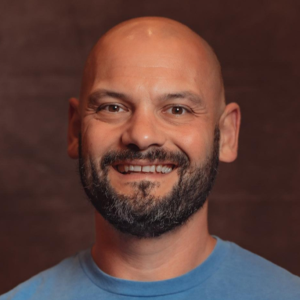
Adam is the Co-Founder of Sakari. Sakari is a business SMS service for sending text message alerts, reminders, events and notifications to customers and employees, wherever they are. Manage your entire business messaging in one location, with unlimited users, branch accounts and integration with over 1,300 applications.
Your email address will not be published
Learn how to effectively use auto-reply messages in customer service. Explore examples, best practices, and tips for creating automated responses.
Learn how to automate Google reviews using SMS. Discover templates, tips, and best practices for requesting Google reviews via text message and...
Discover how to automate text messages for your business with our guide. Start your Sakari free trial today and revolutionize your business messaging!
With our 14-day free trial, you can dive in and explore all these features, with no commitment.