Bulk Text Marketing: Efficient Mass Messaging Solutions for Growing Businesses
Bulk text marketing solves this scaling challenge by enabling businesses to reach hundreds or thousands of customers with messages that feel personal...
Discover powerful personalized text message examples for your customers. Learn how message personalization can boost engagement and drive results in your SMS marketing campaigns.

Today, customers are more overwhelmed by brand messaging than ever before. So how can your business stand out from the crowd? One way is to personalize your marketing messages to customers. Because of their high open rates and instant notifications, SMS represents a perfect medium for personalization, and knowing how to do it correctly can increase your customer engagement and response rates.
In this article, we’ll talk about why personalization matters, the elements of a successful personalized message, and provide examples that you can use for a variety of business situations.
Customers want to feel seen and heard by brands, and you can build trust with them by utilizing personalization. Through the use of personalization tokens, you can include their name, their order, and other pertinent information that demonstrates that you value your customers. By tailoring your messages, you’ll gain customers for the long haul.
Another way personalization helps your business is by increasing engagement rates with your content. An engaged customer is more likely to buy from you, so personalization can produce more engaged customers and a boost to your bottom line.
Personalization not only helps you become more connected with your customers, but it also creates brand advocates. Those who receive personalized texts are more likely to refer friends, purchase, and repurchase your products. Therefore, personalization can lead to better ROI for your business.
If you’re ready to implement personalized SMS messages into your company’s marketing strategy, it’s important to make sure you keep in mind the following factors:
Now that you understand some of the ways to best craft personalized messages, you’ll also want to know what to avoid. Here are the most common mistakes when personalizing SMS marketing messages:
We’ve talked about the dos and don’ts of sending personalized text messages to your customers. Now, let’s see some examples of personalized messages.
There are many opportunities to send personalized messages within your customer’s journey. Here are some examples of those scenarios.
When a customer leaves your site without placing an order but adds items to their cart, you can send them a reminder text to finish the checkout process.
Example: “Hey, [INSERT CUSTOMER NAME], we saw you didn’t finish your order of [INSERT PRODUCT NAME]. Check out now using this link [INSERT LINK].”
Celebrating your customers' birthdays can be a great way to make them feel valued and entice conversions.
Example: “Happy birthday to you, [INSERT CUSTOMER NAME]. To celebrate you, we’re offering you a [INSERT DISCOUNT] on your next order. Start shopping now at [INSERT LINK].”
For service businesses, reminding customers when their last appointment was can be a great way to get customers thinking about your business again.
Example: “Hey, [INSERT CUSTOMER NAME]. Your last appointment with us was on [INSERT APPOINTMENT DATE]. Ready to schedule another appointment? Click the link to find a time that works for you! [INSERT LINK].”
As you can see, personalized texts can be a great tool to add to your company’s marketing toolbox. These messages provide a great way to supplement your broader marketing channels, such as email marketing, social media, traditional media, and in-app messaging.
Personalized SMS marketing texts can be deployed to help you bridge the gap between customers and their purchases by sending direct and personalized messages to encourage conversion or other action. They also offer a way for you to engage with customers in a way you haven’t before – and in a way customers invite.
If you’re ready to start personalizing SMS text campaigns for your company, you’ll want to work with a proven SMS marketing software like Sakari. With Sakari, you can create, manage, and scale personalized SMS campaigns. Tools like these give you the ability to segment subscribers into various audiences, adding another layer of personalization.
Sakari also allows you to import an unlimited number of custom attributes, giving you the flexibility to focus on what’s important to your business. To do this, first set up a custom attribute. Click on “Contacts” on the left-side navigation panel. Then, click the “Custom Attributes” tab at the top of the page. Once in this tab, click the “+ Add Attribute” button, then specify the properties and click “Save.”
You can then upload contacts individually or as a group via CSV import or by using our integrations with software like Pipedrive, HubSpot, ActiveCampaign, or Slack. Once you’ve added the contacts and their attributes to Sakari, you can personalize messages in any message send method.
You can utilize the Inbox to send a message directly to a single contact, utilizing those personalization tokens within the message body text. You can also set up a workflow to automatically send personalized messages as a response to an action or occurrence. For more information on setting up personalized messages in Sakari, click here.
Customization of text messages relies on having the right customer data to pull from. Therefore, data collection is critical for a good personalized SMS campaign. SMS list-building is the process by which companies can collect phone numbers to build an SMS subscriber list.
To join your list, new subscribers enter their phone number into a popup or sign-up form, text a specific code to a short code or phone number, or opt in another way. You may decide to offer an incentive to those who join your text message marketing list, such as a coupon or discount code.
With many legal considerations, such as the Telephone Consumer Protection Act (TCPA) it’s important to remember that customers need to give you explicit consent to use their data in a text messaging list. In your CRM, you can use customer-provided data and also utilize purchase histories to inform customer product data. If you’re building a new text marketing list from scratch, find touchpoints within your marketing mix to ask for and get consent to use customer data.
For example, one way for a restaurant to get customer data is by asking them if they are celebrating a special occasion with their reservation. Just this simple question can unlock new possibilities for a restaurant business to send a personalized text to every customer celebrating an anniversary, birthday, or work promotion.
Try it our yourself
Start your 14 day free trial and discover the power and versatility of SMS marketing to reach your audience well. Our unique integrations save you time and improve your customer experience and satisfaction.
For those who want even more advanced techniques for SMS message personalization, an SMS automation software like Sakari can unlock even more avenues for personalization. One way to add personalization to a bulk number of messages is by utilizing your CRM or another customer contact list to send dynamic mass text messages to a specific customer group.
The dynamic content changes per customer, these dynamic fields can be things like customer name, customer purchase history, upcoming reservations, and more.
Machine learning and artificial intelligence (AI) can also help your business optimize and segment audiences. By utilizing past data to make intelligent decisions, AI can help you reach the right customer with the right message at the right time.
SMS campaign personalization can play a vital role in increasing your bottom line. As we’ve seen, customers are more likely to respond to texts than almost any other media. These higher engagement rates can lead to higher conversion rates, and you can measure this direct impact by seeing how your customers take action in response to texts with call-to-actions (CTAs). There are many examples of personalization just working.
In fact, in a McKinsey study, researchers found that companies that excel at personalization generate 40 percent more revenue than the average. In essence, SMS messaging personalization represents a huge boost to your business.
We’ve discussed the impact SMS personalization can have on your business by driving engagement, improving customer relationships, and providing timely information to customers making a purchasing decision. By utilizing the best practices we’ve outlined, your business is well on its way to increasing conversion rates and bolstering your bottom line.
If you’re ready to put personalized messages to work, explore how Sakari can make a difference for your business.
Try Sakari for 100% free. Easy setup. No credit card required!
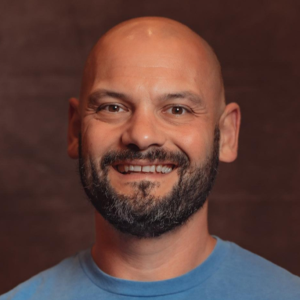
Adam is the Co-Founder of Sakari. Sakari is a business SMS service for sending text message alerts, reminders, events and notifications to customers and employees, wherever they are. Manage your entire business messaging in one location, with unlimited users, branch accounts and integration with over 1,300 applications.
Your email address will not be published
Bulk text marketing solves this scaling challenge by enabling businesses to reach hundreds or thousands of customers with messages that feel personal...
Omnichannel SMS marketing means coordinating text messages with your other communication channels so customers get the right message on the right...
Discover how to automate text messages for your business with our guide. Start your Sakari free trial today and revolutionize your business messaging!
With our 14-day free trial, you can dive in and explore all these features, with no commitment.