How to Send Mass Text Messages: A Complete Guide to Mass Texting
Learn how to send mass text messages effectively. Explore tools, strategies, and best practices to reach your audience with mass texting services.
Learn how to send appointment reminders via text. Get tips on personalization, scheduling, compliance, and reducing no-shows with automated texts.

Whether you run an oil change shop, a beauty salon, a dental office, or some other type of business, it’s crucial that you control missed appointments and can ensure that your customers are on time for their upcoming ones. There are tons of ways you can try to do this, including:
Text-based appointment reminders are simply reminders about an upcoming appointment in the form of text messages. With Sakari’s SMS scheduling software capabilities, you can send a text message to your customer as an appointment reminder.
However, before you start going on to spend appointment reminders within your business, you need to ensure that your text reminders are structured and formatted the right way. Below, we’ll discuss 10 tips to make your SMS messages more compelling, memorable, and most importantly, successful.
First and foremost, remember to keep things personable. Call the customer by name – generally by first name. This will depend on your type of business, of course, as the ways in which customers are addressed can vary from industry to industry.
In almost all instances, though, keeping it personal with a friendly reminder can make things feel less formal and less like a marketing message. With Sakari’s SMS integrations, you can use personalization tokens to customize your text messages.
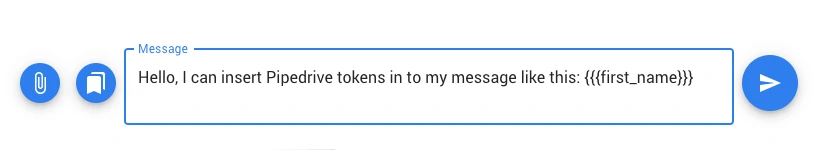
Make sure that you time your text message correctly. If you send your SMS reminder too early, your customer is still likely to forget. If you send it too late, it might make it impossible for your customer to reschedule if they are unable to make their appointment and had forgotten about it.
Generally, tie your text reminder timing in with your policy on appointment rescheduling, or go with the 24-hour rule (send the reminder 24 hours beforehand).
Resist the urge to make your text messages too long (you can calculate your character count with our SMS Length Calculator. Keep things simple and effective. Include a brief, personalized message that includes your customer’s name, as well as the date of the appointment. It also helps to include the type of appointment.
For instance, a general cleaning/dental checkup for a dental office, or an oil change and tire rotation for an auto maintenance shop.
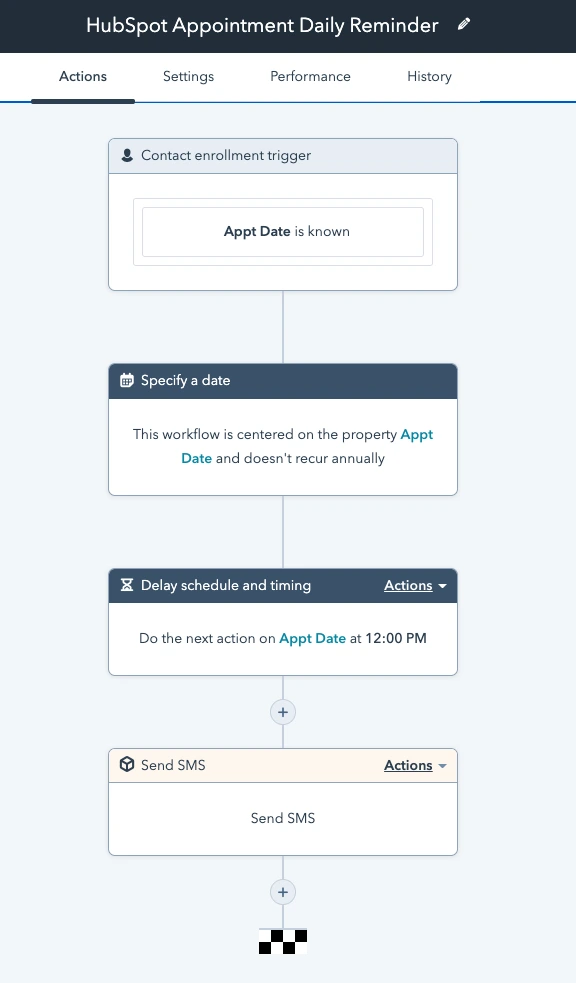
One benefit of using SMS appointment reminders is that they help you reduce no shows, not just by reminding customers about their appointments, but by encouraging them to reschedule if they cannot make it, rather than just skipping.
Use text reminders to make rescheduling simple – include a phone number or email address specifically for that purpose (make sure to explain that purpose, of course).
Some of the most effective text message reminders are those you don’t send. Consumers value their privacy greatly. If you send too many reminder notices, you’ll quickly invade their personal space.
That can cause serious problems, including tarnishing your reputation. And you can bet that the customer will be unlikely to keep his or her appointment, too. So, how often is too often? It can vary a lot, but the best option seems to be not to send a reminder more than once 24-hours prior.
Be sure that your reminder text includes all the information that your customer should know. For instance, if you send reminders about appointments at a beauty salon, some of the pertinent information to include could be:
Despite your best efforts, you will still have some appointment cancellations. However, you can turn even those to your advantage with SMS messages.
If your customer cancels an appointment, send a text message confirming the cancellation. You can even automate this process with SMS workflows for appointment reminders inside of HubSpot or ActiveCampaign.
We suggest giving other dates for your customer to return. This can help turn a cancellation into a reschedule.
While you probably don’t want to go overboard with this method, it can help to decrease no shows and ensure that your customers show up to their appointments on time.
Just tie in some sort of financial savings – a 5% off coupon for making an appointment is a great incentive to help encourage your customer to keep that appointment.
Again, use this in moderation, but it can provide significant traction and improve your results.
While you don’t want to message your customers too often, you also don’t want to do it too little. While one message 24 hours prior to the appointment is a good rule of thumb, some customers may benefit from more than one reminder.
For instance, you might choose to send a text message a week before the appointment, and then again 24 hours prior to the appointment.
Finally, it’s important that you have someone monitoring the replies from your customers. In most instances, an automated system can handle pretty much anything you’ll see here, but that’s not always the case.
Often, customers don’t realize that you’re using an automated SMS system, and will reply to you directly – they might have questions, concerns, or want to reschedule, and believe that replying to your text is the best way to do that.
Just make sure there’s a real person monitoring replies to handle these situations.
In the end, sending SMS reminders can give you a vital edge, reducing the incidence of no shows and appointment cancellations.
By using the simple tips we’ve covered above, you can dramatically increase the effectiveness of your text appointment reminder system, improve customer service and satisfaction, and deliver a better overall experience.
As a note, working with the right SMS integration provider is an essential consideration – you need the right SMS system in place to ensure that you’re able to reach your customers in a timely manner, and that you’re able to customize the experience to each individual.
Ready to transform the way you communicate with your customers? Start your 14-day free trial with Sakari today and experience the power of seamless SMS messaging at your fingertips.
No credit card required, just immediate access to all the tools you need to enhance engagement and drive results.
SMS appointment reminders are text messages sent to customers to remind them of their upcoming appointments. They are highly effective due to their high open rates and real-time delivery. Compared to phone calls or email reminders, SMS reminders are faster, more direct, and more likely to be read, reducing missed appointments and no-shows.
Platforms like Sakari allow you to automate text reminders based on specific triggers, such as a scheduled appointment in Google Calendar or CRM workflows. This ensures timely notifications without manual effort.
You can also schedule bulk SMS appointment reminders with Sakari, making it easier than ever to send timely text blasts, streamlining mass texting efforts.
Yes! Personalization is key to improving customer engagement. Use templates with dynamic fields to include details like the customer’s name, appointment time, or type of service (e.g., haircut, dental cleaning, or showing for real estate). Personalizing messages makes reminders feel like a friendly reminder rather than a generic notification.
A common best practice is to send at least two text message reminders: one a week before and another 24 hours prior to the appointment. For last-minute appointments, a single reminder within 24 hours may suffice. Always consider your audience’s preferences and avoid over-sending to respect their time and privacy.
Text message reminders can include a simple option to reschedule if customers can’t make it. For example, include a phone number or link to an online rescheduling portal. SMS automation ensures that customers receive follow-up texts with available dates or appointment options, reducing no-shows and improving show rates.
Yes! With Sakari's two-way text messaging enabled, customers can reply to your text message reminders. This allows them to confirm appointments, ask questions, or request changes. Ensure replies are monitored, either by an automated system or a real person, to maintain excellent customer service.
SMS reminders are valuable across many industries, including healthcare, restaurants, real estate, small businesses, and service providers. Whether it’s confirming a medical appointment, reminding salon clients of their haircuts, or following up on real estate showings, SMS reminders improve customer engagement and reduce missed opportunities.
When scheduling SMS reminders, use a platform like Sakari that supports timezone management. This ensures customers receive text messages at appropriate times, regardless of their location. Most reminder apps and CRM systems with SMS capabilities can handle this automatically.
Yes, you need customers to opt in to receive SMS messages to comply with regulations like TCPA. Always obtain explicit consent when collecting their phone numbers, and provide an option to opt-out. This helps maintain trust and ensures compliance.
SMS integrations with tools like Google Calendar, CRM platforms, or workflow automation apps can streamline appointment scheduling and text message reminders. These integrations allow you to sync data, automate follow-ups, and track customer interactions in real-time, enhancing both efficiency and customer satisfaction.
Learn how to set up HubSpot appointment reminders with Sakari.
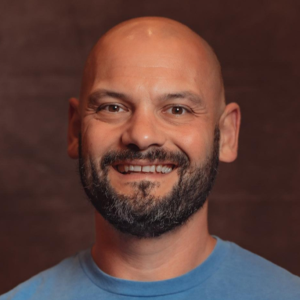
Adam is the Co-Founder of Sakari. Sakari is a business SMS service for sending text message alerts, reminders, events and notifications to customers and employees, wherever they are. Manage your entire business messaging in one location, with unlimited users, branch accounts and integration with over 1,300 applications.
Your email address will not be published
Learn how to send mass text messages effectively. Explore tools, strategies, and best practices to reach your audience with mass texting services.
Find out how to schedule texts on any phone or SMS platform. Ensure your messages reach your audience at the right time with this text scheduling...
Find out how to send a text message from email using your PC or computer for free. You can easily send a text to any email address with your laptop.
With our 14-day free trial, you can dive in and explore all these features, with no commitment.