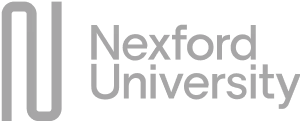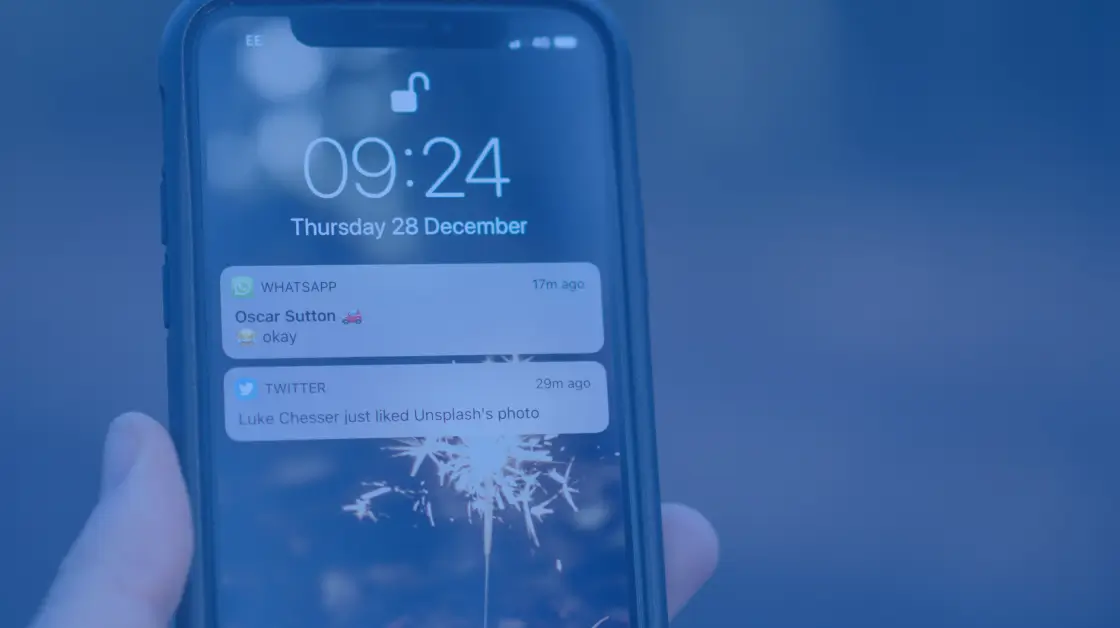Send Messages Fast with Text Blasts & SMS Broadcasts
Share major updates, announce new products, and promote limited-time offers with SMS broadcasts. Text your entire customer list or certain segments with Sakari’s text blast software.
What Is Text Blast Software?
Text blast software makes it easy for businesses to send a single marketing message to a large group of people instantly. Simple to set up and easy to adjust to your needs, text blasts support SMS and MMS messages as well as links, images, and multimedia.
With its 98% average open rate, SMS is an obvious choice over email, social media, phone calls, and other outreach methods. Text blasts are a smart choice when you want to connect with customers instantly to share time-sensitive promos or urgent updates.

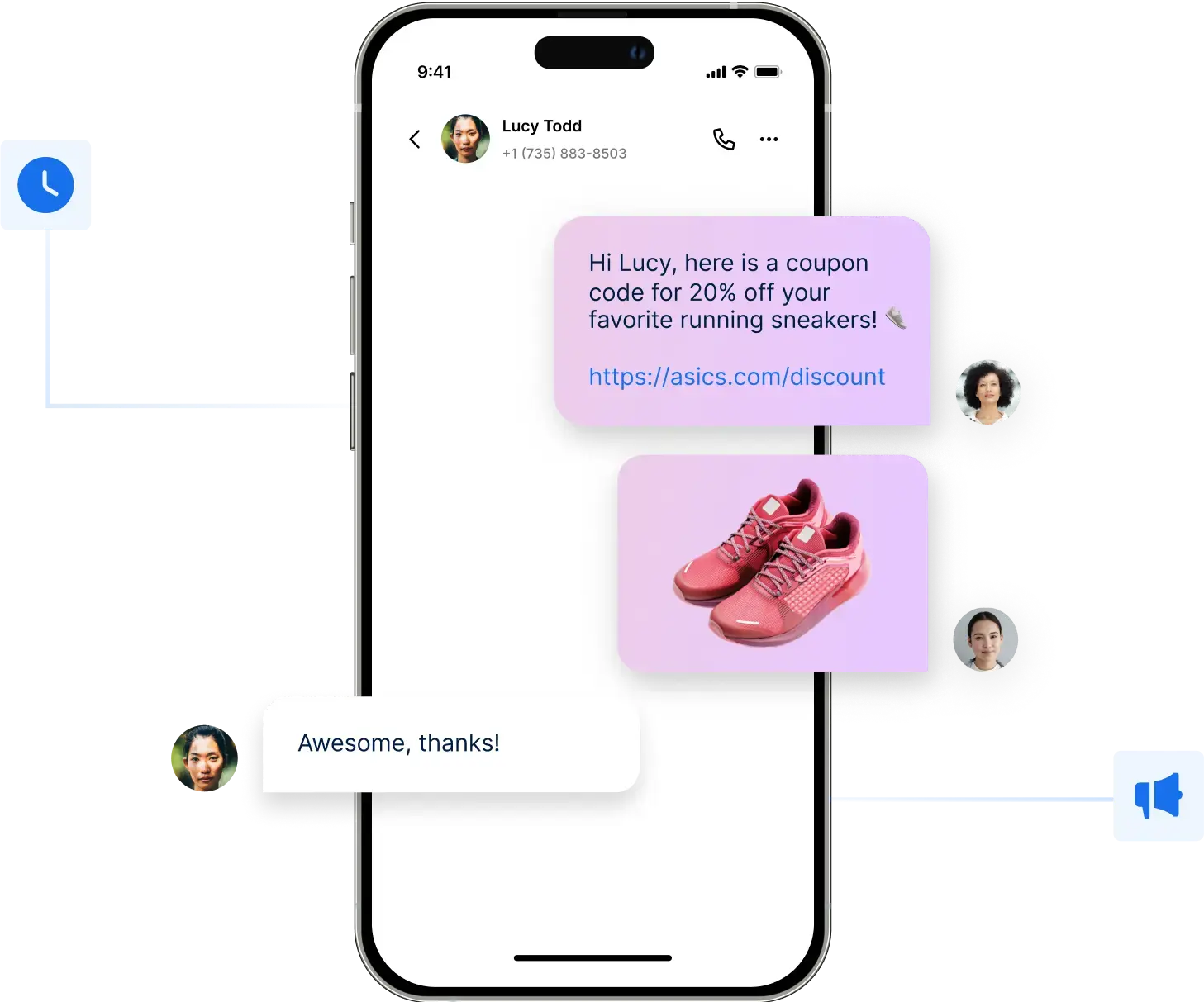
Why Use SMS Blasts for Your Business?
Reach More People
Automate your marketing strategy and reach more people faster with bulk SMS campaigns.
Instantly Personalize Texts
Personalize messages in bulk by automatically adding names, custom fields, or dynamic content.
Schedule Your Broadcasts
Schedule text blasts at the right time for your business or your audience.
Send the Right Message at the Right Time
Use SMS analytics to identify the optimal time to text or trigger messages automatically based on customer activity.
Use Cases for SMS Blasts
From urgent announcements to time-sensitive promos, mass texts make it easy to connect with customers at scale. Large and small businesses alike can use SMS blasts for these scenarios:
- Emergency alerts: Notify contacts about critical situations immediately
- Limited-time promos: Create a sense of urgency and drive sales quickly
- Event reminders: Send time-sensitive notifications to improve attendance
- Custom surveys: Request feedback instantly after customer interactions
Send a Text Blast in 3 Easy Steps
Mass messaging is easy with Sakari. Here’s how to set up a text blast in just a few minutes:
Upload your contact list
Start by adding contacts’ phone numbers to your SMS blast service, taking care to upload only those who chose to opt in. Create segments to group your audience by location, contact list, or other attributes.
Compose your message
Write a clear, concise text that quickly communicates the message. To make the message more engaging, add emojis, links, images, or GIFs.
Track SMS campaign results
Check real-time reporting to monitor delivery rates and click-through rates. Use the data to optimize future messages.
Why Choose Sakari for Your SMS Broadcast Services?
Sakari gives growing businesses a powerful tool for sending SMS broadcasts. Here are just a few reasons to choose Sakari for text blasts:
Easy Setup
Simple setup and intuitive platform, allowing you to set up campaigns in minutesReal-Time Analytics
Advanced analytics that let you track results and optimize campaigns in real time
Dedicated Support
Dedicated support from our expert team to help you set up and track successful campaigns
Unlimited Keywords and Subscribers
Unlimited keywords and subscribers so you can run simultaneous campaigns
Regulatory Compliance
Built-in tools for TCPA and GDPR compliance to ensure legally sound opt-ins
Seamless Integrations
Sakari has integrations with top CRMs like HubSpot, Pipedrive, and ActiveCampaign
SMS is by far the primary way we engage with customers today, following by email and phone. More than 95% of our sales are closed virtually without requiring an onsite visit.”
Daniel Francis
Chief Product Officer, Treehouse
Text Blast FAQs
How can I send an SMS blast to anyone?
Before you can send SMS messages, you need subscribers to opt in to receive messages from your business. Then you can use a text blast service like Sakari to send SMS campaigns.
How many characters can I use in a text message blast?
A standard text segment includes 160 characters. While text messages can contain up to 10 segments, we recommend including one to three segments in each SMS marketing campaign to maximize deliverability.
Can I send text blasts from my mobile device?
Yes, with Sakari’s text blast app, you can send SMS messages from your mobile phone. Manage campaigns and respond to messages while you’re in the office or on the go.
Is there a limit to the number of subscribers I can have?
Sakari does not limit the number of subscribers you can have. However, your subscribers are limited to those who have opted in to receive your company’s text messages.
Can I integrate text blasts with my CRM or email platform?
Yes, Sakari’s API functionality makes it easy to integrate our SMS texting software with your CRM or email platforms. We support some of the top enterprise CRM platforms, including HubSpot, ActiveCampaign, and Pipedrive.
How do I stay compliant with SMS regulations?
Sakari’s SMS texting software makes it easy for businesses like yours to stay compliant with regulations.
Is customer support available?
Yes, Sakari offers robust customer support, including a Knowledge Base of the most asked questions, as well as email support options. Our customer support is here to help your text marketing excel.
How much does Sakari cost?
We offer flexible pricing plans to make SMS texting software available for all businesses. Check out how our pricing works here.


Try Sakari for free.
100% Free trial · Easy setup · No credit card required
Blog and News
How to Build a Strong Business Case for SMS Marketing Software
Discover how SMS marketing boosts your bottom line. We’ll cover everything from setting SMART objectives to conducting a thorough ROI analysis.