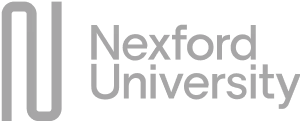Intercom SMS Integration
Send and receive text messages natively through your Intercom system
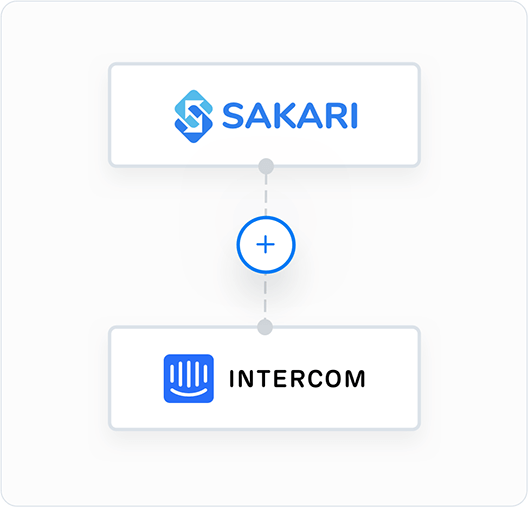
Intercom SMS Integration Features
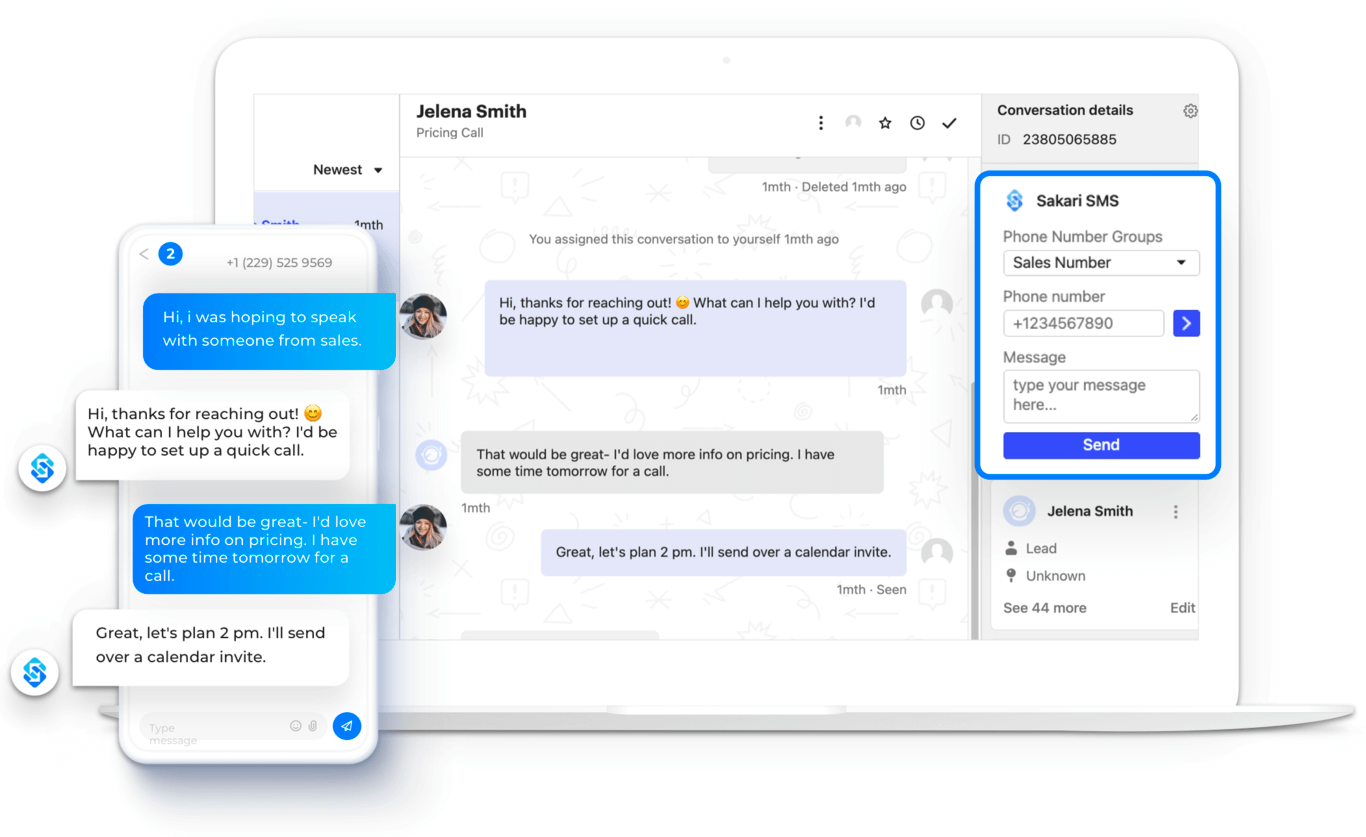
Derek Kadis - Director of Adoption
"[Sakari is] a really easy-to-use, out-of-the-box text message sales enablement tool."
-
Two-Way Conversations
Send and receive text messages with your contacts directly from Intercom. -
Custom Views
Create individual SMS conversation views for your team members. -
Automated SMS Tags
With automatic SMS tagging, easily distinguish your texting conversations. -
Easy Setup
Link your Intercom account directly with Sakari in less than a minute.
Start Your Free Trial Today
No commitments. No credit card required.
Why Intercom + Sakari?
We have your Intercom text messaging needs covered.
- Quick integration setup
- Send and receive SMS text in Intercom
- Manage multiple phone numbers
- Use images, emojis, and links 😁
- Create custom Intercom views
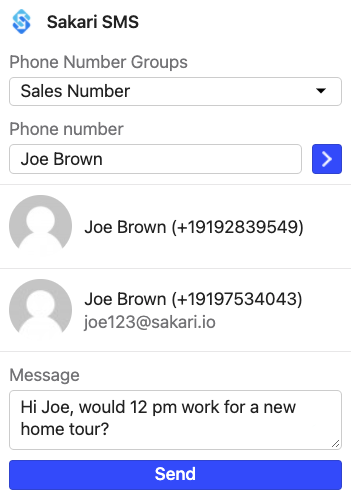
Send Outbound Messages
With Sakari’s SMS widget directly inside of Intercom’s CRM tool, your customer support or sales teams can manage all inbound and outbound text messaging right in your inbox.
- Select your outbound number
- Auto-populate a contact name or phone number
- Send SMS from Intercom
- Manage two-way SMS from the Intercom inbox
Did we mention the 14-day free trial?
Multiple pricing options for your business teams.
Conversation Tags
Sakari automatically adds two unique tags to the beginning of your conversation.
These tags include the Outbound Phone Number that the text is being sent from, along with an SMS tag that helps identify this as a text messaging conversation.
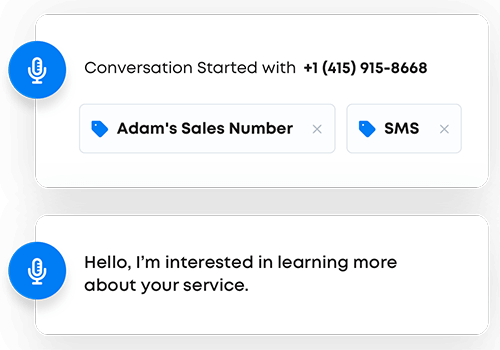
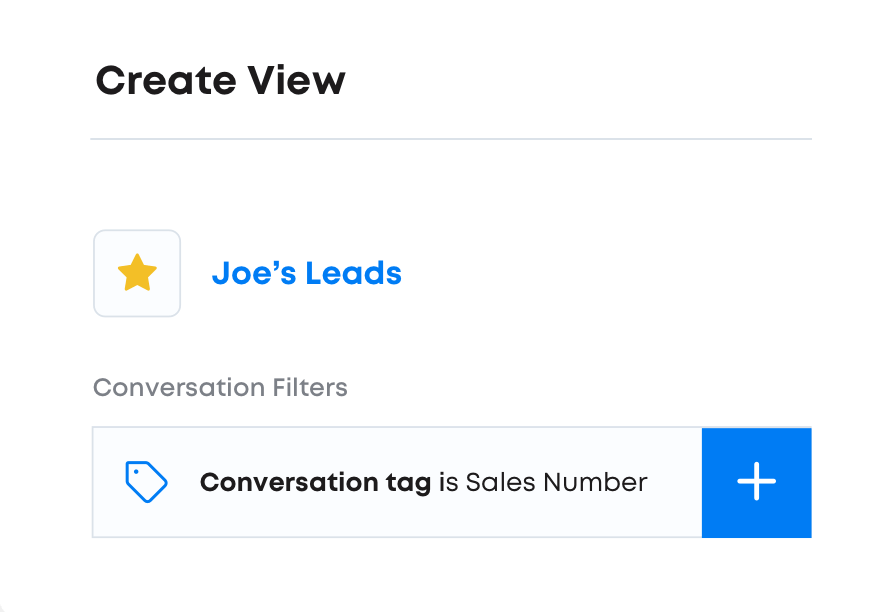
Create Specific Views
Have multiple sales people? Differentiate text messaging conversations between your team members by creating a unique view that will show you only your own messages.
You can filter views based on the tags mentioned above:
- SMS conversations
- Outbound phone number
Supercharge Your Intercom SMS Messaging
Explore Sakari features that will enhance your Intercom messaging all around.
Unlimited Contacts
Upload hundreds to thousands of contacts.
Mobile App
Take your messaging on the go with the Sakari mobile app.
SMS Templates
No need to retype the same SMS—just use a template.
Custom Attributes
Personalize your messages with name, birthday, etc.
URL Shortener
Save on your word count with our custom link shortener.
MMS Messaging
Send and receive pictures, GIFs, emojis, and more.
View Our Pricing Details
We have flexible pricing options for you and your teams, starting at $16/month.
Intercom SMS Integration FAQs
What are the benefits of integrating Intercom with an SMS tool like Sakari?
Integrating Intercom with an SMS tool like Sakari enhances customer interactions across various stages. Here are some key benefits:
-
Improved customer experience: Enhance the customer journey through omnichannel messaging.
-
Personalized customer communication: Tailor messages to individual customer needs and preferences.
-
Boosted open rates: Increase customer engagement by leveraging the higher open rates of SMS.
-
Real-time messaging: Send promotional offers, transactional messages, and more instantly.
-
Two-way messaging capabilities: Facilitate communication for sales and support teams through interactive conversations.
How do I configure the Intercom integration?
The integration setup only takes a few minutes and does not require any coding. Use this step-by-step guide to setup the Sakari and Intercom integration.
Does Sakari offer other integrations?
Yes, Sakari offers integrations with platforms like HubSpot, Pipedrive, WhatsApp, Google, Zapier, Aircall and over 1,500 other apps to help you get the most out of Sakari. Discover the full list of integrations here.
Is two-way SMS supported?
Yes. You can manage all inbound and outbound conversations directly in your Intercom inbox.
Is it possible to automate SMS messages with workflows?
Yes, you can automate SMS messages using workflows to enhance efficiency. This feature lets you set up triggers that send automated messages based on customer actions, ensuring timely communication. By using automation, you can reduce manual effort, improve response times, and deliver personalized experiences at scale.
To learn more about how to leverage workflows for SMS automation, visit our Workflow Page.
How does the free trial work?
Our 14-day free trial plan offers $5 USD of messaging credits for you to try out all the tools and features. No credit card is required to get started.
What is the cost of messages?
Your cost per text message is based on three criteria:
- Your Sakari messaging plan
- The length of your message, which is measured in segments
- The destination country of the recipient
Do I get a dedicated phone number?
Yes, we set your account up with a dedicated phone number (international numbers can be provided as well). Sakari also has the ability to create dedicated phone numbers for each contact owner or team member. You can choose from long code numbers, landline numbers, and toll-free.
What is a message segment?
Text messages are measured in character batches called segments. You are billed for each segment sent and received. Segments are typically 160 characters in length, check out our SMS length calculator.
Do you support international SMS?
Sakari is offered in over 200 countries. To view a list of all supported countries, visit our pricing plans.
Can I change my plan later?
Lorem ipsum dolor sit amet, consectetur adipiscing elit, sed do eiusmod tempor incididunt ut labore et dolore magna aliqua. Ut enim ad minim veniam, quis nostrud exercitation ullamco laboris nisi ut aliquip ex ea commodo consequat. Duis aute irure dolor in reprehenderit in voluptate velit esse cillum dolore eu fugiat nulla pariatur.
Try Sakari for free.
100% Free trial · Easy setup · No credit card required