Using SMS Sales Marketing for Different Stages of the Funnel
Boost your sales funnel with SMS marketing! Discover how text messaging streamlines lead nurturing, engagement, and conversions at every stage.
Get 10 key SMS workflows to implement in your business. From automation to workflow testing, drive customer engagement and conversions with Sakari. conversions.
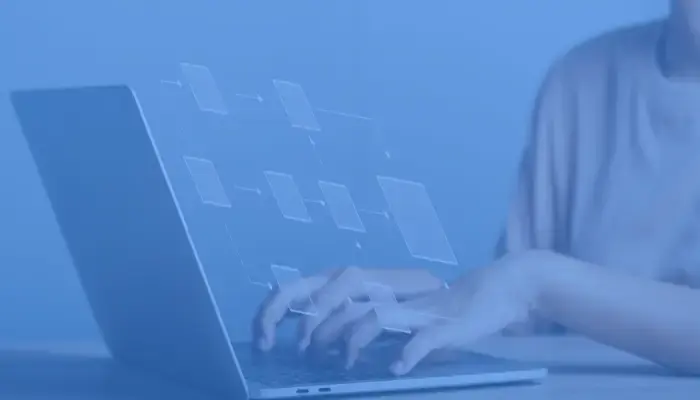
From sharing current promotions to sending appointment reminders, your marketing team needs a simple and efficient way to handle routine customer communications. Yet you want to make sure every message your small or medium-sized business sends is both relevant and personal.
With SMS workflows, your team can automate business communication, delivering the right message to the right person at the right time. In this article, we'll cover 10 SMS marketing workflows you can set up today to improve engagement, conversions, and customer service.
SMS workflows empower your business to communicate with customers automatically so your team can create consistent engagement and build better relationships.
For busy marketing teams, SMS marketing automations are crucial. These campaigns make it easy to eliminate unnecessary manual tasks so everyone can work more efficiently.
The result? With the right SMS workflows, your team can reliably promote the business and cultivate customer relationships—while reducing manual workloads and spending resources more effectively.
SMS workflows are automated campaigns that your business can send to customers based on certain schedules or actions. They can include a single message or a drip campaign over a period of days or weeks.
With automated text message workflows, your business can send targeted messages on a timely basis without ongoing manual effort. After the initial setup and workflow testing, the messages automatically send to contacts.
Here's an example. This SMS campaign promotes a new ecommerce product and invites customers to shop.
Both product- and service-based businesses can benefit from using SMS marketing. With automated workflows, your team can:
How can SMS campaigns work for your business? Start with these essential workflows.
These workflows are best for onboarding new customers and introducing them to your SMS list.
Example of an initial message: "Welcome to SMS updates from [BUSINESS]! You'll be the first to know about our new specials. We'll also remind you if you forget something in your cart."
Example of a follow-up message: "Here's that discount code we mentioned. Use code [CODE] to save 30% off your first purchase."
Send these workflows to customers who have added items to their shopping cart but clicked away before completing the checkout process.
Example of an initial message: "Hi [NAME], it looks like you left something in your shopping cart! Grab it before it's gone: [LINK]."
Example of a follow-up message: "Going, going, gone! Our [PRODUCT] is going fast! Don't forget to check out before it's gone: [LINK]."
Follow up with customers after a purchase to make sure they're satisfied and to suggest next steps.
Example of an initial message: "How are you liking your recent [BUSINESS] order, [NAME]? We'd love to hear what you think!"
Example of a follow-up message: "Need to stock up on that [PRODUCT], [NAME]? Save 15% with code [CODE] today only: [LINK]."
Reduce customer churn with this automated re-engagement campaign.
Example of an initial message: "Hi [NAME]! [BUSINESS] just opened up a few new time slots next week. We'd love to see you! Do any of them work for you? [LINK]"
Example of a follow-up message: "It's been way too long, [NAME]. Use code [CODE] to save 25% off your next booking: [LINK]."
Use this workflow to remind customers about an upcoming appointment or event so you can maximize attendance.
Example of an initial message: "It's just a week away! [EVENT] is almost here and we can't wait to see you on [DATE]. Get ready by grabbing venue details here: [LINK]."
Example of a follow-up message: "Today's the day! Doors open at [TIME] for [EVENT]. Get parking details here: [LINK]."
After an appointment or purchase, request customer feedback by prompting them to leave a review.
Example of an initial message: "Hi [NAME], thanks for visiting [BUSINESS] yesterday. We'd love to hear about your experience. You can leave us a review here: [LINK]."
Example of a follow-up message: "Hi [NAME], we'd love to hear your feedback – and so would our customers. It only takes 60 seconds to leave us a review: [LINK]."
Send your best deals and discounts to customers with this promotional campaign workflow. Consider adding images to the format to grab attention.
Example of an initial message: "Get a sneak peek at our Black Friday deals and make your shopping list! Save big on select items. Browse here before the deals go live: [LINK]."
Example of a follow-up message: "Our Black Friday deals are live! Get up to 50% off select items, plus free shipping on Friday only. Shop here: [LINK]."
Celebrate customers' birthdays or anniversaries with this simple automated workflow.
Example of an initial message: "Happy Birthday month, [NAME]! We can't wait to celebrate with you. Enjoy 25% off your purchase this month with code [CODE]: [LINK]."
Example of a follow-up message: We hope you had the best birthday month, [NAME]! Don't miss your chance to save 25% before the month ends. Use birthday code [CODE]: [LINK]."
Share special pricing with VIP customers using this loyalty program workflow.
Example of an initial message: "Thanks for joining [BUSINESS]'s VIP program, [NAME]! We can't wait to share exclusive perks with you."
Example of a follow-up message: "For VIPs only: save 25% off on any purchase through [DATE]. Use code [CODE] to shop: [LINK]."
Encourage customers to consider a larger purchase with this cross-sell workflow.
Example of an initial message: "Thanks for scheduling your [SERVICE] on [DATE], [NAME]! Upgrade to [PREMIUM SERVICE] for just $50 more: [LINK]."
Example of a follow-up message: "We'll see you tomorrow for [SERVICE], [NAME]! Want to treat a friend too? Grab a time here: [LINK]."
Now that you have an idea of which messages to send when, let's dive into the setup process. Follow these steps to configure your first SMS workflow with Sakari.
From your Sakari dashboard, create a new workflow. Then, choose an enrollment trigger from one of the available options. Sakari currently supports these triggers:
To customize the automation, use Sakari's workflow actions. Sakari offers SMS actions like filtering contacts by one or more criteria, using if/then logic, and adding or removing contacts from lists automatically.
Sakari also supports inline triggers, which affect when the workflow triggers. For example, you can add time delays or opt to trigger the automation when the contact receives an SMS message or opens a link.
After you've built the workflow comes the most important part: writing the message. Use the workflow templates above to guide you. Once you're finished, save and test the automation.
Before you turn on any automation, SMS workflow testing is essential. After all, a setup error can lead to issues with personalization or prompt the SMS platform to send messages at the wrong time.
To test Sakari Workflows, create a separate list that includes only you or members of your team. Enroll the list in the workflow and run it to check functionality. Confirm that you receive the right messages at the right time.
Consider A/B testing your SMS workflows, too. Also known as split tests, A/B tests involve creating multiple versions of a workflow and then sending each version to a different audience segment.
By default, Sakari splits your contact list 50/50 and sends each version to half of the list. You can adjust this split in increments of 5% as necessary.
After sending an A/B test, use Sakari's real-time analytics to monitor the results for each version. Check metrics like deliverability rates, engagement rates, conversion rates, and click-through rates to see which workflow performed best. Then, designate the best one as your new standard version for the workflow.
To get as much value as possible from your SMS workflows, stick to a few basic guidelines. Keep these best practices in mind to improve engagement without overwhelming customers:
Business texting doesn't have to be complicated. With SMS marketing workflows, you can automatically handle new customer onboarding, share marketing promotions, and send post-purchase follow-up messages.
Get started with Sakari today. Sign up for a 14-day free trial and set up your first workflow in minutes.
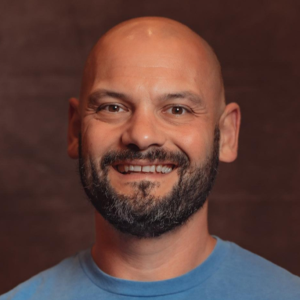
Adam is the Co-Founder of Sakari. Sakari is a business SMS service for sending text message alerts, reminders, events and notifications to customers and employees, wherever they are. Manage your entire business messaging in one location, with unlimited users, branch accounts and integration with over 1,300 applications.
Your email address will not be published
Boost your sales funnel with SMS marketing! Discover how text messaging streamlines lead nurturing, engagement, and conversions at every stage.
Unlock the power of SMS marketing with our playbook. Discover insights, innovative strategies, and tips to engage customers and drive conversions.
Struggling with SMS marketing? Discover tips to refresh stale campaigns, fix common mistakes, and boost conversions with this survival guide to SMS...
With our 14-day free trial, you can dive in and explore all these features, with no commitment.