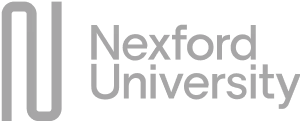Business Text Messaging Mobile App
Manage text messaging across your organization with multiple phone numbers, messaging templates and scheduled messaging, all through mobile app.

Mobile App Features Built for Business to Never Miss a Beat.
Keeping conversations alive has never been easier. Our message inbox helps you create contextual interactions, ensuring your responses feel authentic and personal. Send messages that make a positive impact on customer relationships.
Messaging Templates
Create business text messaging templates . Whether it's appointment reminders, promotions, or customer follow-ups, templates save time and ensure accuracy, making it easy to manage SMS campaigns on the go.
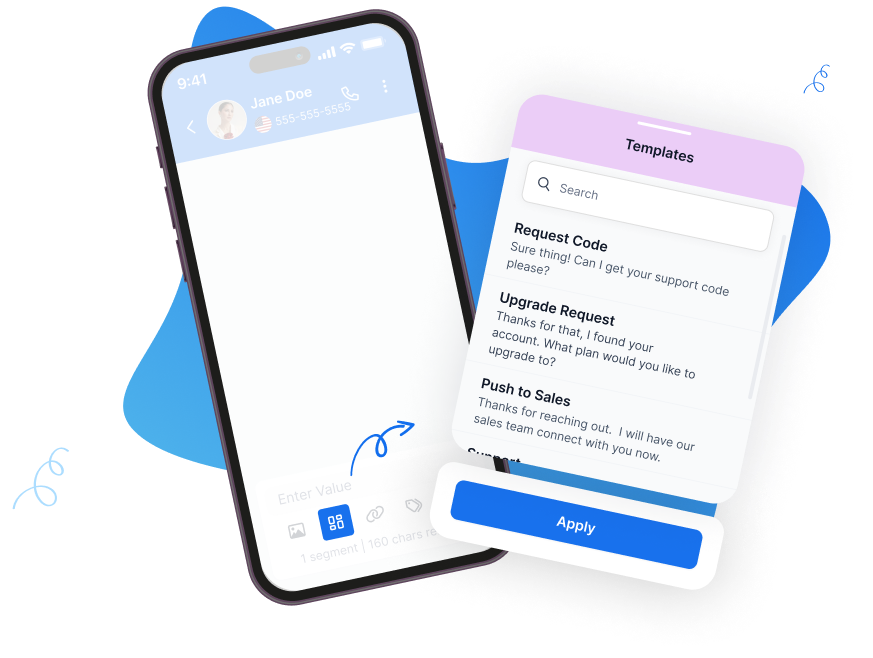
.png?width=803&height=628&name=Mobile%20App%20Scheduled%20Messaging%20(1).png)
Scheduled Messaging
Stay organized and maintain consistent engagement with your customers using scheduled text messages.
Two-Way Messaging
Have two-way SMS messaging conversations across multiple teams, users or phone numbers to more than 100 countries.
.png?width=842&height=601&name=Mobile%20App%20Two%20Way%20(1).png)
.png?width=924&height=628&name=Mobile%20App%20Team%20Collaboration%20(1).png)
Team Management
Manage messaging across your entire team with user permission roles, multiple business phone numbers, and user groups to define how access is shared across your team.
SMS App FAQs
What is the Sakari mobile SMS app used for?
The Sakari mobile SMS app allows business owners to manage SMS marketing campaigns and customer communications directly from their mobile devices. You can send texts, respond to inquiries, and engage in real-time conversations with customers—anywhere, anytime.
What types of messages can be sent via the SMS app?
We support a range of communication channels and platforms, including Google messages, Android and iMessage texts, WhatsApp threads, Slack chats, and more. You can even listen to your voice messages and phone calls in the mobile app!
How does the Sakari SMS app support SMS marketing?
The mobile application offers full support for SMS and MMS marketing. You can send bulk messages, manage campaigns, and track customer interactions all in one place. Plus, with the ability to send multimedia content like images and videos, your campaigns become even more engaging.
Is the mobile SMS app free?
It’s free to download our mobile application, but you’ll need to create an account to use the platform.Try the mobile SMS app for 14 days and see how SMS marketing can transform your customer relationships, CRM management, and closing rates. After the 2-week trial has ended, you can cancel or sign up for one of our monthly subscriptions. View our plans and pricing to learn more about our plans.
Can I change my plan later?
Yes, you can launch and monitor SMS campaigns directly from the Sakari mobile SMS app. The app allows you to orchestrate custom workflows and build personalized SMS autoresponders triggered by specific keywords.
Organize customer lists, segment your audiences, and group phone numbers- all from the convenience of your mobile device!
It can also send bulk messages, track delivery status, and analyze engagement metrics in real-time, giving you the tools you need to manage your campaigns effectively while on the go.
Can I launch and monitor sms campaigns from the SMS app?
Yes, you can launch and monitor SMS campaigns directly from the Sakari mobile SMS app. The app allows you to send bulk messages, track delivery status, and analyze engagement metrics in real-time, giving you the tools you need to manage your campaigns effectively while on the go.
Can I set up notifications in the mobile application?
Absolutely! you can customize your notifications within your SMS app settings.
Can I schedule messages from the mobile SMS app?
Yes! Sakari allows you to schedule messages in advance, so you can set up campaigns or reminders ahead of time and let the app take care of sending them at the perfect moment.
Is my data synced in real-time between the SMS app and my dashboard?
Absolutely. Your Sakari mobile app and inbox dashboard are continuously synced, ensuring that all your contacts, messages, and conversations are up-to-date across all devices. This real-time syncing helps you stay organized and efficient.
Where can I download the Sakari mobile application?
Our SMS app can be downloaded in the Google Play Store or Apple App Store.
How can I start using the texting app?
You can get started within minutes. Simply create a free account, download the mobile app, and you’ll be ready to send and receive messages in no time.
Ready to see it in action?
With our 14-day free trial, you can dive in and explore all these features, with no commitment.