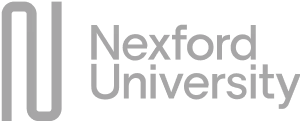Business Messaging Phone Number Team Management.
Sakari enables businesses to easily manage phone number assignment across their entire team instantly.
.png)
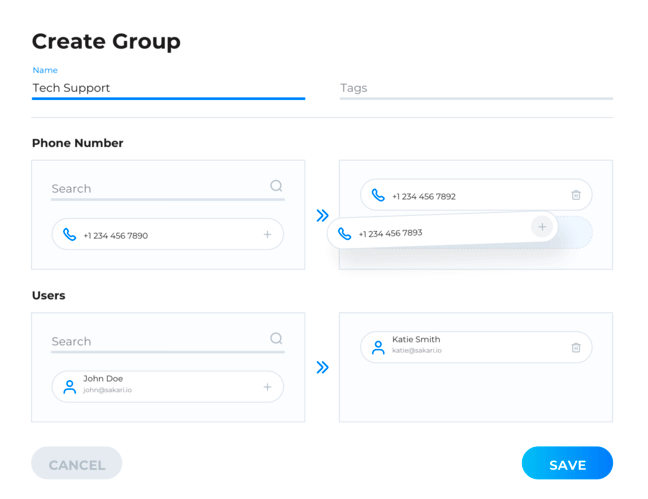
Conversation Views
If you need to separate SMS conversations between team members, Sakari’s phone number groups make it easy. You can assign specific phone numbers to different group members, ensuring only the relevant users see the messages for their assigned group.
With Sakari’s phone number groups, you can associate phone numbers with specific account users. This allows team members to only view conversations of groups that they are a part of.
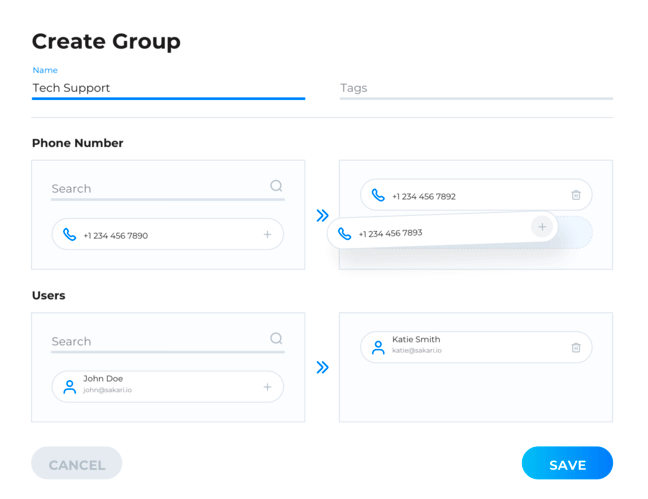
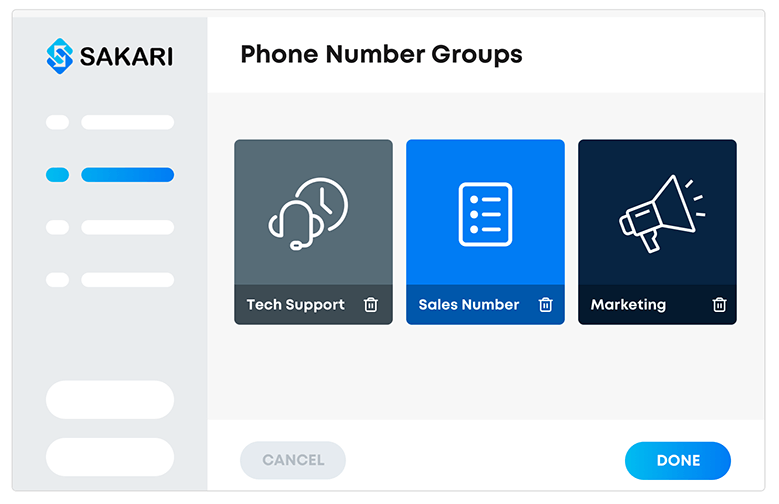
User Groups
With just a few clicks, you can create multiple phone number groups. These groups allow you to control who has access to specific phone numbers, enhancing team collaboration and security.
- Manage multi-person teams effectively
- Assign one or more phone numbers to your group
- Create secure communication channels by limiting access to certain phone numbers


HubSpot Bulk Text Setup Guide
Get your setup guide ebook and start seeing ROI today.
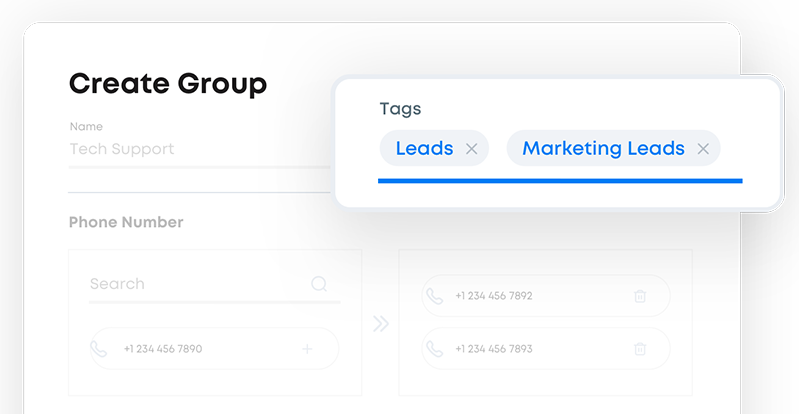
HubSpot Phone Number Tags
Using the HubSpot integration, you can apply phone number tags to organize contact groups.
Whether you’re trying to differentiate leads from customers or manage support separately from sales, these phone number tags can help you identify specific groups immediately.
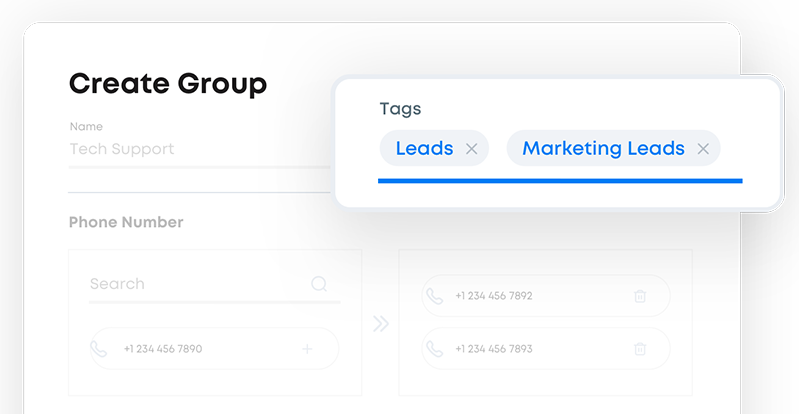
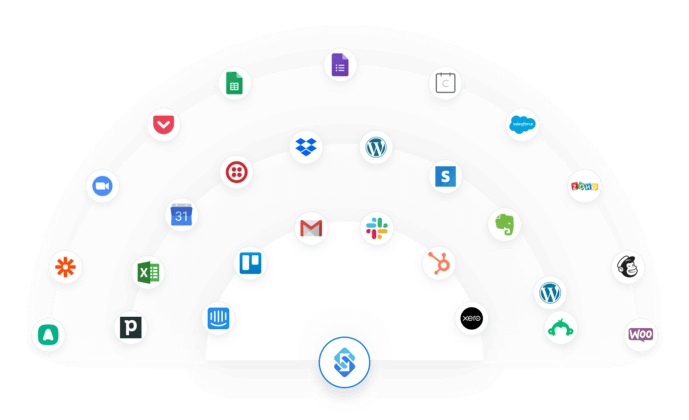
Enhance Sakari with integrations
Connect with over 1,500 apps, such as HubSpot, Pipedrive, Intercom, Google, and Aircall, to fully utilize phone number groups and streamline your operations.
Unlock the Power of Phone Number Groups for Your Business
With Sakari’s phone number groups, you can efficiently organize your team’s communication, assign specific phone numbers to different users, create custom caller ID, and manage both inbound and outbound calls.
Phone Number Groups FAQs
What are phone number groups?
Phone number groups are collections of specific phone numbers assigned to different users or teams within your business. These groups help organize and streamline communication by ensuring that only authorized users can send or receive text messages or calls from specific phone numbers.
How do I set up phone number groups in Sakari?
Setting up phone number groups in Sakari is easy. Simply assign each phone number to the relevant team members or users.
You can create groups and assign additional phone numbers to existing groups, ensuring that communication is organized and secure across your team.
Can I create user permissions for phone number groups?
Yes, Sakari allows you to set different user roles such as Admin, Campaign Manager, Sender, and Read Only.
Each phone number group can have its own access permissions, providing a secure way to manage communication. You can also assign specific contact info to each group name for easy reference.
Can I assign multiple phone numbers to a phone number group?
Yes, you can assign multiple phone numbers to a single phone number group. This feature is ideal for teams managing both inbound and outbound calls or sending group texts. Each user in the group can be given access to specific numbers, allowing for secure and organized communication. You can even assign specific area codes to each group for localization purposes.
Can I get multiple numbers for our team?
Yes, with each paid plan, you get one free dedicated phone number. Additional numbers start at $4/month. You can assign multiple phone numbers to different phone number groups to manage large teams and departments efficiently.
Having multiple numbers allows teams to assign different numbers based on area codes, and even customize their caller ID.
How many phone number groups can I create in Sakari?
You can create unlimited phone number groups with Sakari’s pricing plans. Each group can have multiple contacts and phone numbers, giving you complete flexibility over your communications.
Sakari's pricing plans allow unlimited users, and each group name can be customized to differentiate teams.
Can I use phone number groups with Sakari’s mobile app?
Yes, Sakari’s mobile app supports phone number groups. You can manage your group phone numbers, send sms and group texts, and view your team’s communication on the go, right from the app. The app allows you to organize your contact info and group conversations efficiently.
Can I create voicemail greetings for phone number groups?
Yes, you can create custom voicemail greetings for each phone number group in Sakari. This is particularly useful for teams handling inbound calls, ensuring that each group provides relevant information to callers, whether they are in sales, support, or other departments.
How do I use templates with phone number groups?
Sakari allows you to create and use templates for sending text messages to different phone number groups. Templates can be customized for specific groups, saving you time and ensuring that your messaging is consistent and on-brand across all communications.
Can I receive group texts in my phone number groups?
Yes, Sakari supports group texts for phone number groups. This allows users in a group to communicate effectively with multiple recipients at once, making it easy to manage customer outreach or internal team communication.
You can even assign specific group names to manage different types of communications, such as sales vs. support.
What does the free trial include for phone number groups?
Sakari’s free trial provides $5 USD in messaging credits, giving you full access to all features, including creating and managing phone number groups.
You can explore assigning phone numbers, setting user permissions, using templates, and sending group texts. No credit card is required for the free trial.
What phone numbers are available for phone number groups in Sakari?
Sakari provides a range of phone numbers for your phone number groups, including local, toll-free, landline, and VoIP numbers.
You can choose the best option for your business, ensuring that your team is set up with the appropriate communication tools. You can even customize the caller ID and area code for each number.