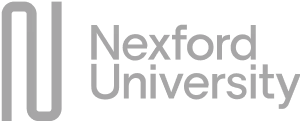Engage Customers with MMS Text Messaging Software.
Send and receive MMS image text messages with a messaging platform built for business.
What is MMS Messaging?
An MMS, or multimedia message, is a text message that contains any type of rich media, such as images, animated GIFs, audio clips, and videos. Along with SMS, using an MMS marketing software can help you promote your products or services with visually appealing content.
MMS Marketing
Create MMS campaigns that provide stronger, eye-catching information to your customers. Add imagery that details your products, services, and updates.
Show, Don't Tell!
Pictures tell a unique story. Instead of just sending out the same old SMS messages, spice things up with multimedia content to engage contacts and improve customer experience.
Brand Awareness
Share images on upcoming promos, deals, holiday campaigns, new products, and so much more! Investing in a multimedia messaging service helps build your brand.
Start Your Free Trial Today
No commitments. No credit card required.
How MMS Marketing Works with Sakari
Tell a better business story by adding MMS messaging to your marketing campaigns.
.png)
SMS Picture Messaging
An MMS service provider like Sakari allows you to add picture messaging to your SMS marketing strategy. Send your contacts visually detailed information or fun messages for promotions, holidays, birthdays, and more.
With Sakari, you can send and receive:
- Images
- Links to GIFs or videos
- Emojis 🎉
.png)
.png)
MMS Texting for Sakari Mobile
Take an image from your mobile device or attach an existing one from your photo library directly to a text message in Sakari’s enriching mobile application.
In just a few clicks, you can have a business MMS message ready to go to your contacts in real-time.
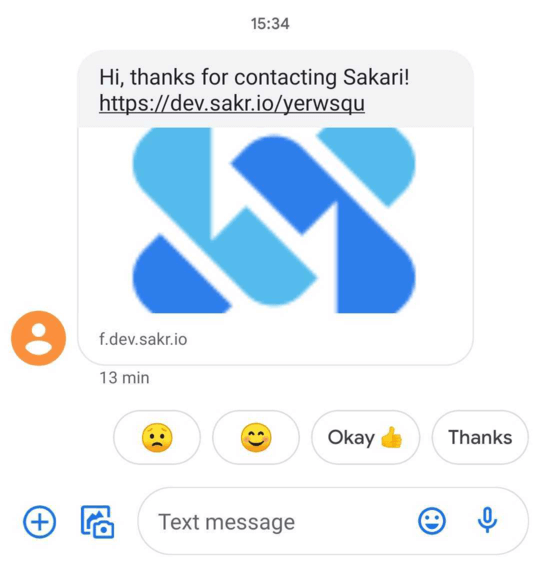
Universal MMS Messaging
If your country, cellular network, or provider doesn’t support multimedia messaging, you’ve come to the right place.
Using Sakari’s Universal MMS feature, you can send a picture message to other countries using a clickable link.
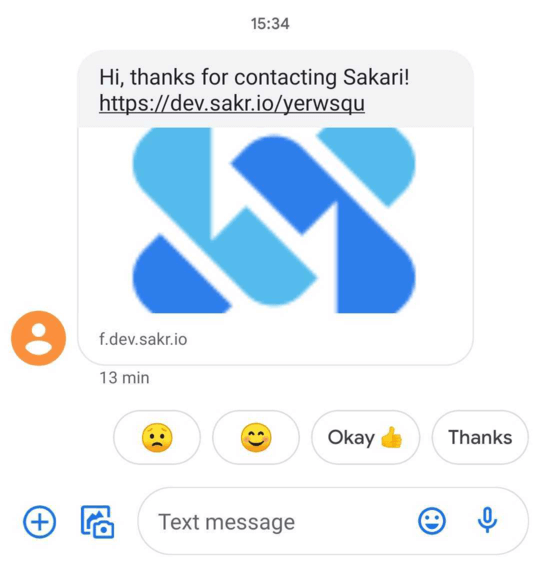
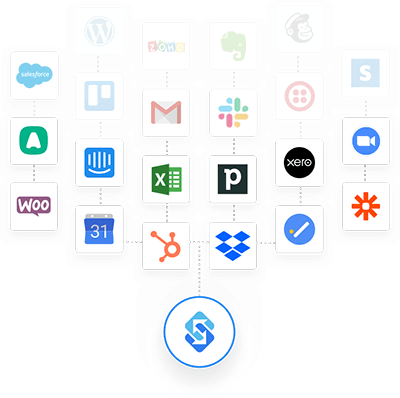
Connect With Your Favorite Apps
Sync your contacts from Sakari with one of our integrations.
Connect HubSpot, Pipedrive, Intercom, Google, Aircall and over 1,500 other apps to help you take advantage of all of Sakari’s functionalities, from text automation, to two-way texting.
Frequently Asked Questions
What is the difference between a text message and a MMS message?
A SMS text message contains text-only, while an MMS message allows you to optimize the way you engage with customers by sending multimedia content like images, videos, and audio in addition to text.
How do I use emojis?
In some instances, (like from your mobile phone), you can directly add an emoji . Otherwise, simply copy and paste an emoji from Google— if you have a Mac, you can even use the keyboard shortcut, which is Cmd-Ctrl-Space.
Can I add images to my texting campaign?
Yes, you can attach an image directly to your Sakari campaign. This only applies to US and Canada, unless you are using the Universal MMS feature.
How do I attach MMS to a single message?
When in Sakari, go to “Send a Message”. When the window opens, you’ll see a paperclip icon that will allow you to attach an image.
Can I receive MMS messages?
Yes, but the image file size cannot be larger than 400-500 KB and must be in a .jpg, .png, or GIF format.
Am I able to send MMS if I have Sakari integrated with a CRM?
Yes, you can!
When I click the camera icon in the mobile app, nothing happens. What now?
This means you have previously opted out of the ability to have Sakari access your camera or media library. You must change your phone settings to continue.
How does the trial work?
Once you sign up (no credit card required!), you’ll receive $5 USD in your account to use as messaging credits within 14 days. Once you’re ready to upgrade to a paid plan, you’ll do so directly in the Sakari dashboard.
Start Your Free Trial Today
No commitments. No credit card required.