Drive e-Commerce Revenue Through MMS Marketing with This Guide
Enhance your e-commerce marketing with our guide to MMS. Discover how to engage customers with compelling visual content that drives interest.
Discover the MMS Image Size Guide for 2025 by Sakari. Master the art of MMS with insights on image dimensions, file formats, and best practices.

Picture this (literally!)— you’ve successfully sent an MMS marketing campaign to your contacts with the correct MMS image sizes—no disruptive loading times or broken files.
Just like any other text marketing campaign, MMS marketing requires you to be truly cognizant of even the smallest details, which can make or break your campaign. From choosing the right image dimensions to understanding the character limit for added text, each aspect matters to optimize functionality.
For example, if you send an image file that exceeds the standard size limit, your MMS message may not get delivered—meaning you now have to deal with a high bill for a campaign that failed to send. This could mean a lost opportunity to use engaging features like emojis and picture messages, which often capture more attention than plain text.
We want you to have successful campaigns, so we’ve created an MMS size limit guide to help you better familiarize yourself with MMS messaging best practices like:
So let’s get started on how to avoid costly mistakes and run a smooth SMS text message campaign that incorporates the best of both SMS and MMS!
Want to experience the power of MMS marketing with Sakari? Start your free trial now. You'll get a free phone number and 10 texts to a US database to kickstart your campaign.
MMS messaging, or multimedia messaging, is the concept of sending images, videos, audio clips, GIFs, etc., to your contacts.
They say a picture is worth a thousand words, right? Examples of MMS messaging could include photos of food or travel, images of new products and services, holiday promos, and more.
Leveraged with SMS, MMS has become a dynamic business strategy to boost engagement, promote awareness, and refine contact communication.
Don’t just read about it—try it out! Start your Sakari free trial today and explore the benefits of MMS messaging.
Two of the most crucial things to get right in your MMS images are the image file size and image dimensions, which can affect your deliverability rate if done incorrectly.
File Size: The smaller your file size, the faster your deliverability rate will be. We recommend that your file size should not exceed 500KB, but this can depend on specific carriers. You can always use free tools like TinyPNG to decompress a larger file size!
Image Dimensions: Typically, MMS image dimensions are measured by pixels, which are the small dots or squares that make up the image you see on a screen and can influence image resolution.
There are various pixel dimensions that you can send to get your message across, you should know that sometimes an image with more pixels will look the same as a smaller image. This means you’re better off sending the smaller one to maximize deliverability.
Below is a line-up of the same image sent with different dimensions and pixel sizes:
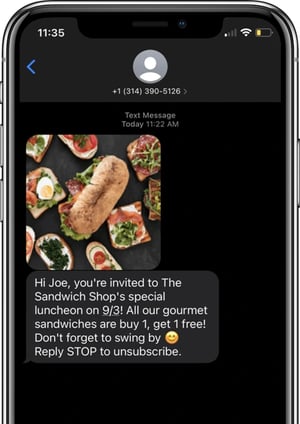
300 x 300 px
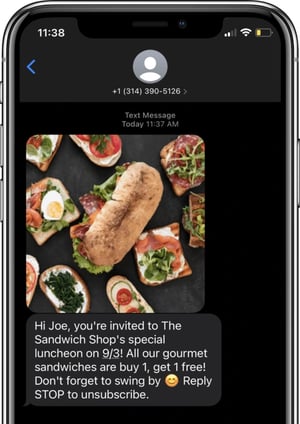
400 x 400 px
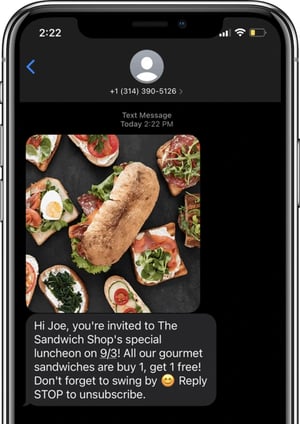
600 x 600 px
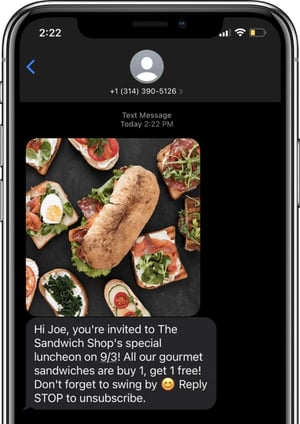
800 x 800 px
Aside from image dimensions, you also have a few options for your image formatting. The most common image file types to send are:
Industry-standard practices recommend sending .JPG, but .PNG images. You can see below that the quality of the image stayed the same throughout both of the formats.
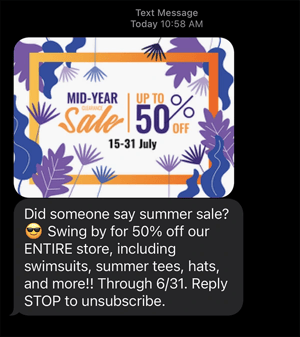
.JPG MMS
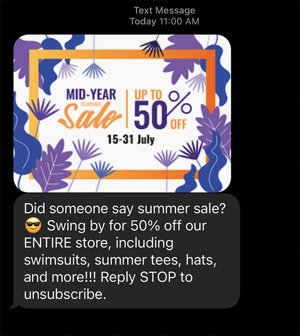
.PNG MMS
Next, you should consider aspect ratio, which is the ratio of an image’s width to its height and affects how your image visually shows up to your contact.
Common aspect ratios for MMS messaging are:
For optimizing deliverability on a mobile phone, we recommend sending your MMS image in either a square format or portrait format. Keep in mind that when sending videos, the 16:9 ratio works best.
And always remember—if you decide to scale down on your image size (with smaller pixels), you should still try to keep the same aspect ratio as the ones listed above to avoid distorting your image.
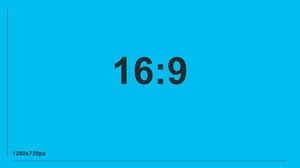
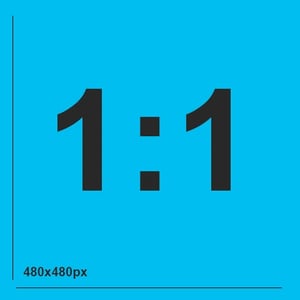
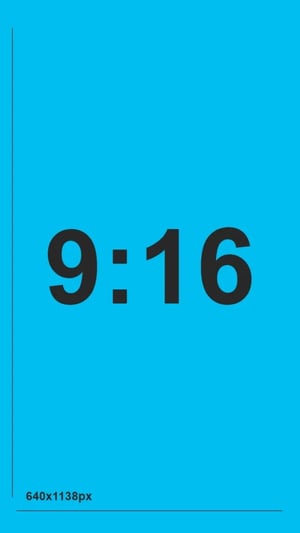
Even with the best tools at your disposal, common pitfalls in MMS marketing can hinder your campaign’s success. Let’s identify these mistakes and learn how to avoid them:
Ignoring Image Size Limits: Sending images that are too large can lead to failed deliveries. Stick to the recommended size limits of under 500KB.
Overlooking Carrier Restrictions: Different carriers have varying MMS capabilities. Research and understand carrier-specific restrictions to ensure deliverability.
Neglecting Audience Preferences: Not all audiences respond well to the same types of content. Tailor your MMS messages to suit your target demographic.
Forgetting Call-to-Action (CTA): Every MMS should have a clear CTA. Ensure your message guides recipients on what to do next.
Using Low-Quality Images: Poor image quality can negatively impact your brand’s perception. Use high-resolution images that are clear and visually appealing.
Overusing Text in Images: Too much text in an image can be overwhelming. Keep text minimal and use it to complement the visual.
Not Testing on Multiple Devices: An image that looks good on one device may not on another. Test your MMS on various devices to ensure consistency.
Disregarding Timing: Sending messages at the wrong time can lead to low engagement. Schedule your MMS campaigns for optimal times.
Ensure your MMS marketing success with Sakari. Start your free trial now!
You’re ready to send out your MMS marketing campaign! Make sure you think through the purpose of your campaign and align your image to your overall messaging goals.
Optimize Image Size: Keep your image file size under 500KB for optimal deliverability. Remember, smaller file sizes often mean faster loading times without sacrificing quality.
Choose the Right Image Dimensions: While some images may appear similar regardless of size, using smaller pixel dimensions can enhance deliverability rates. Opt for dimensions that balance clarity and efficiency.
Select Appropriate Image Formats: Use .JPG or .PNG formats for your images. These formats are widely supported and offer a good balance between quality and file size.
Aspect Ratio Matters: Stick to aspect ratios of 1:1 or 9:16 for your images. This ensures that your content displays correctly across various devices.
Testing is Key: Before launching a mass texting campaign, send sample MMS messages to yourself or a test group. This helps you gauge the appearance and effectiveness of your content.
Image Compression Tools: Utilize tools like TinyPNG to compress your images. This maintains quality while ensuring your messages load quickly on recipients’ devices.
Responsive Design: Ensure your images are responsive. They should display well on both small smartphone screens and larger tablet screens, providing a seamless user experience.
Consistent Aspect Ratios: Maintain consistent aspect ratios to prevent image distortion. This consistency is crucial for professional presentation across different devices.
Screen Resolution Optimization: Tailor your images to the typical screen resolutions of your audience’s devices. This ensures that your content looks sharp and engaging, regardless of the viewing platform.
Use Original Images: Always opt for original images rather than those sourced from the internet. Original content not only avoids copyright issues but also ensures authenticity and relevance to your brand.
Emphasize Your Brand: Incorporate your logo and brand elements in your MMS messages, especially if your SMS sending number isn’t fully warmed up. This reinforces brand recognition and trust with each message sent.
Knowing When to Use MMS: Utilize MMS strategically. It’s perfect for visually-driven content like product launches, special offers, event announcements, or when you want to make a strong visual impact. Remember, MMS is more than just text; it’s a visual storytelling tool.
Ensuring your content is accessible to all, including those with disabilities, is not just a good practice—it’s essential. Here’s how to make your MMS content accessible and inclusive:
Alt Text for Images: Include descriptive alt text for images when possible, so screen readers can convey the content to visually impaired users.
High Contrast Colors: Use high contrast colors in your images and text to ensure readability for those with visual impairments.
Simple Language: Use clear and simple language in any text to make it accessible to all reading levels.
Captioning for Videos: Provide captions for any video content to assist those who are deaf or hard of hearing.
Our platform not only allows you to send and receive MMS in versatile ways, including via attachments or a simple URL but also introduces you to the cutting-edge Universal MMS feature. Sakari enables you to send images through a unique link, bypassing limitations of MMS support in your country or by your provider.
Imagine the possibilities and the expanded reach of your marketing campaigns! Curious to see how it works in action? Don’t wait any longer. Start your free trial with Sakari today and experience the ease and effectiveness of our comprehensive SMS marketing solutions firsthand.
Who Restricts the Size of MMS Files?
The size of MMS files is restricted by mobile carriers and network operators. Each carrier has its own set of guidelines and limitations on the maximum size of MMS files that can be sent and received. These restrictions are in place to ensure efficient network performance and to prevent system overloads, which can occur with the transmission of large files. Businesses need to be aware of these carrier-specific restrictions when planning their MMS marketing campaigns to ensure successful delivery and optimal user experience. See Verizon’s disclosure on MMS as an example .
What is the difference between SMS and MMS marketing?
SMS (Short Message Service) marketing involves sending text messages limited to 160 characters, typically used for concise communications like alerts and offers. MMS (Multimedia Messaging Service) marketing, on the other hand, allows for sending multimedia content like images, videos, and audio, along with longer text messages. MMS is used for more visually engaging campaigns, offering a richer communication experience compared to the text-only format of SMS messages.
Are there legal considerations for MMS marketing?
Yes, there are legal considerations for MMS marketing, similar to SMS marketing. These include complying with regulations like the TCPA (Telephone Consumer Protection Act) in the U.S., which requires obtaining explicit consent from recipients before sending marketing messages. Businesses must also provide clear opt-out options in their messages and adhere to privacy laws to protect consumer data.
Can MMS marketing be automated?
Yes, MMS marketing can be automated using SMS software like Sakari. Text message automation allows businesses to schedule and send multimedia messages efficiently, based on specific triggers or customer actions. This can include sending personalized promotions, appointment reminders, or event updates, enhancing the effectiveness and scalability of marketing campaigns.
Start your 14 day free trial and Discover the power of SMS marketing to reach your audience well. Our unique integrations save you time and improve your customer experience and satisfaction.
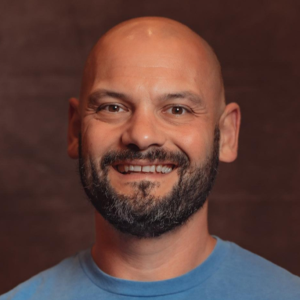
Adam is the Co-Founder of Sakari. Sakari is a business SMS service for sending text message alerts, reminders, events and notifications to customers and employees, wherever they are. Manage your entire business messaging in one location, with unlimited users, branch accounts and integration with over 1,300 applications.
Your email address will not be published
Enhance your e-commerce marketing with our guide to MMS. Discover how to engage customers with compelling visual content that drives interest.
While most businesses are still figuring out basic SMS campaigns, industry leaders are already implementing next-generation SMS marketing trends that...
Learn how to measure and optimize your SMS Marketing ROI with proven strategies, key metrics, and real-world examples. Discover how to boost...
With our 14-day free trial, you can dive in and explore all these features, with no commitment.