Business Text Marketing: Professional Communication Strategies for Modern Organizations
When done professionally, business text marketing doesn't just improve communication; it transforms how customers perceive and interact with your...
Enhance your e-commerce marketing with our guide to MMS. Discover how to engage customers with compelling visual content that drives interest.

Texting is quick, accessible, and effective. A simple line of text can send subscribers to an online store in seconds while aiding support and saving employee time and energy. Still, for eCommerce businesses looking to stand out, MMS marketing offers a more dynamic and visually engaging alternative to traditional text messages.
MMS (Multimedia Messaging Service) empowers businesses to enhance their marketing strategy with multimedia content like images, gifs, and videos. This rich media approach leads to higher engagement rates, improved customer experience, and increased conversion rates. In this guide, we’ll explore the benefits of MMS marketing for eCommerce and how to use it to elevate your marketing campaigns.
While SMS and MMS both occur on mobile devices, they have distinct functionalities that make them suited for different use cases.
Short Message Service (SMS) is text-only messaging, although it allows some emojis. Invented in 1992, it supports 160-character segments. Texts with more than 160 characters will be divvied up. They may appear as multiple messages on the user’s end (depending on their operating system) and cost the sender the same as sending multiple texts.
MMS, introduced a decade later, supports several media formats like gifs, pictures, videos, and even audio files. It also allows texts up to 1,600 characters. Due to the larger data cost, it’s more efficient for carriers to use SMS for plain text messages.
On just about every texting platform, MMS costs a little more. However, the benefits of rich media can’t be overstated. To use social media as an example, Facebook posts with pictures get 37% more engagement on average. Tweets with images attached get 35% more retweets. LinkedIn posts containing images get about twice as much engagement.
Businesses can use MMS to leverage the engagement power of visual media. This engagement, combined with the high open rate of texting, ensures a uniquely effective marketing channel to converse with customers.
E-commerce businesses can maximize their marketing efforts by combining the strengths of SMS marketing and MMS marketing to create a well-rounded communication strategy. Each marketing channel offers unique benefits, and using them together can improve customer engagement, boost conversion rates, and enhance the overall customer experience.
Short Message Service (SMS) is a reliable and straightforward way to communicate with your audience. With its high open rate and simplicity, SMS is ideal for:
Using plain text messages ensures your communication is concise and accessible on any mobile phone. This makes SMS an essential part of your mobile marketing strategy.
While SMS is great for direct and simple communication, MMS marketing messages bring a new level of engagement through multimedia content. By incorporating rich visuals, gifs, and videos, MMS campaigns can:
A strong ecommerce marketing strategy leverages both SMS and MMS for different use cases.
Combining these channels ensures a seamless customer journey. By utilizing an SMS marketing platform like Sakari, retailers can automate their messaging, track results, and customize campaigns to fit specific goals. Additionally, integrations with tools like Shopify or CRM platforms make it easy to manage and scale your efforts.
From sharing opt-in links via SMS to designing immersive MMS marketing messages, the right blend of these tools can deliver higher engagement and measurable ROI for any e-commerce store.
MMS messages are capable of sending a variety of file types. They each have their benefits and drawbacks. Note that MMS marketing campaigns have a maximum file size of 500KB (600KB in the US and Canada).
The standard for MMS, pictures are efficient and effective. Their relatively small file size allows most recipients to view them. Pictures don’t require a lot of time to view; subscribers are subsequently likely to check them out. Furthermore, pictures are quick to make, so they can be easily tailored for a marketing strategy.
Read our MMS Image Size Guide for more information on picture sizing.
Whether you pronounce them “gifs” (the right way) or “jifs,” a moving image adds some playful charm to a message. Depending on the sender’s marketing goals, this can be a good or bad thing. A well-made and relevant gif can zest up a text, while they may also appear unprofessional. Use gifs with purpose and deliberation.
Sending videos via MMS can be tricky due to the tight size constraints. 500 or 600KB isn’t feasible for most videos. They’ll have to be a few seconds long at a slow speed. It may be easier to send a link or use a gif.
Making the most of MMS marketing takes creativity and planning. Once you find an effective strategy, the benefits can be vast. Here are a few marketing examples of how companies are leveraging MMS.
Discount Codes Incorporating discount codes in an image gives them flair and excitement, keeping the recipient engaged. It also grants subscribers an exclusive benefit. Pair these codes with SMS campaigns for an effective approach.
QR Codes Quick-response codes are a superb and enticing way to send links. Use them for product launches, exclusive sales, or a flash sale.
Engaging Ads Ads with a visual component attract attention. Use MMS to showcase a new product or sales announcement and improve engagement rates.
Elevate Support Use MMS to provide more effective support. Combine MMS with automation and two-way texting for seamless communication.
Using the right tools and platforms, such as Sakari's MMS messaging, is critical for effective MMS marketing. Here are some ways you can start:
Sending MMS with Sakari is simple. Just upload your file using the MMS feature in the app.
Sakari integrates seamlessly with platforms like HubSpot, ActiveCampaign, and Shopify. Explore our MMS HubSpot guide for step-by-step instructions.
MMS marketing is a dynamic and impactful tool for driving results in eCommerce marketing. With features like rich media support, time zone optimization, and seamless CRM integrations, Sakari makes it easy to boost conversion rates and enhance your marketing efforts.
Start your 14-day free trial today and experience the benefits of text message marketing with Sakari. No credit card is required—just better engagement and measurable results.
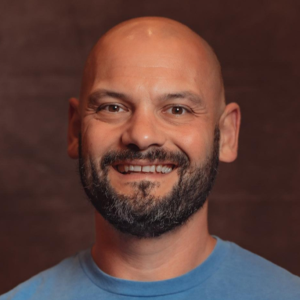
Adam is the Co-Founder of Sakari. Sakari is a business SMS service for sending text message alerts, reminders, events and notifications to customers and employees, wherever they are. Manage your entire business messaging in one location, with unlimited users, branch accounts and integration with over 1,300 applications.
Your email address will not be published
When done professionally, business text marketing doesn't just improve communication; it transforms how customers perceive and interact with your...
Ensure compliance with privacy laws for your 10DLC campaign with 4 key tips on crafting a comprehensive Privacy Policy. Learn how to protect consumer...
Learn how to elevate your web development company strategy with Sakari's SMS automation software. Engage with your customers & boost sales now!
With our 14-day free trial, you can dive in and explore all these features, with no commitment.