10 Strategies to Maximize Your Revenue Through Mobile Marketing Automation
Discover powerful strategies to boost your revenue with mobile marketing automation, and learn how to harness its full potential to drive sales.
This guide walks you through how to implement SMS marketing and operational texting in your pest control business, how to automate it with tools like Sakari, and how to stay compliant.
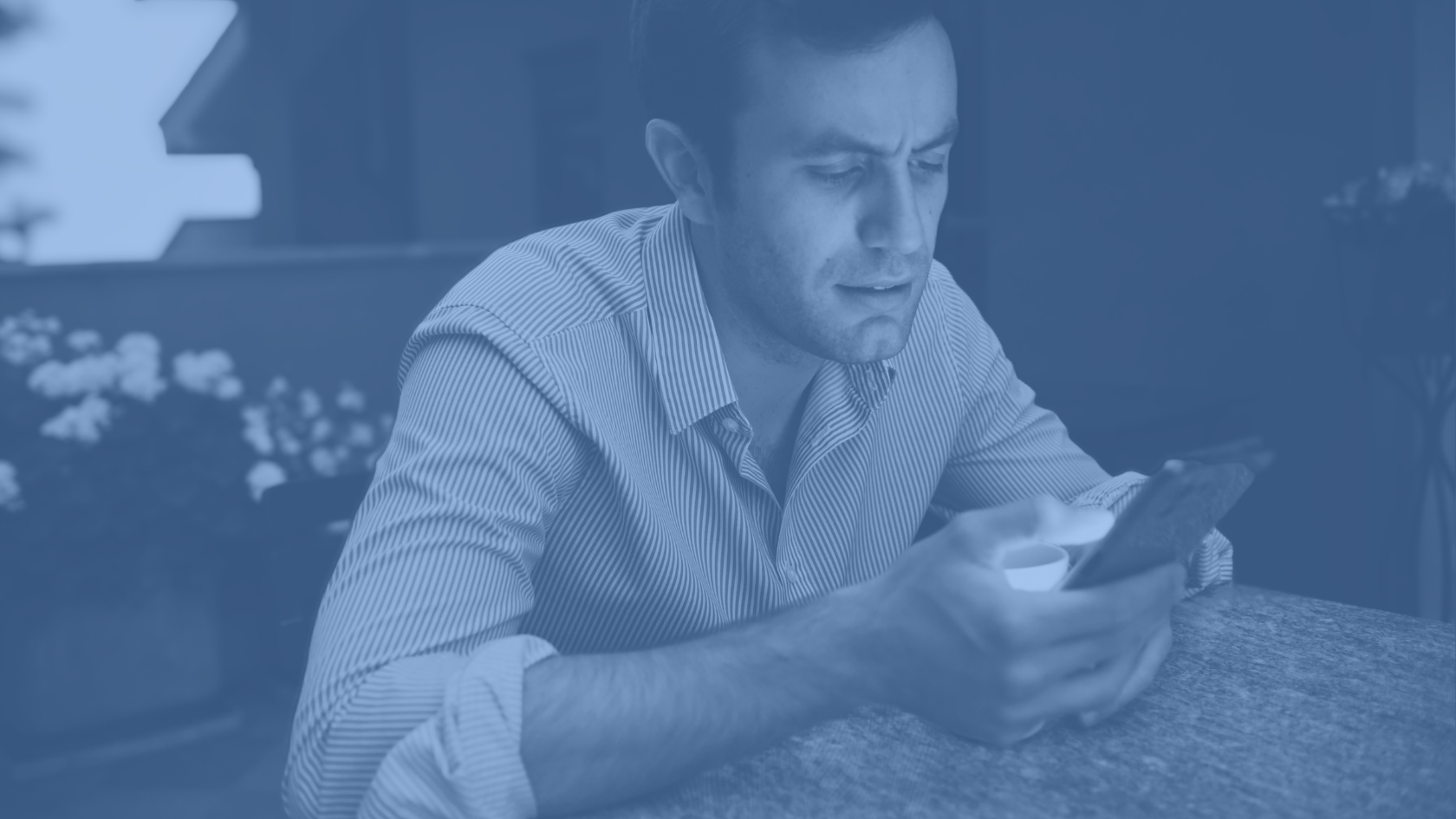
Running a pest control business means juggling tight schedules, managing field technicians, and keeping customers informed—all while trying to grow revenue. Traditional communication methods like phone calls and emails often fall short, especially when customers miss calls or ignore inbox clutter.
That’s where SMS for pest control services comes in.
With open rates exceeding 90%, text messaging helps pest control companies streamline scheduling, reduce no-shows, and deliver a better customer experience. This guide walks you through how to implement SMS marketing and operational texting in your pest control business, how to automate it with tools like Sakari, and how to stay compliant.
Pest control isn’t a “nice-to-have” service. When customers call, they’re often dealing with urgent issues: infestations, property damage, or health concerns. They expect fast, reliable communication.
Here’s why SMS outperforms phone calls and email for pest control businesses:
Let’s break down specific ways you can use SMS for pest control operations and marketing.
Once a customer books a service, send an immediate SMS confirmation. This sets expectations and reduces booking errors.
Example:
“Hi [First Name], your pest control appointment with [Company Name] is confirmed for Tuesday, July 9 at 2 PM. Reply YES to confirm or call us to reschedule.”
Reduce no-shows by sending automated reminders 24 hours and 1–2 hours before the scheduled service.
Example:
“Reminder: Our technician will arrive tomorrow between 2–4 PM for your pest control treatment. Reply YES to confirm or RESCHEDULE if needed.”
With Sakari Workflows, you can automate these reminders using HubSpot contact properties like appointment date and time.
Let customers know when the technician is on the way.
Example:
“[Technician Name] is en route and should arrive within 30 minutes. If you have pets, please secure them before arrival.”
Send a satisfaction survey or request for Google reviews.
Example:
“Thank you for choosing [Company Name]! How was your service today? Click here to leave a quick review: [short link]”
For customers on quarterly or bi-annual service plans, schedule future service reminders by SMS.
Example:
“It’s time for your quarterly pest prevention service! Reply SCHEDULE to book your preferred time.”
Engage your opted-in customer list with limited-time offers.
Example:
“Summer Special: Get $25 off mosquito treatments booked this week. Reply SUMMER25 to claim your discount.”
For overdue invoices, a polite SMS reminder can speed up payment.
Example:
“Hi [First Name], just a reminder your invoice for last week’s service is now due. Click here to pay online: [short link]”
Manual texting won’t scale as your customer list grows. That’s where automation with Sakari’s HubSpot SMS integration becomes critical.
Here’s how to set it up:
Using Sakari Workflows, you can:
Use HubSpot contact tokens like:
This keeps your mass texts feeling one-to-one, even at scale.
Before launching SMS campaigns, make sure you’re compliant with text messaging laws like the Telephone Consumer Protection Act (TCPA).
Key compliance rules:
For more compliance tips, review Sakari’s SMS compliance resources.
Track these SMS KPIs to measure and optimize your campaigns:
Sakari’s reporting dashboard offers real-time visibility into each of these metrics.
If you want to level up your pest control SMS marketing, try these advanced tactics:
Trigger a follow-up SMS survey 2 days after each service. Based on the response (positive or negative), automatically route them into:
Use HubSpot to trigger SMS in combination with email and call tasks.
Example:
After a new lead form submission:
Allow field technicians to send personalized texts to customers (e.g., "Running 10 minutes late")—with all communication automatically logged in HubSpot contact timelines.
Many pest control companies using Sakari report:
Q: How many SMS messages can I send at once for pest control promotions?
With Sakari, you can send bulk SMS to thousands of customers at once, but always ensure your audience has opted in for marketing texts.
Q: Can I send images or documents (e.g., service reports) via SMS?
Yes, Sakari supports MMS for sending images in the U.S. and Canada. You can send treatment photos or diagrams if needed.
Q: How can I automate appointment reminders for pest control services?
Use Sakari’s Workflows feature combined with HubSpot’s CRM data to automatically send reminders based on scheduled service dates.
Q: Can I personalize mass texts to include customer names?
Absolutely. By integrating Sakari with HubSpot, you can insert personalization tokens like first names, appointment times, and service types.
Q: How do I handle opt-outs for pest control SMS campaigns?
Sakari automatically processes opt-out replies like “STOP” and ensures that those contacts won’t receive future marketing messages.
Pest control companies thrive on timely communication and strong customer relationships. SMS offers a fast, efficient, and high-converting way to stay connected at every step—from booking to service delivery to follow-up.
With Sakari’s HubSpot SMS integration, automated workflows, and SMS autoresponders, pest control businesses can scale communication without sacrificing personalization.
If you’re ready to reduce no-shows, boost bookings, and improve customer satisfaction, start your free Sakari trial today.

Your email address will not be published
Discover powerful strategies to boost your revenue with mobile marketing automation, and learn how to harness its full potential to drive sales.
Most service businesses enable conversational SMS marketing because it sounds good in theory. Customers can text questions. You respond personally....
Whether you’re targeting new leads or re-engaging existing customers, SMS can drive fast, high-impact results. Below are 15 creative and proven text...
With our 14-day free trial, you can dive in and explore all these features, with no commitment.