Twilio SMS Integration
Take your business communications to the next level by integrating Twilio with Sakari’s advanced SMS features. Effortlessly manage SMS messaging, automate workflows, and connect with customers across channels like text messages, voice calls, WhatsApp, and email — without needing a developer.
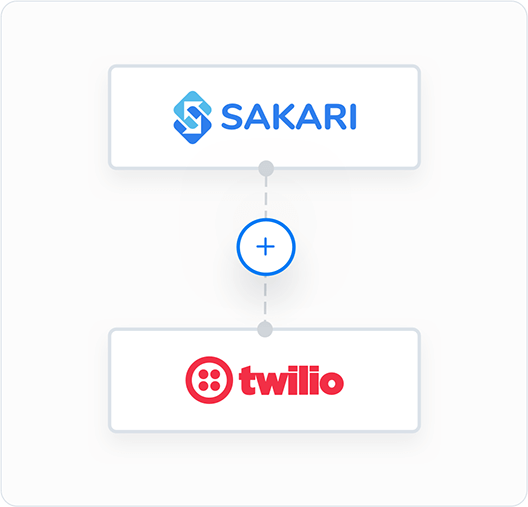
Twilio SMS Integration Features
With this dynamic duo, you can supercharge your business text messaging in minutes.
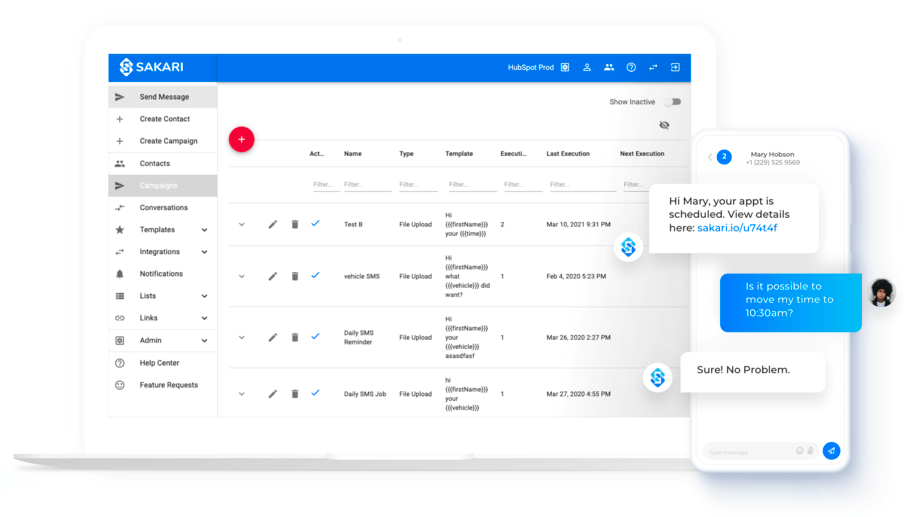
-
Simple Setup
Connect the integration in 30 seconds— no developers needed. -
Phone Number Groups
Assign specific phone numbers to your team members to manage conversations. -
Powerful Integrations
Integrate with your favorite every-day business tools and CRMs. -
Mobile Application
Take your messaging on the go with Sakari's mobile app for iOS and Android.
Why Use Twilio SMS Integration with Sakari?
No need to build your own messaging API—we’ve done it for you! The Twilio-Sakari integration provides a flexible and scalable solution for all your business communication needs. With seamless integration, you can send and streamline messaging, automate workflows, and keep all your communication efforts unified in one place. Here’s why you should pair Twilio with the Sakari messaging service.
Omnichannel Functionality
Manage your Twilio-powered SMS, WhatsApp, and email communications all within Sakari’s interface. No matte what channel you use, optimize your outbound SMS marketing! Send and receive text messages or MMS messages while tracking the customer experience in one convenient SMS inbox!
Automated Workflows
Automate SMS and WhatsApp campaigns based on triggers in your CRM, website, or business tools.
Track and Optimize
With real-time message tracking, easily monitor delivery rates, response times, and optimize future campaigns.
Enhanced Security and Compliance
Confidently scale text messaging efforts while maintaining GDPR or HIPAA compliance across industries.
Start Your Free Trial Today
No commitments. No credit card required.
Same Number. New Way to Text!
Optimize your customer interactions with our Twilio SMS integration! Receive inbound calls, place outbound calls, and send text messages — all in the same place!
Use our SMS automation and two-way texting features directly from your existing Twilio phone number. Receive notifications of all sent and received SMS messages.
Sync
Connect your contact data and start messaging immediately.
Process
Process and track your SMS messages (all in real-time) in an instant.
Host
Risk-free setup. Store all your data safely in the cloud so you can have peace of mind.
Phone Number Groups
Whether you have a group of five salespeople who need to share one number or have one person that associates with multiple phone numbers, Sakari’s customizable phone number groups can help your business teams stay organized.
- Distinguish teams and manage users
- Assign multiple people to a group
- Limit specific team members to certain numbers
Seamless Integrations
Each organization has an innovative tech stack used by their teams on a daily business. Now, you can add SMS messaging to some of your favorite applications.
With Sakari, integrate text messaging with the tools you’re already using— connect with 1,000+ apps in just a few minutes.
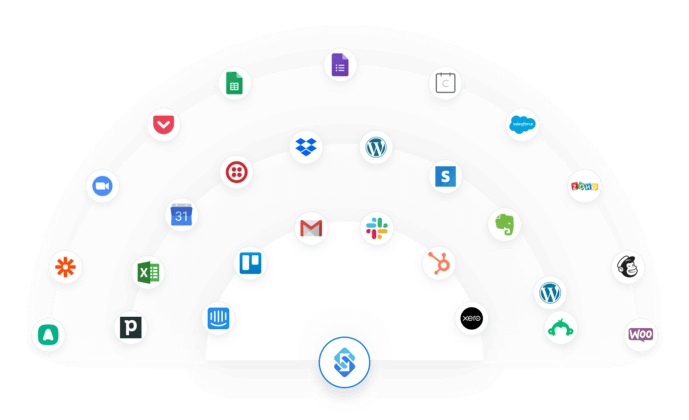
Start a 14-day free trial.
No commitments. No credit card required.
Twilio SMS Integration FAQs
Is there support for Twilio messaging?
Absolutely! If you’d like personalized onboarding or assistance with authentication, simply contact our Support team. We can help with setup or troubleshooting along the way. For quickstart tutorials, reference our Twilio setup docs featured on our Support site.
What's included in the free trial?
Sakari's free trial includes $5 USD of messaging credits for you to try out all the tools and features. You have 14-days to use your credits and you can upgrade to a paid plan at any time.
What is the cost of messages?
Your cost per text message is based on three criteria:
- Your Sakari messaging plan
- The length of your message, which is measured in segments
- The destination country of the recipient
What is a message segment?
Text messages are measured in character batches called segments. You are billed for each segment sent and received. Segments are typically 160 characters in length, check out our SMS length calculator.
How do I configure this integration?
Use this step-by-step guide to setup the Sakari and Twilio integration.
What is a Sakari Pass-Through Plan?
If you use only Twilio numbers imported via the Twilio integration to send SMS in Sakari, you can use a Sakari Pass-Through Plan.
On a Sakari Pass-Through Plan, you pay Twilio directly for all sent and received messages and pay Sakari a software fee based on the volume of messages sent.
If you have any questions about our pricing, or the best plan for your business please contact our sales team at sales@sakari.io
Don't hesitate to contact our Support team for information on the Twilio Pass-Through Plans and the available options.
How much does it cost to add Twilio phone numbers to Sakari?
There is no charge for adding Twilio numbers to Sakari via the Twilio integration.
How do I configure the Twilio SMS integration?
There are three different ways to sync these platforms. Use this step-by-step guide to setup the Sakari and Twilio integration.
To connect Twilio to Sakari:
-
Log in to your Twilio account console (https://www.twilio.com/console)
-
Search for API Keys in the top right
-
Record the Account SID that is displayed. This will be needed in a later step.
-
Click the Create API Key button
-
For the friendly name, enter “Sakari”
-
Select your correct region
-
Select a standard Key Type
-
-
Click on Create button.
-
Record the API SID and Secret.
How do I connect Sakari to Twilio?
-
Log in to your Sakari account at https://hub.sakari.io
-
In the left-hand navigation panel, navigate to Integrations > Marketplace
-
Find the Twilio integration click View, and Add
-
Enter the information from Twilio
How can I connect my Twilio numbers to Sakari?
Once you have connected your Twilio account with Sakari, you can easily add your Twilio numbers to your Sakari account.
-
In the Sakari left hand navigation panel, navigate to Senders > Add Sender
-
Select Import Number, select Twilio
-
Select the number(s) you would like to import and click Import




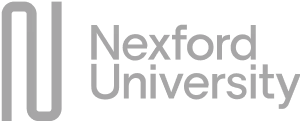



.png)



