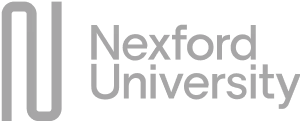CallRail SMS Integration
Connect your existing CallRail tracking numbers to Sakari and enable two-way text messaging. Whether you're looking to streamline customer follow-ups, send vital notifications, or automate SMS marketing campaigns, our CallRail SMS integration helps your business communicate more effectively.
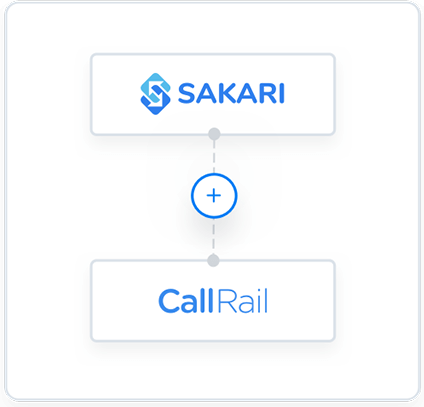
CallRail SMS Integration Features
Link your CallRail number to quickly deliver SMS messages to your contacts.
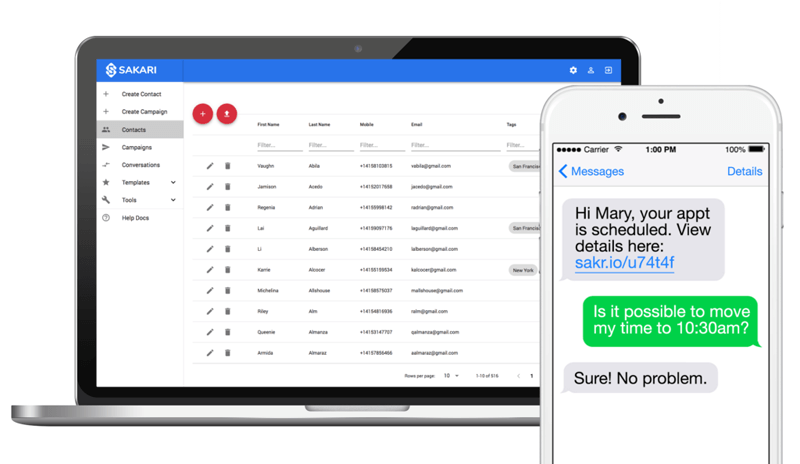
-
Quick and Easy Setup
Connect your CallRail account directly with Sakari SMS in less than minutes. -
Collaborative Messaging
Send and receive text messages to your CallRail contacts. -
Sync Your Contacts
Sync your contacts between Sakari and CallRail so they always stay up-to-date. -
Multi-Media Messaging
Easily send MMS to your contacts in the US and Canada.
How to Set Up the CallRail SMS Integration
Create Account
Start by creating your free trial account with Sakari– you’ll receive $5 (USD) of messaging credits.
Connect to CallRail
No coding needed! Connect CallRail inside of Sakari using these easy integration steps.
Begin Messaging
You’re done! You can now have two-way text messaging conversations using your CallRail phone numbers directly from Sakari.
Sakari Mobile Application
Don’t miss a single text, even when you’re on the go. With Sakari’s mobile app (available for iOS and Android) you can:
-
Send and receive MMS (US and Canada)
-
Build SMS templates
-
Create and manage all conversations
.png)
Try Sakari for free.
100% Free trial · Easy setup · No credit card required
Call Rail SMS Integration FAQs
How does the CallRail SMS integration with Sakari work?
Once you connect your CallRail numbers with Sakari, you can send and receive SMS messages directly through your Sakari account. Messages are logged in both platforms, so you can keep track of all communications.
Do I need any technical skills to set up the integration?
No, the CallRail SMS integration is simple and requires no coding knowledge. Just follow the step-by-step guide above to connect your CallRail account to Sakari.
Can I send multimedia messages (MMS) with the CallRail and Sakari integration?
Yes, the CallRail SMS integration supports multimedia messaging (MMS), allowing you to send images, videos, and other media to contacts in the US and Canada.
Can I automate SMS messages based on calls made through CallRail?
Yes! SMS automation is one of the main benefits of this integration. You can set up workflows in Sakari to trigger texts based on specific events or interactions logged in CallRail, such as after a phone call or voicemail.
Does Sakari store my CallRail contacts?
Yes, when you sync CallRail with Sakari, your contacts are updated and stored in both platforms, ensuring that your data remains accurate and accessible.
Can I track the performance of my SMS campaigns sent through the integration?
Yes, Sakari provides detailed reporting and analytics, so you can track open rates, response rates, and overall campaign performance for your SMS messages. CallRail has separate call-tracking features that can be used in conjunction with Sakari’s analytics.
How do I add CallRail numbers?
Once you have connected your CallRail account with Sakari, you can easily add your CallRail numbers to your Sakari account.
Adding your CallRail numbers:
-
In the Sakari left hand navigation panel, navigate to Senders > Add Sender
-
Select Import Number, select CallRail
Select the number(s) you would like to import and click Import.
How do I connect CallRail to Sakari?
-
Login in to your Call Rail account to obtain your API key.
-
In CallRail:
-
Click on the square in the top left corner and then click on My Account
-
Click on My Profile
-
Click on API Keys
-
Click on Create API V3 Key
-
Capture the key that is generated in the table
-
-
Log in to your Sakari account at https://hub.sakari.io
-
In the left navigation, go to Integrations > Marketplace
-
Find the CallRail integration click View and Add
-
Enter the API keys captured in the first steps
What does it cost to send a message?
We have monthly subscription plans that start at $16 USD. Please see our pricing page for more information on our plans.
Can I change my plan later?
Lorem ipsum dolor sit amet, consectetur adipiscing elit, sed do eiusmod tempor incididunt ut labore et dolore magna aliqua. Ut enim ad minim veniam, quis nostrud exercitation ullamco laboris nisi ut aliquip ex ea commodo consequat. Duis aute irure dolor in reprehenderit in voluptate velit esse cillum dolore eu fugiat nulla pariatur.
Can I create Pipedrive SMS templates?
Yes. Here's how to create Pipedrive SMS Templates.
Can I send from my existing phone number?
The phone number options that your messages are sent from vary based on each country.
In the United States and Canada the primary phone number options are:
- Sakari Provided New Numbers - Sakari-provided local or toll-free phone numbers. Inbound calls can be forwarded to a number of your choice.
- Your Existing Numbers - Sakari can send from most VOIP and landline numbers by text-enabling your existing landline or VOIP phone number.
- Dedicated Short Codes - Sending from a dedicated short code. Please contact us at help@sakari.io for more information.
In most other markets the typical options are:
- New Local Mobile Numbers - Sakari-provided country-specific local phone numbers. Typically inbound calls can be forwarded to a number of your choice.
- Dedicated Alphanumeric Sender IDs - Alphanumeric Sender ID allows you to set your company name or brand as the Sender ID and send one-way SMS messages. Learn more about Alphanumeric Sender ID Requirements.