A Guide to Conversational SMS Marketing
Discover how conversational SMS marketing can boost engagement, enhance customer relationships, and drive results for your business with this expert...
Explore 4 strategies to access free text messaging services for your business. Enhance engagement and efficiency without breaking the bank!
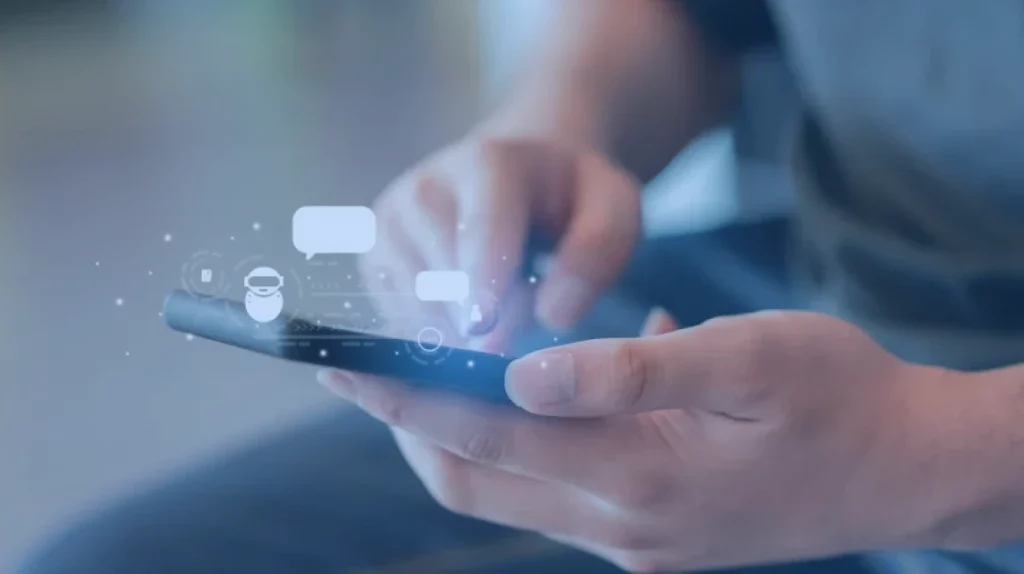
Exploring a free text messaging service for your business? Using text messaging is a great way to communicate with customers and employees. With everyone having their phones constantly at hand, text messaging has become an essential channel for conveying reminders, job assignments, recurring messages, and events promptly.
When choosing between free and paid text messaging services, it’s important to weigh the pros and cons based on your business needs.
Free Services: Ideal for small businesses or startups with limited texting needs. These services often provide basic functionalities, suitable for straightforward, low-volume messaging tasks.
Paid Services: Offer more advanced features like higher volume handling, detailed analytics, better integration capabilities, and enhanced customer support. They are more suited for businesses with extensive texting needs and those looking for more sophisticated communication tools.
You can utilize the free trials offered by web-based business messaging companies like Sakari. These trials let you test a service’s full range of features without initial investment.
Pros: Access to advanced business tools, personalized messaging capabilities, and the ability to send thousands of messages per minute. Ideal for businesses looking to explore comprehensive SMS solutions.
Cons: Limited trial period and message count (e.g., Sakari offers 100 free text messages during the trial). After the trial, it becomes a pay-per-use service.
Best For: Businesses planning large-scale SMS campaigns and seeking to test advanced features before committing financially.
By utilizing the free trials of business messaging companies like Sakari, you can test a full range of features without any initial investment. Sakari's trial provides a free phone number and 10 text messages, allowing you to explore our service's value and how it can cater to your business needs. Start your free trial here.
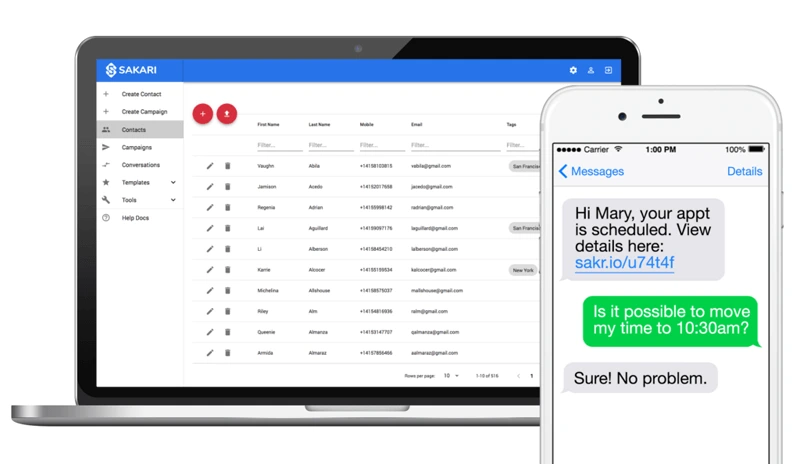
You can send texts for free using email-to-SMS gateways provided by mobile carriers. This method requires combining the recipient’s cell phone number with their carrier’s specific email domain.
Pros: Completely free and doesn’t require third-party software. Suitable for businesses on a tight budget.
Cons: Requires knowing the recipient’s carrier, involves manual setup for each message, and offers slower messaging speeds.
Best For: Small businesses or startups with minimal texting needs and the ability to manage manual setups.
How to Use: Compose your message in an email client, keeping it under 140 characters. Use the format 10digitphonenumber@carrierdomain.com for the recipient’s address. For example, 5551234567@vtext.com for a Verizon number.
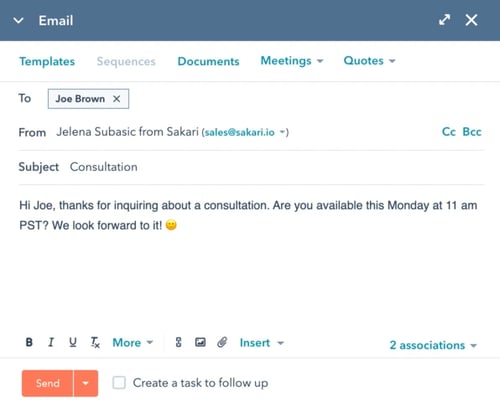
While using carrier emails is a free method to send texts, it lacks the sophistication and integration that a service like Sakari provides. With Sakari's trial, you can experience a more advanced approach to enhance your messaging strategies beyond basic communication.
Websites like Text ‘Em and Txt2day offer free text messaging services. These platforms and apps are user-friendly and require no software installation.
Pros: Easy to start with no cost involved. Ideal for occasional or one-off text messaging needs.
Cons: Generally slower in message delivery, lack personalization options, and may require registration that could lead to advertising emails.
Best For: Individuals or businesses needing to send occasional texts without any cost and who can tolerate slower delivery and basic features.
Google Voice provides a free platform for sending individual text messages. Users can choose a new number for free or use their existing mobile number.
Pros: User-friendly, ad-free, and allows for a broader range of communication services including voice calls and voicemail.
Cons: Limited to sending single texts at a slower pace, and lacks advanced customization options.
Best For: Small businesses or individuals looking for a no-cost solution for basic texting and voice communication needs.
Getting Started: Sign up at Google Voice to begin sending texts and managing calls.
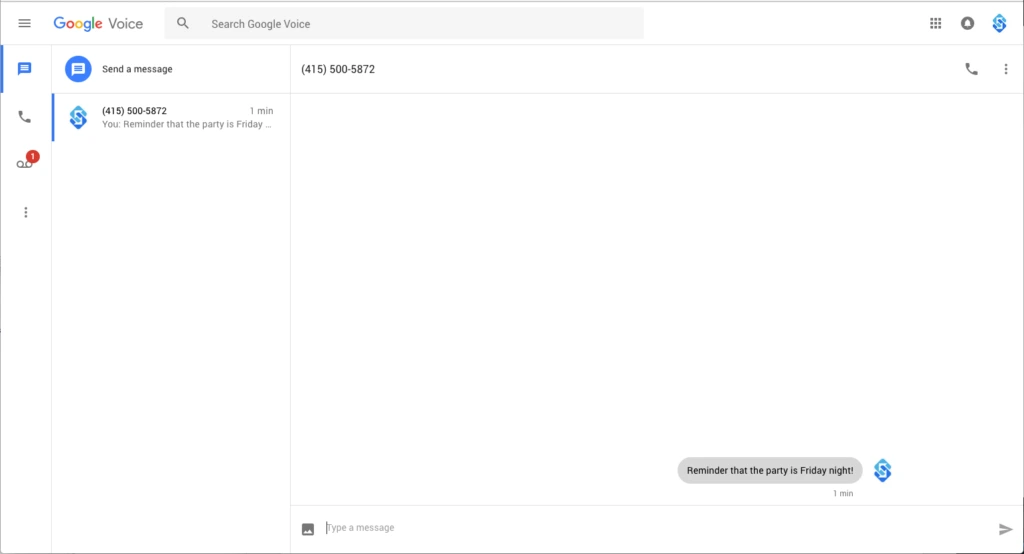
Each of these free text messaging options offers unique benefits and limitations. Your choice will depend on your small business ‘s specific needs.
Consider the volume of messages you intend to send via business texting service. Are you sending a few text messages or a few hundred? Free options may send single messages, while some offer bulk functionality for managing extensive contact lists efficiently.
Evaluate the need for personalized messages. Some free messaging software allows customization through wildcard fields, enabling tailored messages for each recipient. For example, “Hi [FirstName], your appointment is on [AppointmentDate}” will be sent as “Hi Jeff, your appointment is on 8/15/2018.”
Consider whether you need or want responses to incoming messages from your contacts. Not all free text messaging services can handle responses, so plan how you will collect them.
There are a handful of ways to accomplish business text messaging from a computer. In this list we’ve outlined four of our favorites.
In 2024, businesses are leveraging SMS marketing in innovative ways to boost engagement and streamline communication. Key uses include:
Personalized Customer Engagement: Businesses are employing SMS marketing to send personalized messages, offers, and updates, creating a more intimate connection with their audience.
Streamlined Onboarding and Feedback: Tools like Sakari are being used for efficient customer onboarding processes and quick feedback collection, enhancing the overall customer experience.
Direct Audience Connection: SMS marketing is a direct line to customers, ideal for timely announcements, promotions, and service updates.
Enhanced Customer Support: Businesses are using SMS for immediate customer support, providing quick answers and solutions to customer inquiries.
Businesses are adopting innovative SMS marketing strategies, and with Sakari's free trial, you can explore how our service can position your business at the forefront of this trend, starting with essential tools to gauge effectiveness.
Book a Sakari demo or start a free trial here.Adopting business text messaging in 2024 is a strategic move for businesses looking to enhance their communication methods. These are some of the business benefits text messaging offers:
Effective Communication: Text messaging offers a direct and efficient way to reach customers and employees, ensuring messages are seen and read promptly.
Personalization and Engagement: With options for personalization, businesses can create more engaging and relevant communication for their audience.
Flexibility in Message Volume: Whether sending a few messages or thousands, text messaging services cater to varying needs, making them suitable for businesses of all sizes.
Response Management: The ability to manage responses effectively makes SMS an interactive tool for customer engagement and feedback.
Adaptability to Trends: As communication trends evolve, SMS marketing remains a versatile and adaptable tool, essential for keeping up with changing customer preferences and behaviors.
Business text messaging in 2024 is about building relationships, enhancing customer experiences, and adapting to the dynamic landscape of business communication.
Our text messaging platform is designed to enhance your customer engagement and streamline your internal communication processes. Don’t miss out on the opportunity to transform how you connect with your audience.
Start a free trial of Sakari’s business texting service today and experience firsthand the power and simplicity of our text marketing software.
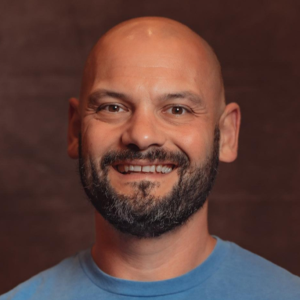
Adam is the Co-Founder of Sakari. Sakari is a business SMS service for sending text message alerts, reminders, events and notifications to customers and employees, wherever they are. Manage your entire business messaging in one location, with unlimited users, branch accounts and integration with over 1,300 applications.
Your email address will not be published
Discover how conversational SMS marketing can boost engagement, enhance customer relationships, and drive results for your business with this expert...
Discover why combining text messaging with automation is the key to business success. Enhance efficiency, improve engagement, and drive results.
Boost your sales funnel with SMS marketing! Discover how text messaging streamlines lead nurturing, engagement, and conversions at every stage.
With our 14-day free trial, you can dive in and explore all these features, with no commitment.