Business Text Message Survey Software
Collect valuable feedback from engaged customers. Text surveys provide helpful insights, boost brand loyalty, and create interactive experiences. Ideal for collecting data on anything from purchases to customer service, SMS surveys can poll individual customers or large contact lists.
Keep Two-Way Conversations Flowing, Never Miss a Beat.
Keeping conversations alive has never been easier. Our message inbox helps you create contextual interactions, ensuring your responses feel authentic and personal. Send messages that make a positive impact on customer relationships.
What Are Text Message Surveys?
Text surveys are questionnaires or polls that businesses send to customers via SMS messages. Each survey can include one or more numeric, open-ended, or multiple choice questions.
When customers receive your SMS survey on their mobile devices, they respond via text. Depending on the type of survey, respondents can select one of the available answers or input their own original reply.
As responses roll in, you can track them on your analytics dashboard. Then, you can use the survey results to make data-driven decisions on marketing campaigns, operations, and more.
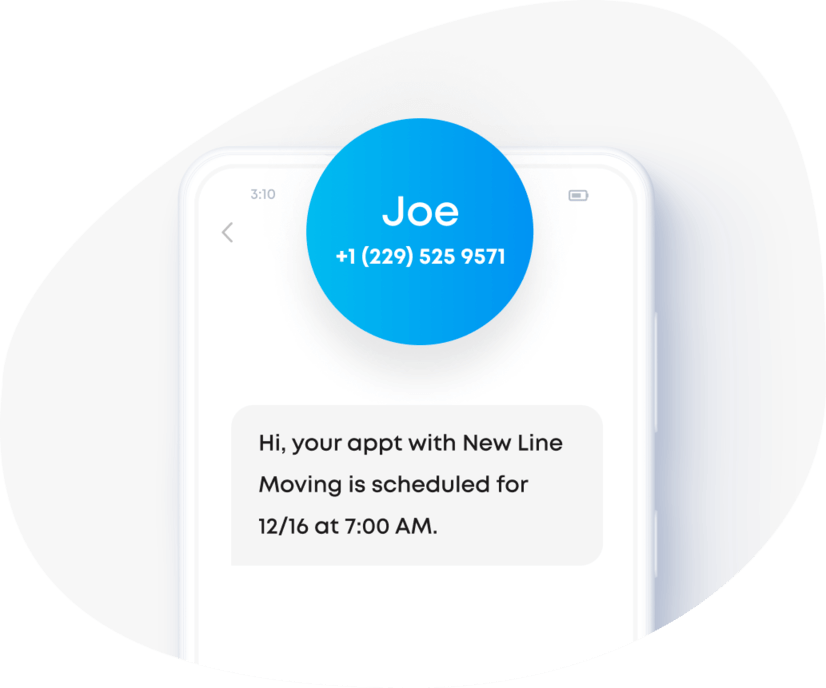
Why Use SMS Surveys?
SMS surveys are known for having higher open rates and response rates than email surveys or online surveys. Since they tend to generate a lot of valuable insights, text surveys can:
- Improve customer engagement and build relationships with your client base
- Lead to actionable feedback that you can implement right away
- Reach customers in a cost-effective way, especially when you use Sakari
- Inform business decisions that boost customer loyalty and drive revenue
How Text Message Surveys Work
With an SMS survey platform like Sakari, creating polls is easy. Here’s a quick step-by-step guide to setting up your first survey:
Survey Templates
What do you really want to know? Create survey templates and customize the questions for different target audiences.
Schedule Messaging
Ready to start collecting data? Send the survey manually or schedule it to trigger automatically after a certain action.
Analytics Dashboard
Begin reviewing the data. Check your analytics dashboard to monitor response tracking and analyze the results.
Examples of SMS Surveys
Have questions for your customer base? Chances are you can get quick answers with surveys.
Let’s break down their functionality. Here are just a few of the ways you can use SMS surveys to gather actionable data:
- Send post-purchase survey invitations to make sure customers love what they bought
- Create post-event surveys to learn what attendees liked and disliked
- Measure customer satisfaction after a dining or lodging experience
- Get patient feedback after a doctor visit or hospital stay
- Survey customers after they interact with your support team
Sense a theme? Text message surveys work best when sent immediately after an experience.
Text Message Survey Questions
The best type of question to ask depends on the kind of response you want. Sakari supports three question types. you can use any of them to segment your target audience.
Numeric
Give customers a list of options and ask them to reply with the number that corresponds with their answer. This type is great for net promoter scores (NPS) surveys.
Multiple Choice
Provide two or more options and ask respondents to reply with the letter of their choice. This type is best for quantitative data.
Open-Ended
Ask a question and let customers text back with an original response. This type allows for more creativity, but survey responses take more effort to analyze.
Start Your Free Trial Today
No commitments. No credit card required.
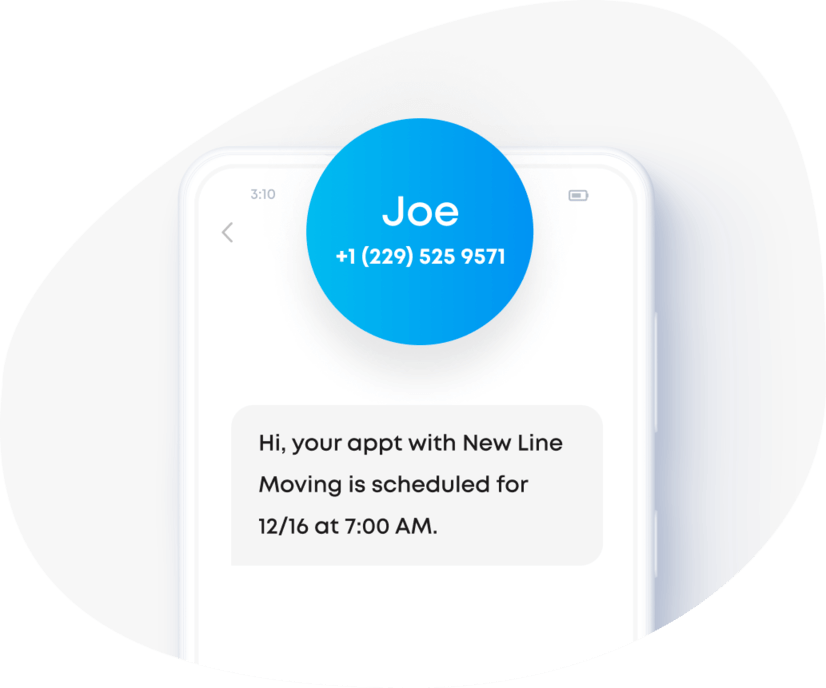
Text Message Survey Analytics
Creating surveys is just the first step. The real value is in the results you receive. Once you press send and begin data collection, you can monitor survey results on Sakari’s real-time analytics dashboard.
See how customers answered your questions and which responses they selected. This data tells you what truly drives your buyers.
Review metrics that tell you how your survey performed. This data can help you improve your SMS surveys and get more responses:
- How many respondents tapped the survey link
- How many respondents completed the SMS
- How long it took to complete the survey
- When users typically lost interest
- Where respondents are located
Who Uses SMS Surveys?
From small businesses to large enterprises, organizations in almost any industry can use text surveys to their advantage. SMS surveys are more versatile than you might think.
Here are some of the most popular use cases for text survey tools:
- Retail businesses looking for post-purchase customer feedback
- Ecommerce businesses seeking customer preferences on new items
- Healthcare providers collecting patient satisfaction data after appointments
- Hospitality companies polling guests after stays or dining experiences
- Educational institutions measuring student or parent satisfaction
- Service-based companies following up with clients after support interactions
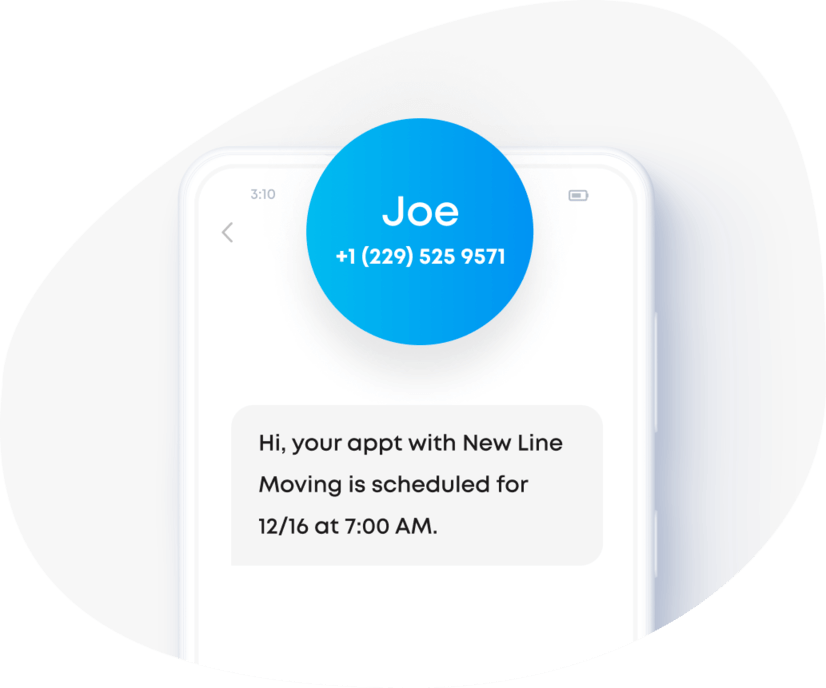
Why Choose Sakari for Text Message Surveys?
Sakari gives businesses powerful tools to collect feedback. Our user-friendly SMS survey software makes it easy to send timely polls after almost any interaction, allowing you to connect with customers when it matters most.
With Sakari, you get:
- Free 14-day trial (no credit card required)
- Fast, simple setup so you can start in minutes
- Powerful analytics to help you measure and optimize
- Upfront pricing plans without surprise charges added to your bill
- No charge for inbound texts and replies to your automated messages
- Integrations with 1,300+ CRM, communication, and other sales and marketing apps
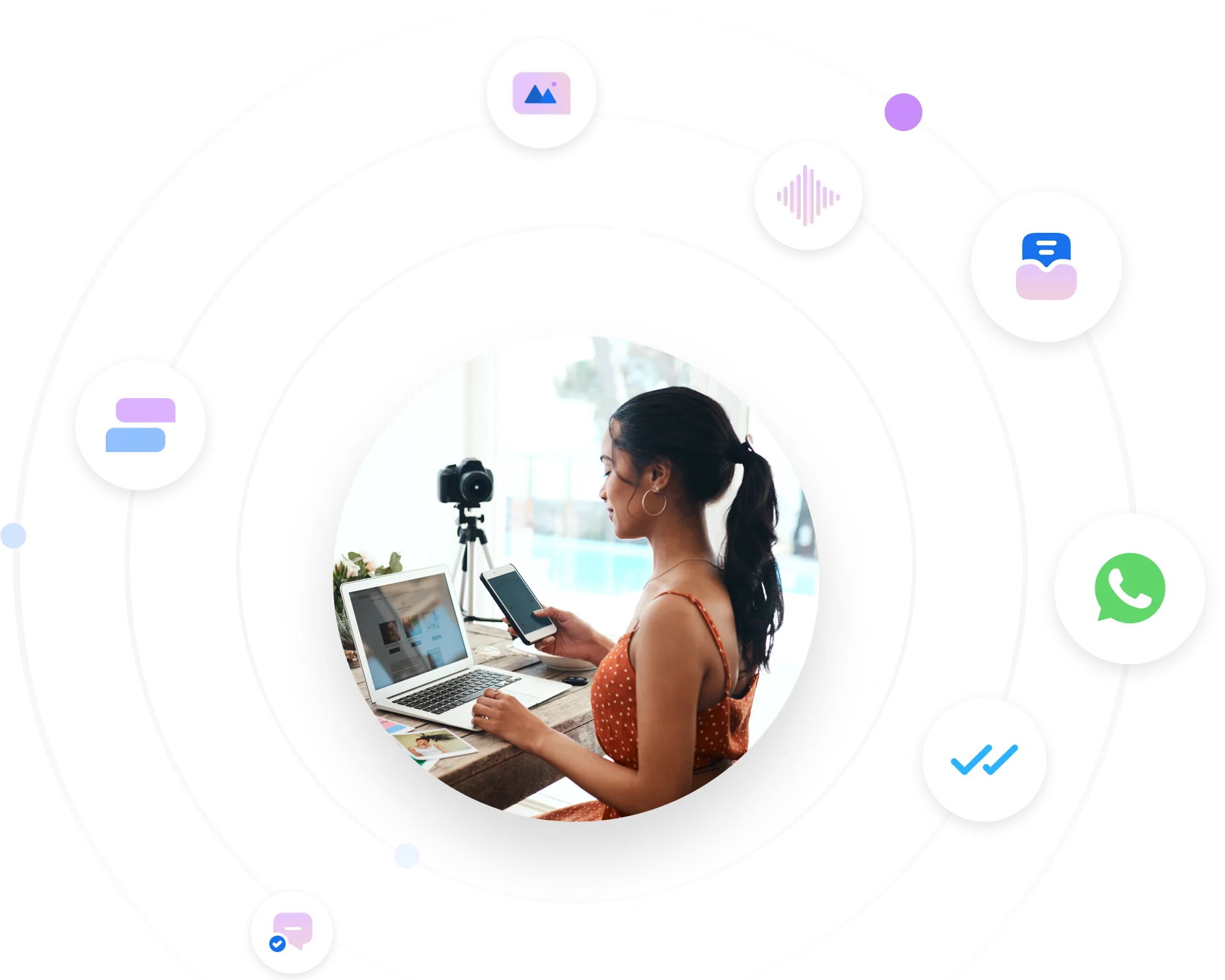
Check Out Sakari's Pricing Plans
Multiple pricing options for your business teams.
Integrate Your SMS Surveys to Other Tools
Connect with your existing systems so you can launch text message surveys that sync with your existing software. From CRM systems to email marketing platforms, Sakari integrates with over 1,000 business applications, allowing you to create, launch, and analyze text message surveys while syncing seamlessly with tools you already use.

Hear What Our Customers Are Saying
Text Message Survey FAQs
Is there a limit to how many questions I can add to an SMS survey?
There's no limit to the number of questions you can add. But it’s important to know that the longer the survey workflow is, the less likely it is that respondents will answer all of the questions.
What can people do after completing a survey?
Send a follow-up message to respondents who complete the survey. Keep it short and sweet. Thank them for replying and confirm that you’ve received their responses.
How long should a text message survey be?
The standard length for a text message is 160 characters. Keep each survey question under this limit to prevent formatting issues or charges for sending extra messages.
What types of information can I learn from a text message survey?
With text surveys, you can do market research, learn about customer journeys, and gather data on customer experiences. Then, you can incorporate the survey data into your sales, marketing, operations, or support strategy.
Can I run an anonymous survey?
Yes. When you create surveys, you can choose if you want respondents’ names and phone numbers, and other contact details to remain anonymous.
Does Sakari integrate with other applications?
Yes. Sakari integrates with over 1,000 of your favorite applications. Check out out integrations page here: Sakari Integrations
Do I need to download any software or mobile app?
No, our desktop application is web-based and doesn’t require anything to be downloaded. If you choose to install the mobile app (it’s not required), you can download it from the Apple or Android app stores.
Launch Your Next SMS Survey with Sakari
Try Sakari for free.
100% Free trial · Easy setup · No credit card required










