SMS Technician En Route Alerts for Plumbing Companies
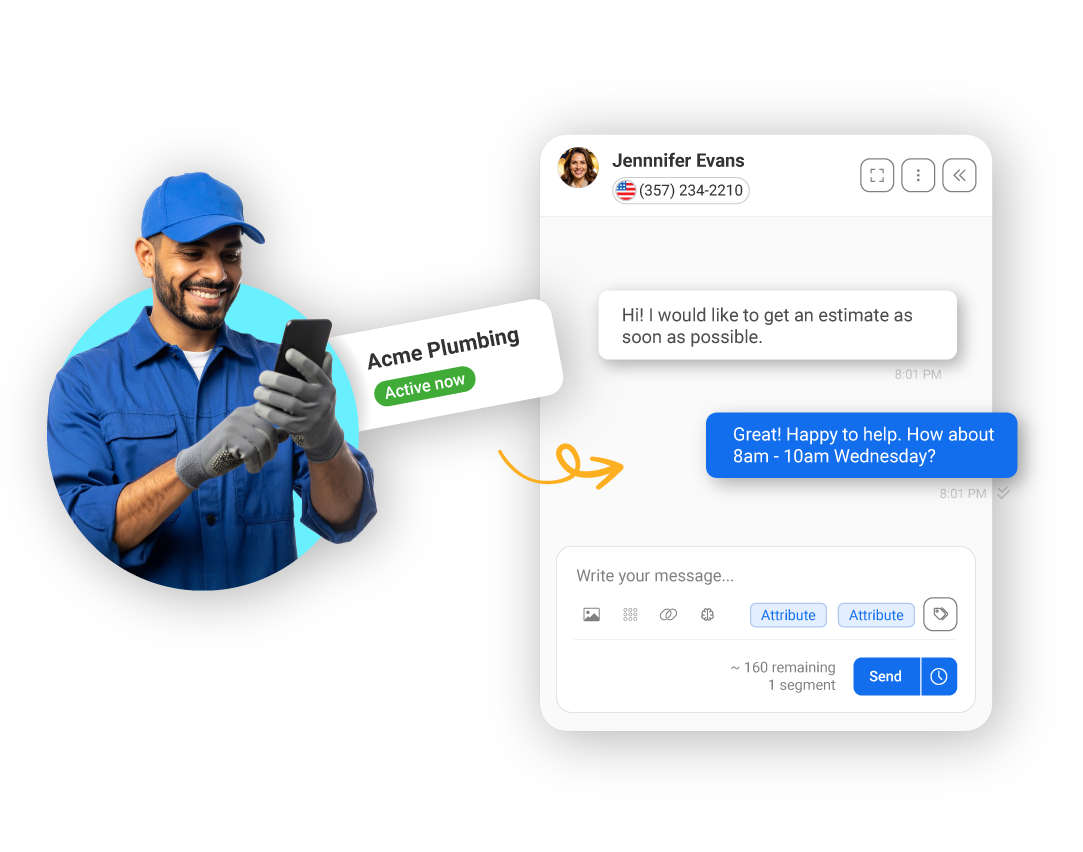
Jump Links
Why SMS En Route Updates Matter
SMS Technician Update Templates
How Sakari Helps Automate SMS Appointment Updates
When a customer books a plumbing job, one of their biggest questions is: “When is someone actually going to show up?” No one wants to wait around all day for a technician. That’s why top plumbing companies use SMS technician en route alerts to keep customers informed, reduce no-shows, and build trust.
It’s a simple message that creates a smoother, more professional service experience.
Messaging Templates
Save time and stay consistent with customizable SMS templates, making it easy to send professional messages at scale."
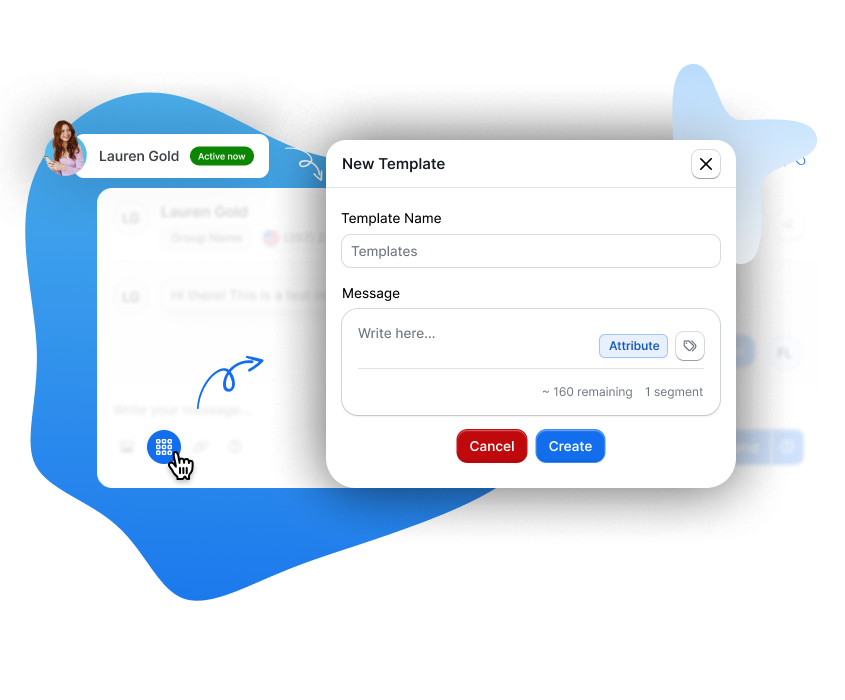
Goodbye isolated interactions.
Hello Sakari.
Where every message meets its perfect match, right when it matters most.
Goodbye isolated interactions.
Hello Sakari.
Where every message meets its perfect match, right when it matters most.
Why Technician Arrival Texts Matter in Plumbing
From burst pipes to water heater replacements, plumbing jobs are urgent. Customers want to know when you're coming—and texting them when the technician is on the way does more than just update their schedule.
Benefits of SMS en route alerts:
- Improves trust and transparency
- Reduces support calls and “where are you?” messages
- Helps customers prepare (e.g., unlock gate, move pets, clear access)
- Boosts CSAT and online reviews
It shows your company runs a tight, reliable operation—and that earns loyalty.
Plumber SMS Arrival Notifications
Timing should align with your technician's dispatch or GPS tracking system. Here are common messaging scenarios:
30–60 Minutes Before Arrival
“Our plumber James is on the way! Estimated arrival: between 10:00–10:30 AM. Questions? Text us here anytime.”
When the Technician Is Dispatched
“Heads up! Our technician is en route to your location. Expect arrival in about 45 minutes.”
Day-of, with Technician Name + ETA
“It’s service day! Mike from FlowPro Plumbing is heading your way now and should arrive by 2:00 PM. Need to reschedule? Just reply.”
Include a Photo or Profile (Optional, via MMS or link)
“Your plumber, Sarah, is on the way! Learn more about her and what to expect: [link]”
Automate Arrival Alerts with Sakari
With Sakari, you can send automated SMS technician alerts based on status changes, calendar updates, or field app triggers. Using SMS Autoresponders and Workflows, plumbing companies can:
- Send on-the-way alerts when a job is marked “dispatched”
- Customize messages with technician name, time window, or customer name
- Integrate with HubSpot, Jobber, or field service tools
- Enable two-way messaging so customers can reply if needed
Example: A dispatcher changes a job status to “On the Way” in Jobber → Sakari instantly sends an arrival alert to the customer with the assigned technician’s name and ETA.
Give Customers a Heads-Up They’ll Appreciate
A small heads-up can go a long way. SMS technician arrival alerts keep customers in the loop, reduce friction, and improve the service experience from start to finish. With Sakari, you can automate it all—without any extra effort from your team.
FAQs About Text Follow-ups
How many follow-up texts should I send after a quote?
2–3 total is ideal. Send one same-day, one next-day, and optionally a final reminder within 3 days. After that, consider a future seasonal promo.
Can I personalize the messages?
Yes. You can include customer names, service types, dates, and links using merge tags in Sakari.
Is it okay to include discounts in a follow-up text?
Absolutely. Light incentives like waiving service fees or offering a small discount can help nudge undecided customers.
What if I use a CRM like HubSpot or Jobber?
Sakari integrates directly with HubSpot and can sync with other platforms via API or Zapier. You can trigger follow-ups based on quote status or custom fields.
Do customers like getting texts about estimates?
Yes, especially when the tone is helpful, professional, and low-pressure. SMS is now a standard form of business communication for home services.
Goodbye isolated interactions.
Hello Sakari.
Where every message meets its perfect match, right when it matters most.
Goodbye isolated interactions.
Hello Sakari.
Where every message meets its perfect match, right when it matters most.