Pest Control SMS Review Request Templates
.png)
Jump Links
Why SMS Review Requests Matter
SMS Review Fostering Templates
How Sakari Helps Automate Review Facilitation
In the pest control industry, your online reputation can make or break your business. Customers are choosing between you and a competitor based on Google reviews, star ratings, and recent feedback. But most happy customers don’t leave a review unless you ask—and email alone isn’t enough.
That’s why top pest control businesses are turning to SMS review requests. It’s the fastest, most effective way to collect more 5-star reviews and build trust with local homeowners.
Messaging Templates
Save time and stay consistent with customizable SMS templates, making it easy to send professional messages at scale."
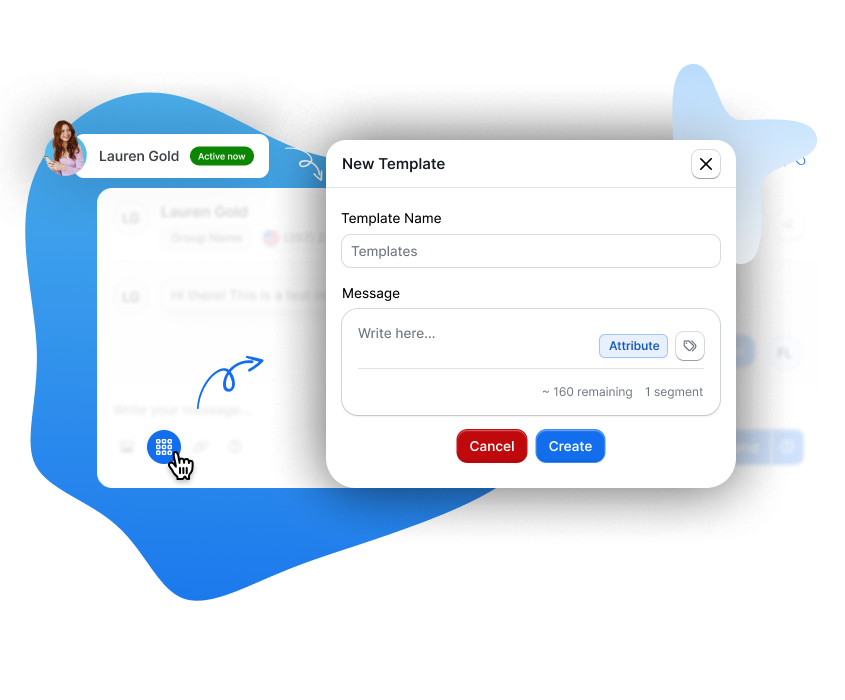
Goodbye isolated interactions.
Hello Sakari.
Where every message meets its perfect match, right when it matters most.
Goodbye isolated interactions.
Hello Sakari.
Where every message meets its perfect match, right when it matters most.
Why Text Message Review Requests Work
You just wrapped up a service. The customer is relieved. The pests are gone. That’s the perfect time to ask for a review—and SMS gets it done instantly.
- Higher visibility: 98% open rates beat email every time
- Real-time timing: Texts can be triggered the moment a job is marked complete
- Effortless for the customer: One tap, one link, done
Whether you’re a solo operator or managing a fleet, SMS helps you build your digital word-of-mouth at scale.
When to Send Review Request Texts
Here are four pest-control-specific scenarios where a review request makes sense:
1. Immediately After Service Completion
“Thanks for trusting BugFree Pest Control today! If you have a minute, we’d love your feedback: [link]”
2. Same-Day Follow-Up (If No Review Yet)
“Just checking in—how did we do today? If everything was great, a quick Google review would mean the world to us: [link]”
3. After a Re-Treatment or Guarantee Visit
“We appreciate your patience during the follow-up. If you’re happy with the service, would you mind leaving us a review? [link]”
4. After 3+ Visits or Long-Term Client Engagement
“It’s been a pleasure serving you over the last few months! If you’re satisfied, we’d be grateful for a quick review: [link]”
How Sakari Automates Review Requests for Pest Control Teams
Sakari’s SMS Autoresponders let you trigger review requests based on CRM events—like job completions, status updates, or tags. Combine that with our automated workflows, and you can:
- Send review links after completed jobs
- Delay reminders if no review is received
- Use personalized templates with merge tags
- Sync SMS activity with HubSpot or your field service tool
No more chasing reviews manually. Just set it, forget it, and watch your ratings grow.
Example: A customer marks a pest control job “complete” in Jobber → Sakari sends a personalized review request via SMS 5 minutes later.
Build a 5-Star Reputation—Without Lifting a Finger
In pest control, your online reviews are your storefront. Whether customers find you through Google Maps, Yelp, or word-of-mouth, those stars matter. SMS review requests help you build credibility faster than your competitors—and without all the manual effort.
Get started with Sakari and automate your review collection today.
FAQs About SMS Review Requests for Pest Control
When is the best time to send a review request via SMS?
Right after a service visit is completed—ideally within 5 to 15 minutes while the experience is still fresh. This timing significantly increases the likelihood of receiving a positive review.
Can I automate review requests through my CRM?
Yes. With Sakari, you can automatically trigger SMS review requests using customer lifecycle events, like job completions or technician checkouts, through tools like HubSpot and other field service platforms.
What should I include in the message?
Keep it short, friendly, and include a direct link to your review site (Google, Yelp, etc.). Personalizing with the customer's name and service type can also increase response rates.
How many times should I follow up if they don’t leave a review?
One follow-up message—sent 24 to 48 hours later—is usually effective. Avoid over-messaging to prevent opt-outs.
Are SMS review requests compliant with texting laws?
Yes, as long as customers have opted into text communications. Sakari includes tools to help manage compliance, opt-ins, and unsubscribe handling.
Goodbye isolated interactions.
Hello Sakari.
Where every message meets its perfect match, right when it matters most.
Goodbye isolated interactions.
Hello Sakari.
Where every message meets its perfect match, right when it matters most.