SMS Emergency Service Notifications for HVAC Companies
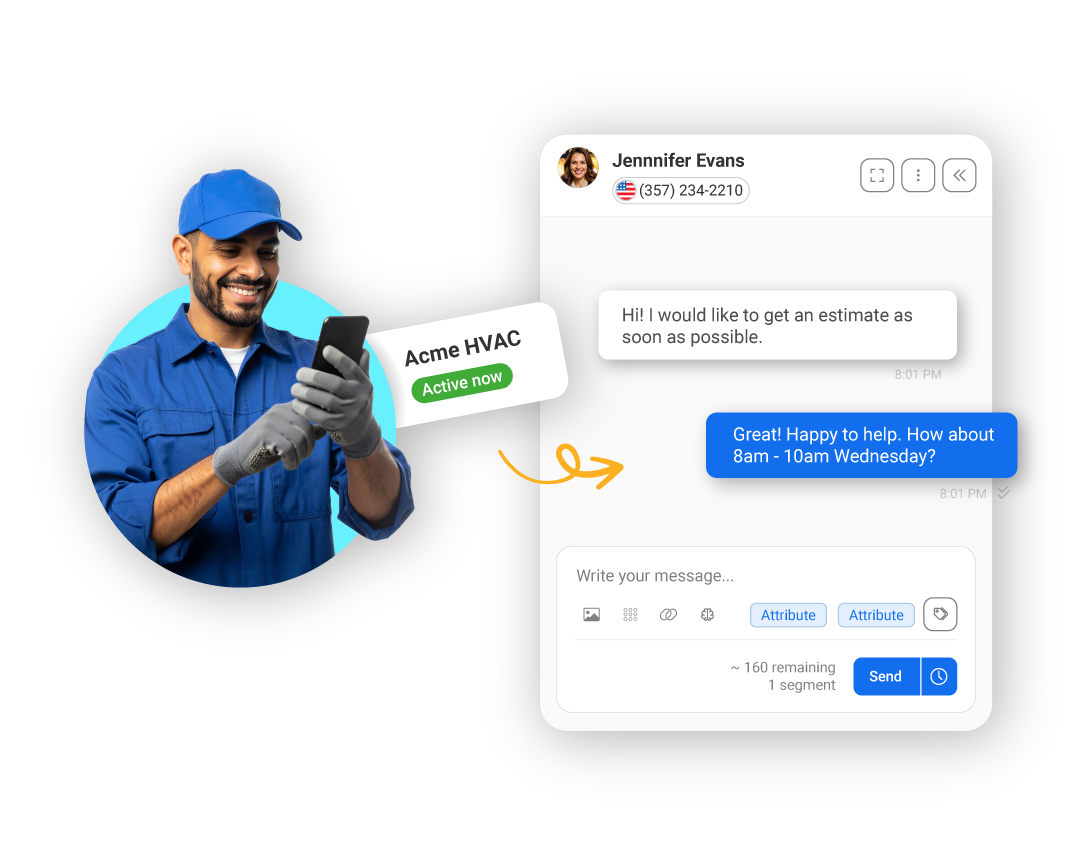
Jump Links
Why SMS Emergency Service Notifications Matter
SMS Emergency Service Notification Templates
How Sakari Helps Automate Emergency Service Messages
When an AC dies during a heat wave or a furnace quits on the coldest night of the year, homeowners panic. They're uncomfortable, worried about costs, and desperately hoping someone can help today. The worst thing an HVAC company can do in these moments? Leave customers wondering when help will arrive. SMS emergency service notifications transform anxious customers into relieved ones by providing real-time updates, accurate ETAs, and the reassurance that help is on the way.
Here's what emergency situations demand: constant communication. A customer who called at 9 AM shouldn't still be wondering at 2 PM whether anyone is coming. Yet most HVAC companies take the call, promise to "get someone out there," and go silent until the technician shows up—leaving customers stressed and likely to complain even if service is excellent. Smart emergency notifications turn potential frustration into appreciation by keeping customers informed every step of the way.
Messaging Templates
Save time and stay consistent with customizable SMS templates, making it easy to send professional messages at scale."
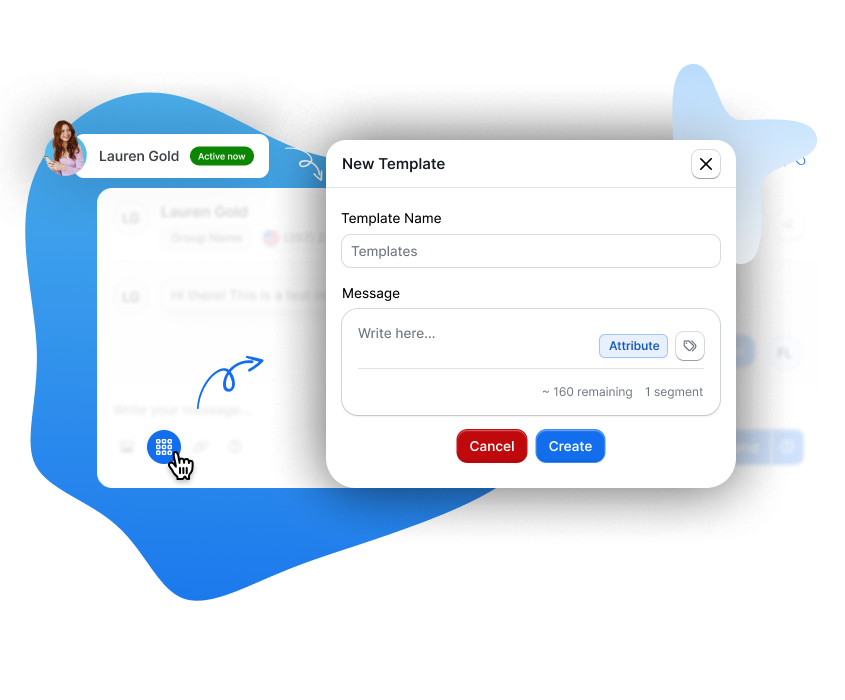
Goodbye isolated interactions.
Hello Sakari.
Where every message meets its perfect match, right when it matters most.
Goodbye isolated interactions.
Hello Sakari.
Where every message meets its perfect match, right when it matters most.
Why SMS Emergency Service Notifications Work for HVAC Companies
HVAC emergencies are stressful, expensive, and often time-sensitive. Customers dealing with extreme temperatures aren't thinking rationally—they're thinking emotionally. When you provide frequent updates via text, you're doing more than sharing information. You're reducing anxiety, building trust, and demonstrating that their emergency is your priority. The result? Better reviews, fewer complaints, and customers who remember how you handled their crisis.
Benefits of texting emergency service notifications:
- Reduces customer anxiety = updates replace worry with relief
- Improves perceived response time = communication makes waits feel shorter
- Decreases angry phone calls = customers stop calling for status updates
- Increases customer satisfaction = transparency builds trust during stress
- Protects online reputation = informed customers leave better reviews
When to Send SMS Emergency Service Notifications
Emergency communication requires multiple touchpoints. Here's when to send updates for maximum customer reassurance:
Immediate Emergency Service Request Confirmation
"We've received your emergency AC request, Sarah. A technician will arrive within 2 hours. Current ETA: 3:30 PM. We'll keep you updated: [Phone]"
Technician Assigned Notification
"Good news! Technician John has been assigned to your emergency furnace repair. ETA: 2:45 PM. He'll call 15 minutes before arrival: [Phone]"
Delay or Schedule Change Updates
"Update on your emergency service: We're running 30 minutes behind due to an earlier job. New ETA: 3:15 PM. Thanks for your patience!"
Technician En Route Alert
"Your Arctic Air technician is on the way! John will arrive in approximately 20 minutes. Questions? Text or call: [Phone]"
Arrival Imminent Notification
"John is 5 minutes away from your location. Please ensure someone 18+ is home to provide access. See you soon!"
After-Hours Emergency Response
"We've received your after-hours emergency request. Our on-call technician will contact you within 15 minutes to assess urgency and provide an ETA: [Phone]"
Parts/Equipment Delay Notification
"Update: Your repair requires a special part not on the truck. We're sourcing it now and will return tomorrow at 10 AM to complete the repair. Stay comfortable in the meantime!"
Automate Emergency Service Notifications with Sakari
With Sakari, you don't need dispatchers manually texting updates during chaotic emergency days. You can trigger SMS emergency notifications automatically using SMS Autoresponders and Workflows.
Whether you're using ServiceTitan, Housecall Pro, FieldEdge, or another dispatch system, Sakari makes it easy to:
- Send automatic confirmation texts when emergency calls are logged
- Trigger technician assigned notifications when dispatch updates tickets
- Send en-route alerts when technicians update job status to "traveling"
- Schedule delay notifications when timelines change
- Route customer responses to dispatch or on-call staff for immediate handling
Example: Customer calls with AC emergency at 10:15 AM → Sakari sends confirmation text immediately with 2-hour window → Technician assigned at 10:45 AM, Sakari sends update with ETA → Technician marks "en route" at 12:20 PM, Sakari sends alert → Customer receives "5 minutes away" text at 12:40 PM.
Turn Emergency Stress into Customer Loyalty
HVAC emergencies are where reputations are made or broken. Companies that go silent create anxiety and negative reviews. Companies that communicate constantly turn stressful situations into trust-building opportunities. With Sakari, you can automate professional emergency notifications that keep customers calm, informed, and confident—even during their worst HVAC day.
Start communicating like emergencies matter today.
FAQs About Emergency Service Notifications
How quickly should I send the first emergency notification?
Immediately—within 1-2 minutes of receiving the call. Fast confirmation reduces customer anxiety and prevents them from calling competitors.
How often should I send updates during emergency service?
At minimum: confirmation, technician assigned, en route, and arrival imminent. Add delay notifications whenever timelines change by more than 15 minutes.
What if I can't give an exact ETA?
Provide a realistic window: "A technician will arrive between 2-4 PM." Update as the window narrows. Vague promises ("someone will call you back") create frustration.
Should I text customers after business hours?
For true emergencies, yes. Customers who call at 8 PM with no heat want updates. Include "Reply STOP to opt out" and keep messages service-focused.
What information should emergency notifications include?
Technician name, ETA or time window, next steps, and a direct contact number. Customers need to know who's coming, when, and how to reach you.
How do I handle situations where repairs can't be completed same-day?
Be transparent immediately: "We've diagnosed the issue but need to order a part. We'll return tomorrow at 10 AM to complete repairs. Here's what to do in the meantime..."
Should I send follow-up texts after emergency service?
Absolutely. Send a same-day follow-up: "Is your heat working properly? Call us immediately if you have concerns: [Phone]." Emergency customers who get follow-ups become loyal advocates.
Is this TCPA compliant?
Yes, as long as customers have opted into text communication. Sakari helps you manage compliance and opt-out preferences automatically.
Goodbye isolated interactions.
Hello Sakari.
Where every message meets its perfect match, right when it matters most.
Goodbye isolated interactions.
Hello Sakari.
Where every message meets its perfect match, right when it matters most.