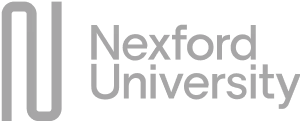Unlimited Contacts
Send texts to however many contacts you want— no limitations.
Sakari is the trusted text provider for thousands, including:
Upload Unlimited Contacts in Bulk
Have hundreds or thousands of contacts? No worries—you can upload and start mass text messaging your lists. Before you start sending SMS messages, easily upload a .csv file to import your contacts in bulk.
Upload company names, emails, and other important fields to help you customize your texts using personalization attributes.
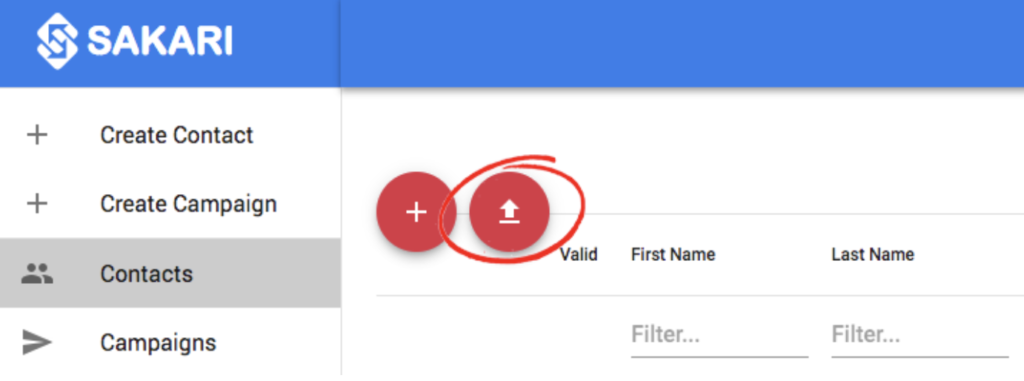
Derek Kadis - Director of Adoption
"[Sakari is] a really easy-to-use, out-of-the-box text message sales enablement tool."
Contact Messaging Options
Whether you want to send a message to one contact manually or pre-schedule a texting campaign to a specific list of multiple contacts, we have you covered.
With Sakari’s messaging options, you can set up:
- 1:1 contact messaging
- Bulk messaging campaigns
- Unique contact lists
- Contact syncing with your CRM
Connect Your Contacts
Sync your contacts from Sakari with one of our integrations.
Connect HubSpot, Pipedrive, Intercom, Google, Aircall and over 1,500 other apps to help you get the most out of Sakari.
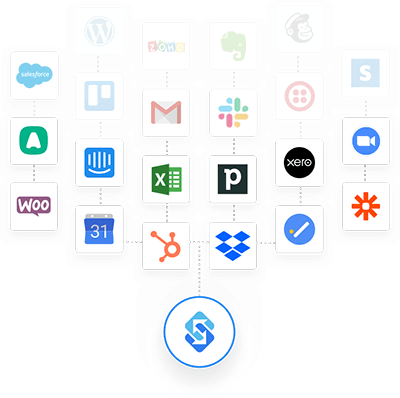
Did we mention the 14-day free trial?
No commitments. No credit card required.
Frequently Asked Questions
How does the Sakari 14-day trial work?
When you sign up, you'll receive 100 free messaging credits ($5 USD). If you're ready to upgrade to a paid plan, you can do so directly in the Sakari dashboard.
Can I use tags to distinguish my contacts?
Absolutely! You can tag your contacts manually or in bulk, either prior to uploading or after uploading. Learn more about contact tags.
What kind of data do I need to upload?
When uploading contacts, you must provide a country code and mobile number for each contact. Personal attributes like last name, email, company, etc., are optional.
Will my contacts sync to my CRM?
If you use Sakari to integrate with another CRM, your uploaded contacts will sync over. Any edits made to your contact will also sync in your other system.
Can I upload contacts for a one-time campaign?
Yes, you can upload a .csv file for a single one-time campaign.
Am I charged based on the amount of contacts I upload?
No. You can upload as many contacts as you want. Sakari charges based on inbound and outbound messages.
How much do messages cost?
Your cost per text message is based on three criteria:
- Your Sakari messaging plan
- The length of your message, which is measured in segments
- The destination country of the recipient