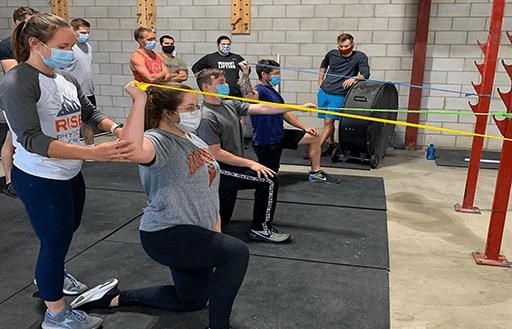Boost ROI with Sakari SMS Integration for HubSpot Campaigns
Include text messages in your HubSpot workflows, and experience the power of direct and two-way communication with contacts, deals and tickets - all within your HubSpot account.
rating out of 99 Capterra Reviews
Create your free account with Sakari to get started within HubSpot
Create a free account and get access to features for 14 days. No credit card required.
What are you waiting for?
Jump into your free trial today and start connecting with your customers! With a complimentary phone number from us, dive right into authentic conversations and experience the difference firsthand.
Step One
Start by signing up and effortlessly setting up your account. Importing your client list is a breeze. Customize your experience by handpicking preferred channels and integrating with your existing apps.
Step Two
Craft impactful campaigns, whether it's creating compelling messages manually or leveraging Sakari AI. Segment your audience strategically for targeted communication.
Step Three
Launch your campaign, go live, and start engaging with your audience. Dive into data analysis like a pro, and witness your campaigns drive conversions and deliver astonishing ROI.
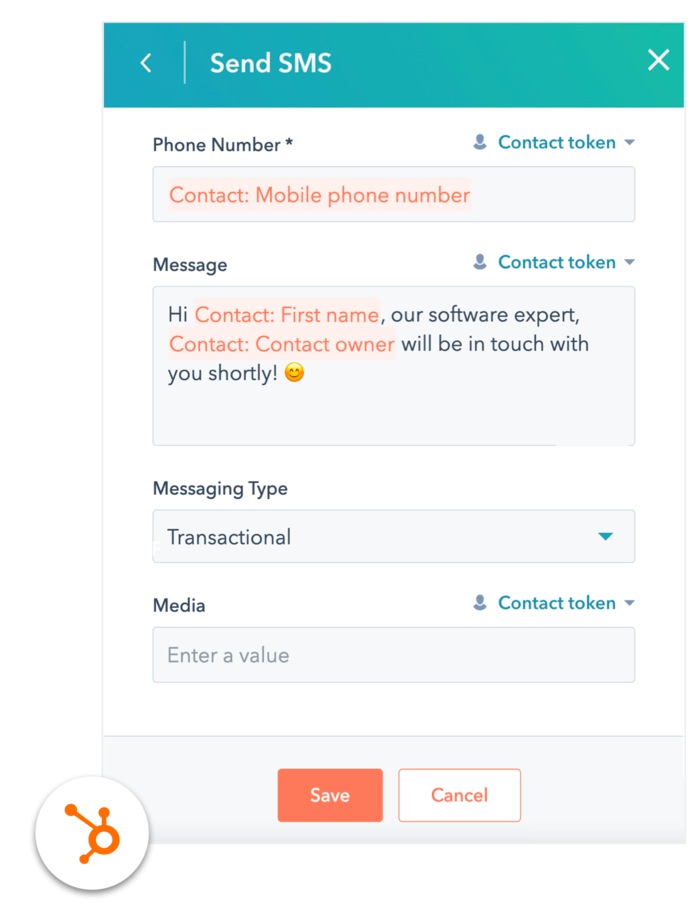
HubSpot SMS Automation
Get more out of your HubSpot workflows by adding automated text messaging. A marketing message is only as good as its visibility, and nothing gets in front of your customers like a text.
Customize each message with:
- Token phone numbers
- Messages templates with added personalization
- Marketing or transactional message types
- MMS messaging (US and CA only)
Derek Kadis - Director of Adoption
"[Sakari is] a really easy-to-use, out-of-the-box text message sales enablement tool."
2-Way Contact Messaging
Have easy texting conversations directly in your HubSpot CRM. With Sakari, a new “SMS” module is added to each HubSpot contact record where you type in your message and send—it’s that easy!
Expand your HubSpot communication using:
- 1:1 Contact Messaging
- Deal Messaging
- Ticket Messaging
- HubSpot Workflows
- SMS Marketing Campaigns
Derek Kadis - Director of Adoption
"[Sakari is] a really easy-to-use, out-of-the-box text message sales enablement tool."
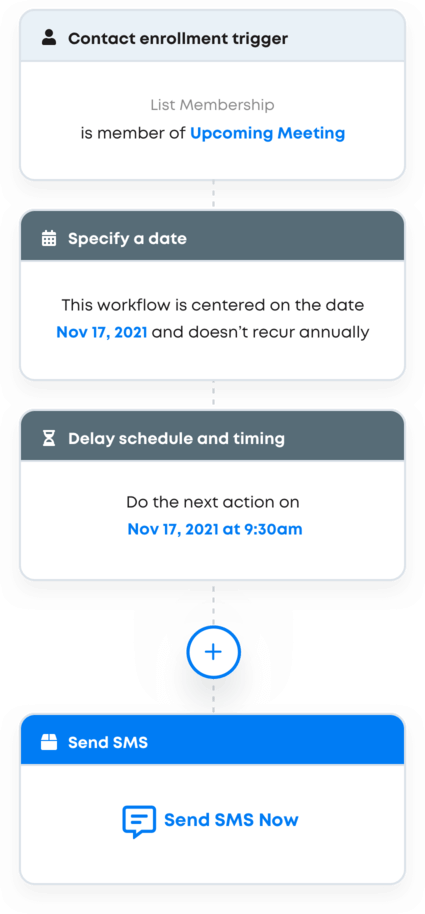
HubSpot Workflow Triggers
Add HubSpot text messaging to any HubSpot workflow to automate lead qualification and customer communication. Save time by automatically triggering a text message based on the actions you specify.
You can trigger messages for:
- New subscribers
- Form completions
- Won deals
- Tasks created
- Appointment reminders
- And more!
Try Sakari for free.
100% Free trial. No credit card required.
HubSpot and Sakari Success Stories
See the benefits our awesome customers are experiencing with the Sakari integration.
Frequently Asked Questions
What countries do you support?
We have messaging support for over 200 countries, including the United States, Canada, United Kingdom, Australia, and France. To view our complete list of countries, view our pricing page.
What's included in the free trial?
We offer a 14-day free trial plan with $5 USD of messaging credits for you to try out all the tools and features. No credit card is required to get started.
Do you support two-way SMS?
Yes. You can have real-time two-way text messaging conversations directly in HubSpot.
Can I have a dedicated phone number?
Yes. We can set your account up with a dedicated phone number. You can choose from a long code number, a landline number, toll-free, or VoIP.
We can also create dedicated phone numbers for each contact owner.
What does a message cost?
Your cost per text message is based on three criteria:
- Your Sakari messaging plan
- The length of your message, which is measured in segments
- The destination country of the recipient
Can I use an alphanumeric sender ID?
We support the use of sender IDs. You can now also receive responses to your sender ID through our sender ID response feature.
Can I create automated SMS campaigns?
Yes, you can use Sakari SMS as a trigger or an action in HubSpot workflows to automate text messaging. You can also create workflows at the deal level.
What is a message segment?
Text messages are measured in character batches called segments. You are billed for each segment sent and received. Segments are typically 160 characters in length, check out our SMS length calculator.
Can I change my subscription at any time?
Yes. Our plans are all month-to-month. You can upgrade, downgrade or cancel your plan at any time.
Can I send MMS (images) as text messages?
Yes. We support two-way MMS (image) messaging in the United States and Canada.
MMS messages are priced at a $0.02 USD premium to whatever plan rate your account is on. For example, if you're in the Starter plan with a rate of $0.032 USD per segment in the United States, an image message would be $0.052 USD.
In addition to sending the image, MMS have the advantage of increasing your available character count limit to 1,600 characters (compared to 160 typically for SMS). Accordingly, you can send longer text messages without incurring multiple segments.
How hard is it to set up the integration?
It's easy! You'll need both a HubSpot and Sakari account. You'll link them both together, which takes only a few minutes and doesn't require any coding.
We've outlined the steps to set up the integration here.
Ready to see it in action?
With our 14-day free trial, you can dive in and explore all these features, with no commitment.








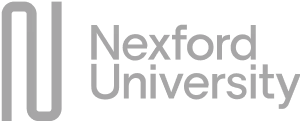



.png)